Laptop Buying Guide - Part 1
Classify laptops
Your laptop - When a laptop has become a popular accessory for modern life, the process of choosing a suitable computer can take you quite a bit. time.
In this tutorial, we will present different types of laptops for different user objects. We will also look at CPU, hard disk, and network connectivity options.
Here are a few of the experiences of some typical users that can help outline what kind of laptop is right for you. You may be puzzled between two or more categories, so consider carefully what will be used with your new laptop.

1. For students and students
Students often require above all low prices and flexibility. It is important that a laptop must be able to carry from one class to another, so many students choose low-priced Notebooks, these notebooks are usually compact, low battery systems at regular prices Over $ 500. The downside of this line of computers is the small screen and often use single-core chips (single-core).
Another option is a thin-and-light 13-inch screen laptop, which is a bit less portable, but better when writing and doing research. This line of computers has a dual-core CPU (Dual Core) and usually includes an optical drive. Apple's 13-inch MacBook is a good example of this line of computers.
Configuration suggestions for you: Minimum 1GB RAM, 160GB HDD or larger; 13-inch or smaller screen.
2. For merchants
People who are constantly mobile require a powerful computer, a solid system for data protection, and regular access to security tools and management to meet the requirements in IT fields of they.

Lenovo ThinkPad and Dell Latitude are two popular laptop lines for this purpose. Both brands offer security features such as the Intel vPro platform and TPM chips, internal software and hardware components that work under your operating system.
Configuration suggestions for you : RAM 2- 4GB; 160GB or larger HDD, 12 to 15 inch screen, Windows Vista Professional operating system or Windows 7 Professional, mobile broadband modem.
3. For photographers and / or filmmakers
Not only gamers need a computer with a powerful processor, a discrete graphics card, a hard drive with large capacity and fast speed. Even those who often work with high-definition video and high-resolution photos are among users who need a computer with a strong configuration.

Apple's MacBook Pro 15 and 17 inch are among the most popular laptops for these purposes. This is especially true for Final Cut, the widely used video editing software that is only compatible for Mac.
The 15-inch or 17-inch screen should be left in high resolution mode. You should also get more RAM, up to 8GB of RAM is ideal and a 500GB hard drive has a speed of more than 7200 rpm (normal drives run at 5,400 rpm).
Configuration suggestions for you : RAM 4-8GB; HDD 320GB or larger at 7200 rpm; 17-inch or larger screen.
4. For gamers
PC gamers are one of the most enthusiastic user groups. Naturally, most professional PC gamers are oriented towards desktop computers with flexible upgrade capabilities, faster components and better cooling capabilities. But the gaming laptops have made great strides in recent years.
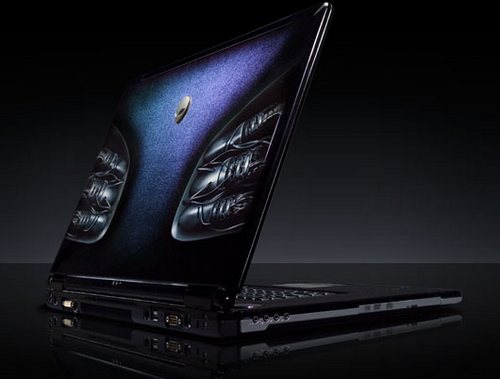
The Intel Core 2 Quad and Core i7 chips were recommended for 3D games, with discrete GPU graphics, like Nvidia's GeForce N260. High-end brands like Alienware offer flashy, expensive laptops that can be customized with the latest components, while the Gateway P-Series is a good example of 17 gaming laptops. inch cheap with slightly older components, but the overall value is excellent.
Configuration suggestions for you: RAM 4-8GB; HDD 320GB or larger, 7200rpm speed; 17-inch or larger screen, discrete GPU graphics card
5. For home users
Anyone who does not fall into one of the above fields has the ability to match this case. Parents and children gather around laptops at home to watch videos in bed, which are usually on the desk, in private rooms, or kitchens - and maybe Make frequent moves from room to room

The traditional 15-inch notebooks, still the most popular size, although the 14 and 16-inch versions are becoming more popular. Every PC computer manufacturer has a laptop, and they often have more similarities than differences.
For less than 1000 USD, you can expect to find a laptop with Intel Core 2 Duo CPU, 2GB RAM, 250GB or larger HDD and a DVD optical drive. Usually most laptops allow you to add additional features, such as a Blu-ray drive or discrete graphics card with many popular models.
Configuration suggestions for you: RAM 2- 4GB; HDD 250GB or larger; 14-16 inch screen; DVD-RW optical drive.