Internet search business software
With an Internet-like search interface, the new SAP BusinessObjects Explorer solution is designed for people who are not experienced in IT because they can look up business data by entering simple keywords. .
Most business users make decisions based on sentiment but do not have full access to the information they need, resulting in reduced productivity and poor competitiveness in the market. SAP BusinessObjects Explorer solution fixes this problem by assisting them to easily synthesize and capture huge amounts of data, with a transparent look to make rational and quick decisions.
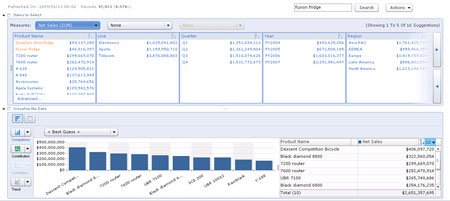
SAP BusinessObjects Explorer is expected to change the landscape
Market for Enterprise Intelligence solutions when perfect combination of features
Search, search and speed up memory.
This software marks the combination of the biggest and most significant technology between SAP and Business Objects. " SAP BusinessObjects Explorer represents the next generation of enterprise intelligence solution (BI), in which users can quickly find the data needed to contribute to the overall success of the organization ", Simon Dale, senior vice president of SAP in Asia-Pacific and Japan, said. " Looking further, solutions like SAP BusinessObjects Explorer will help businesses develop a new generation of leaders with better and more competitive information updates ."
SAP is considering expanding its relationship with IBM, HP, Fujitsu and Dell partners to help make SAP BusinessObjects Explorer faster when combining and optimizing hardware and software solutions. SAP Vietnam is also planning to bring SAP BusinessObjects Explorer to Vietnam in the summer of 2009.
You should read it
- What is DNS and DNS Lookup?
- The 7 most common problems in Internet Explorer
- Ways to uninstall Internet Explorer 8 on Windows XP / Vista / 7
- Instructions on how to install Internet Explorer
- Instructions to remove Internet Explorer 10 in Windows 8
- How to enable Internet Explorer mode on Microsoft Edge
- Chrome browser first surpassed Internet Explorer
- How to Completely Uninstall Internet Explorer
- The option to set Internet Explorer 8 as the default browser
- How to use the LOOKUP function in excel?
- Instructions on how to remove Internet Explorer on Windows 10
- Internet Explorer always accesses strange websites
Maybe you are interested
Study: Consuming too much salt increases the risk of stomach cancer Facebook will have a completely new interface for Vietnamese users 8 websites are horribly famous but many people never know How to edit PDF files with Infix PDF Editor How to create a password, enhance the security of PDF files? How to set PDF file password using Adobe Acrobat
