Instructions on how to install Internet Explorer
Although Internet Explorer has been retired to replace with the new, modern Microsoft Edge and has more features, there are still many users who prefer Internet Explorer. To meet that demand, Microsoft still offers the latest versions of Internet Explorer through its homepage. In this article, Software Tips will guide you how to install Internet Explorer quickly and simply on all Windows operating systems.

Step 1: Go to the Microsoft home page and select the version of Internet Explorer that is suitable for your operating system.
Once you have selected the appropriate version, select Download Internet Explorer below. You need to choose the right version for your Windows, for example 32-bit / 64-bit Windows.

Step 2: After downloading the software to your computer, you proceed to boot to install. You choose Install to automatically install the system.
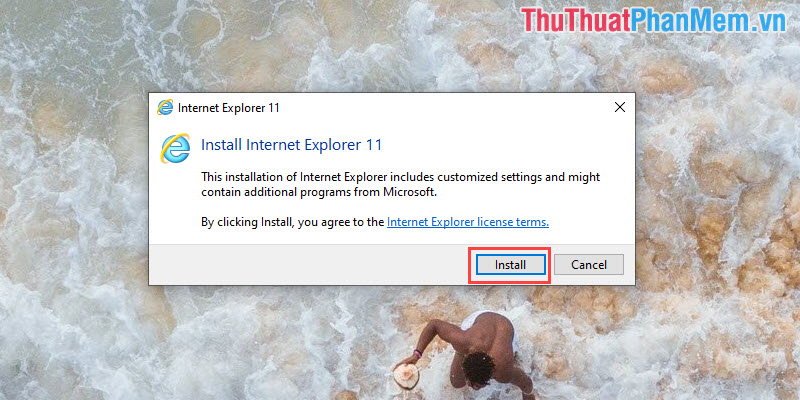
Step 3: Once the software has been installed, the system will ask you to reboot to keep the update working smoothly. To restart, select Restart Now .
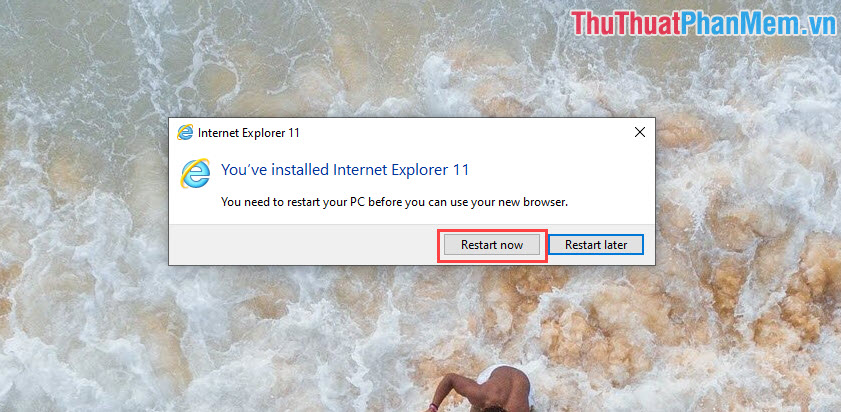
Step 4: Once the system has rebooted, you will see the Internet Explorer interface start up. So you have finished installing Internet Explorer on the computer.
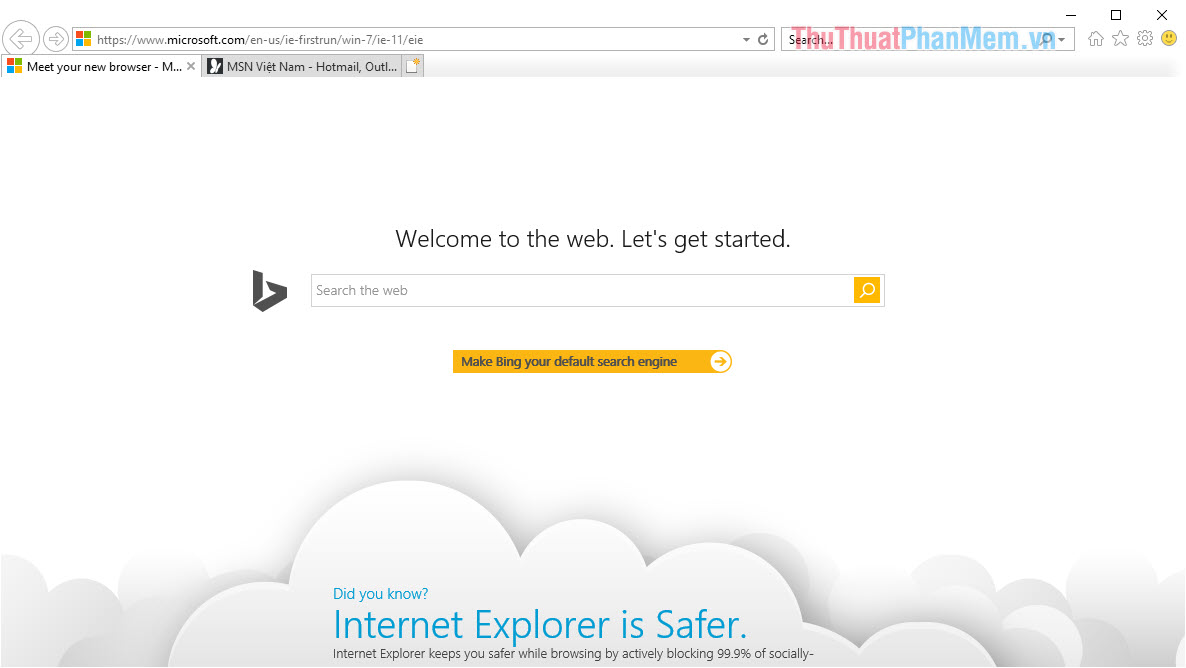
In this article, the Software Tips guide you how to install Internet Explorer software quickly on all versions of Windows. Good luck!