Internet Explorer 9 Platform Preview
Network Administration - Have you ever heard of Microsoft work on Internet Explorer 9 and like to learn about it? In this article we will show you the recent release of Internet Explorer which is the Internet Explorer 9 Platform Preview .
Note : Windows Vista and Server 2008 users need to install the Platform Update (see the link given below for more information).
Begin
If you want to learn about systems that the platform preview can work on, here is an excerpt from the FAQ page (link given below). There are two important points to note here: '
- The Platform preview does not replace your existing Internet Explorer installation
- Platform preview (and last Internet Explorer 9 version) does not work on Windows XP

There really isn't much work in the installation process. Basically all that you need to process is the 'EULA Window' and the 'Install Finished Window'.
Note : The Platform preview will install into 'Program Files Folder' with the name 'Internet Explorer Platform Preview'.

Internet Explorer 9 Platform Preview
When launching the platform preview for the first time, you will see the test run homepage of Internet Explorer 9. Not surprisingly, there are not many user interfaces here . but you can realize the idea of how Internet Explorer How will it work.
Note : You cannot replace 'Homepage' for the platform preview.
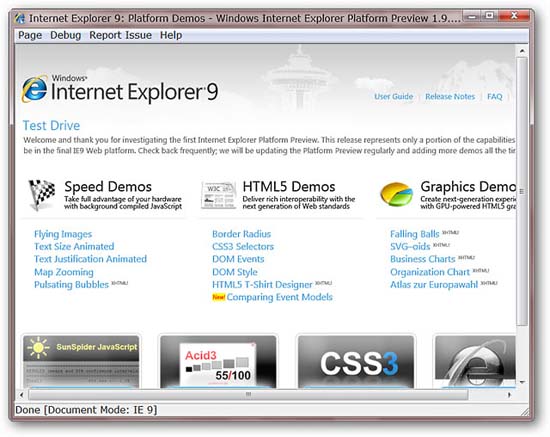
Regarding the four menus available here, there are two menus that will be very interesting to most users . that is 'Page' and 'Debug'. If navigating to a new site, you will need to go through 'Page Menu' since you have installed the Address Bar Mini-Tool (see below).
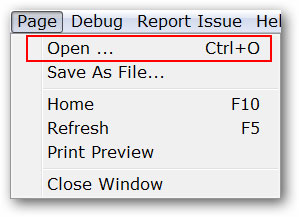
Want to see what a site looks like in an older version of Internet Explorer. Please select the version you need to see in 'Debug Menu'. You will find it quite funny that IE6 is not included in these options.
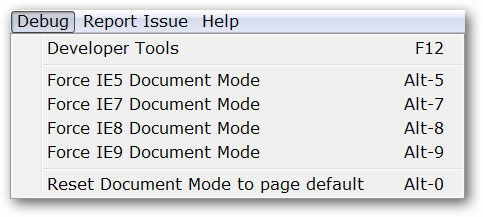
This is a window containing URLs if you are using 'Page Menu' to navigate between websites.
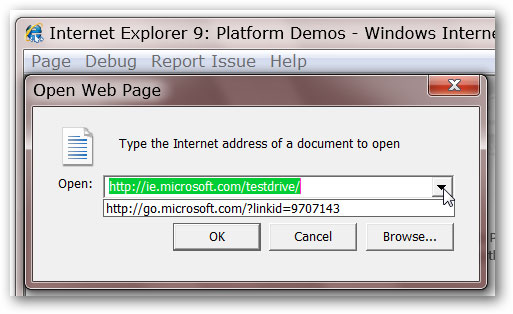
This is the site of the site here displayed in 'IE9 Mode' .
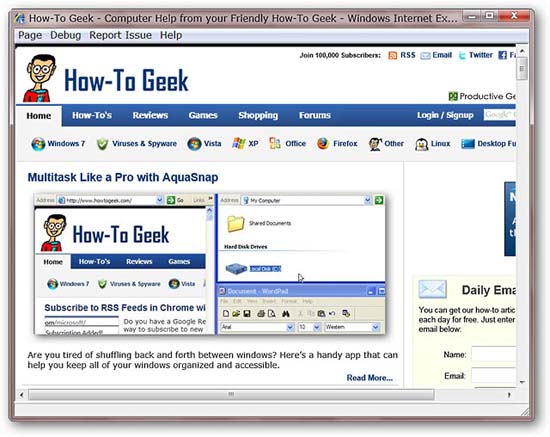
This is the home page viewed in 'Forced IE5 Document Mode'. There are some minor differences (colors, sidebar, .) about how the home page is displayed compared to 'IE9 Mode'. Being able to switch between modes gives users an interesting experience .
See page 2
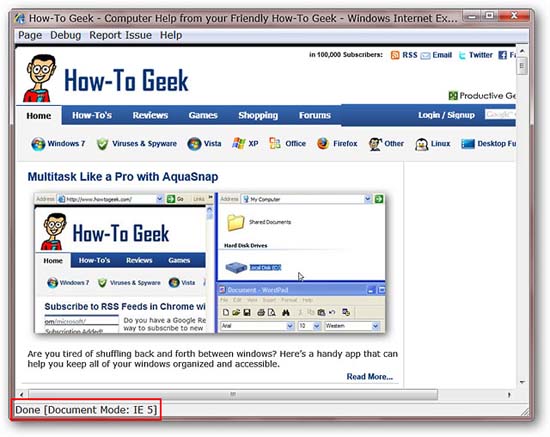
As you can see, there is not much that can be done with 'Context Menu' at this time. The icon note has changed a bit for the platform preview .
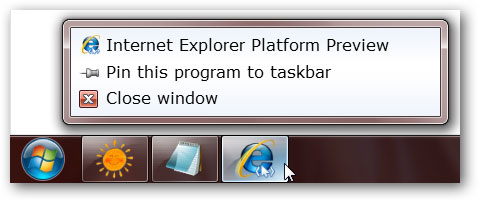
'Addition' adds an address bar
If you prefer to use the address bar with platform preview, you can set up a mobile file (IE9browser.exe) for Internet Explorer 9 Test Platform Addressbar Mini-Tool. Put it in an appropriate folder, create a shortcut for it.
This is the left picture of the Address Bar Mini-Tool. You can try accessing 'IE Favorites' but may have uneven results like what we experienced during our testing.
Note : The Address Bar Mini-Tool will not work properly with the platform preview but it is still an interesting addition.
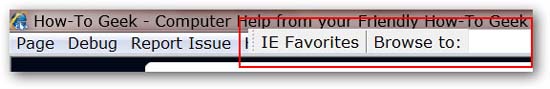
A close look at the Address Bar Mini-Tool. To shut down the entire Address Bar Mini-Tool, you need to click 'Close'.
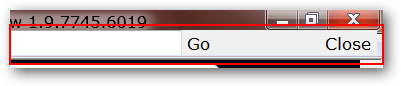
Each time you enter an address into the Address Bar Mini-Tool, it will open a new window / instance of the platform preview.
Note : During the test, we found that clicking 'Home' in 'Page Menu' will open the previously viewed websites but when closing and restarting the platform preview, the website will try to run back to the page. master.
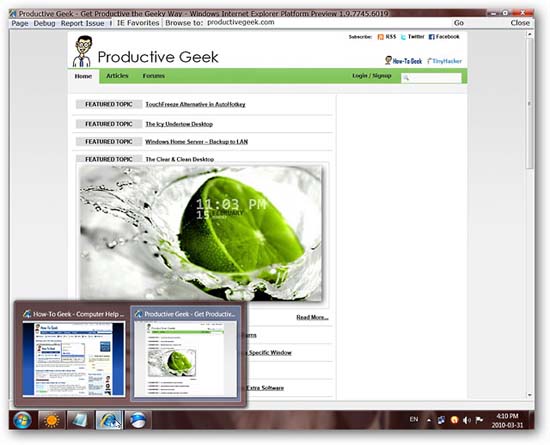
Even if the platform preview is not running, the Address Bar Mini-Tool can still be run as shown here.
Note 1 : You will not be able to move the Address Bar Mini-Tool from its locked position above the screen.
Note 2 : Wallpaper can be found here.

When Address Bar Mini-Tool opens, you can enter the address and then platform preview will open it.
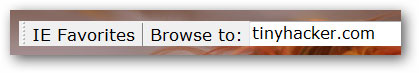
This is our example.
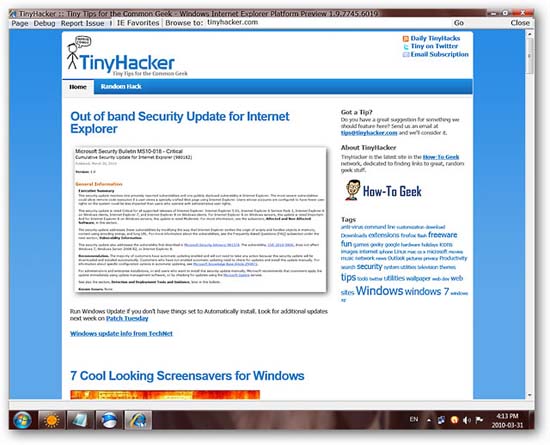
Conclude
During the testing process, we experienced a breakdown phenomenon sometimes, but surely you will be satisfied with the platform's performance preview. The platform preview has managed its tasks quite well and seems to be faster than Internet Explorer 8 in the test system we have implemented.
Links
Download Internet Explorer 9 Preview Platform
Download Internet Explorer 9 Test Platform Addressbar Mini-Tool