Instructions to play Dream League Soccer 2022 with friends
If you want to flexibly perform dribbling, tackle, make eye-catching saves and score goals in the net of your friends, Dream League Soccer is definitely a game not to be missed.
In this article, let's learn how to play Dream League Soccer 2022 online with your friends and make the ultimate competitive matches.
Instructions to play Dream League Soccer 2022 with friends
It doesn't matter where friends are, anyone can always play a friendly with them in DLS 2022. The steps to set up a friendly match are quite simple and easy to manipulate. There are 3 modes to play with others in DLS 2022:
- Online Mode: Requires a data connection to play with other players far away.
- Local Play (Offline Mode): Play with friends nearby, no data connection required here but WiFi and Hotspot required.
- Friend Match Mode: This is the most recent multiplayer mode added to Dream League Soccer. It is similar to Local Play but only requires an Internet connection and a unique code to connect to each other.
Play with friends in Online Mode
First, launch Dream League Soccer 2022 on your device. Then tap on Dream League Live.
Choose Team Management to set up tactics, formations, assign coaches and increase overall player ratings.
Return to the main interface and click Play Now. Play your way through Level 1.
Use Friend Match Mode to play soccer with your friends
When the in-game menu screen appears, everyone will have access to all game modes, namely Career Mode, Dream League Live, and Exhibition Mode. Click the Exhibition Mode tab.

After you click Exhibition Mode, a menu will appear on the screen. Tap the Friend Match option there.
A Friend Match menu appears that will ask for a friend code to be entered. Players can enter any random code consisting of numbers and alphabets such as DLS152.
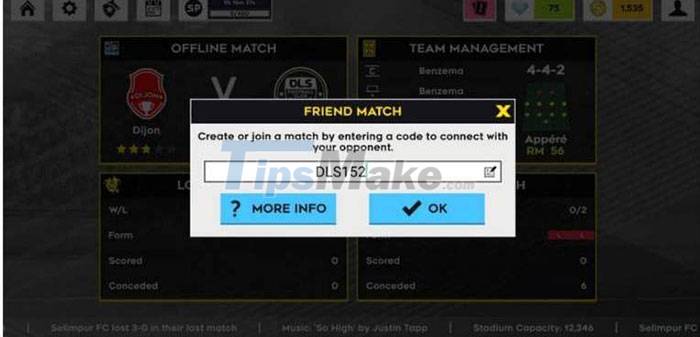
Then, notify your friend of the entered code on any messaging platform, social network.
Now, the friend who received the code must follow the same steps as above and enter the code shared by everyone in the Friend Match menu.
When entering the code, both of you must tap the OK button. The game will then establish a secure connection and a friendly match between the player and his friends will be started within seconds.

Make sure both players' Internet connections are stable. This is very important because whichever side's connection is weak, the match will be voided immediately and the other side will benefit from a 3-0 win.
Play with friends in Local Match
- Turn on the WiFi in your phone, open your personal hotspot to connect with each other.
- Then open the game and select Local Multiplayer and wait until the search list is displayed.
- When it shows the list, turn off WiFi and turn on personal hotspot.
- Tap your friend's phone and select Create Game to start the match.

The process is quite simple and without any difficulties. However, sometimes friendly matches may not go as planned due to network connectivity. Make sure to have a stable network connection so that the top competitive football matches with friends take place to the fullest.