Instructions to download Pokémon Master on the phone
Pokemon Master, mobile strategy game possesses a very different gameplay. Collect all the characters in the Pokemon series. Pokemon Master is one of the latest Pokemon brand products.
The game will focus more on the Trainer, not on Pokemon like other games. Instead of having to take turns in traditional battles, players will have to participate in 3v3 matches in real time. You will be able to choose 3 pairs of assimilation to fight against AI opponents, the goal of the Trainer is to be the champion of Pokemon Masters League.
Currently the game has appeared on iOS and Android operating systems, if you want to download and play Pokemon Master on your phone, follow the instructions below.
- Instructions for downloading Game For Peace on the phone
- Instructions to download Ring of Elysium on your computer
- Instructions to install World of Warcraft Classic on the computer
Instructions for downloading and playing Pokemon Master on the phone
Step 1: First to download Pokemon Master to your computer, choose CHPlay. Find the keyword pokemon master as shown below and click Install to download the game, after downloading and installing Pokemon Master, click Open to start the game. Then click Tap to Start to enter the game.


Step 2: Next you need to accumulate 3 terms of Pokemon Master and click Continue to enter the game. If there is an update that comes with the update size, click Yes to update the game, after the update is complete, reset the game to enter.


As soon as you enter the game, you will be opened with the Story section, the characters in the story will begin with the lines. You can click on the dialog to continue the story.
Next, you will be playing against the enemy team, choosing one of the three skill boards of your pokemon to use your skills and potions to heal.
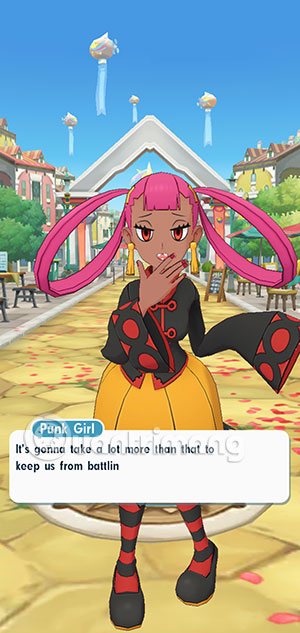

Basically so, how to download Pokemon Master on iOS is similar, but when you enter the game you will have a few small changes such as choosing the character appearance first, can choose CO-OP mode or single player mode .

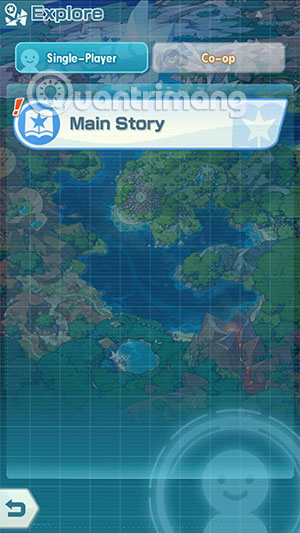
There are many interesting things waiting for you to explore in the world of pokemon master, there are a lot of super huge pokemon from many games waiting for you to win.