Instructions for installing and playing Unnie Doll on the computer
The type of simulation game is often mentioned with games that simulate real-life work, few simulation games allow users to combine fashion for characters in the game and use the image of that character. to make phone wallpaper like Unnie Doll.
When you join the Unnie Doll , you will be given a chibi-shaped doll and will use the built-in tools available to the Unnie Doll for you to turn it into your own style character, or You can also illustrate yourself on it and to make a Facebook avatar.
The Unnie Doll is currently available on the two most popular mobile platforms, iOS and Android, but if you want to shape your character in the Unnie Doll on your computer, follow the steps in the following article of QuanTriMang. To install the Unnie Doll on your computer.
- Download Unnie Doll for iOS
- Download Unnie Doll for Android
Instructions for installing and playing Unnie Doll on the computer
Step 1: To install the Unnie Doll on your computer, you must ask for the help of NoxPlayer, refer to how to install NoxPlayer on your computer by writing How to install NoxPlayer to play Android games on your computer.
Then start up NoxPlayer, select Play Store and log in.

Next, write the keyword Unnie Doll into the search box and press Enter.

Next, click Install to install the Unnie Doll on the computer.
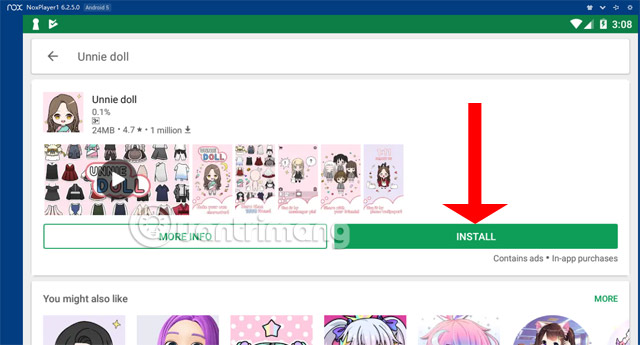
If there is a message requesting application access, click Accept to continue.
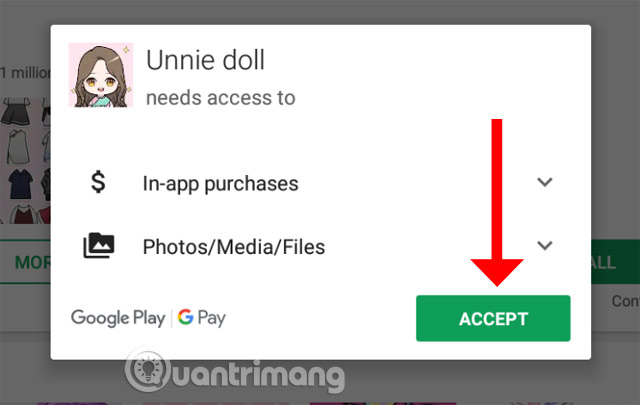
Step 2: After downloading Unnie Doll, click on Open.
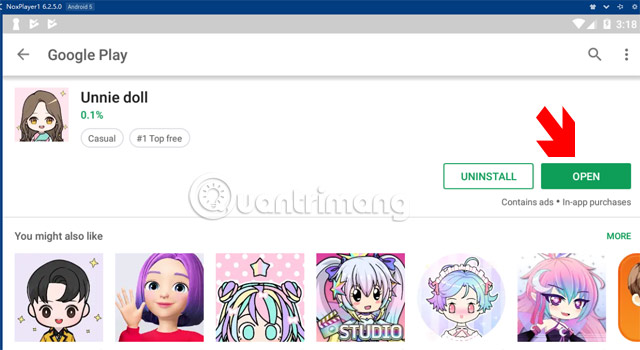
Next Unnie Doll will ask you to log in to the application, click Allow to agree.
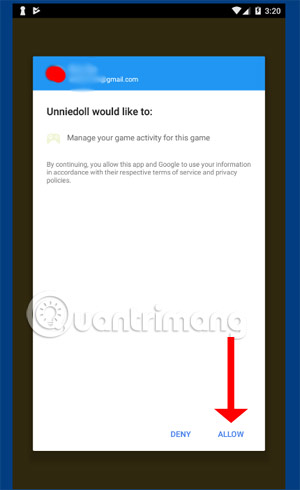
Next you can create your own character on the Unnie Doll in your own style.

After creating your character, click on the Save icon in the upper right corner of the screen.

Click the pink icon to save it, don't click the X icon, delete it.
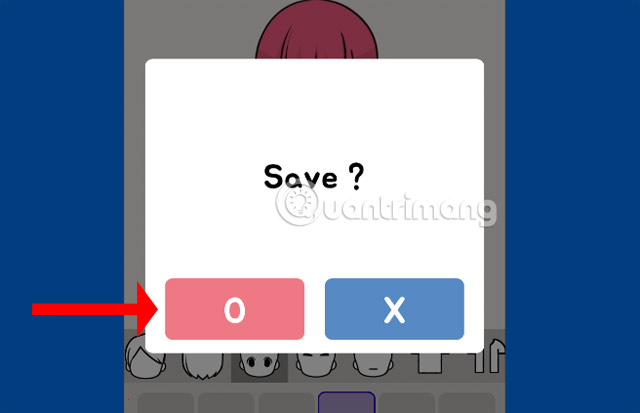
If you see your character image appearing in the main interface like this, you have saved successfully. Now you can share your image with your friends via social networks.
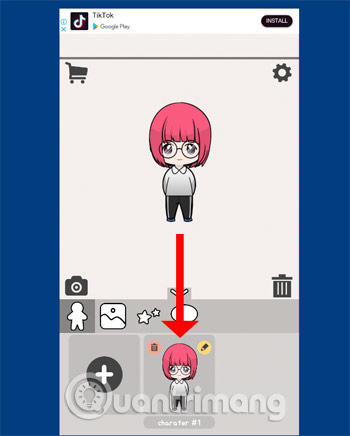
By installing and playing Unnie Doll in the above article, you can freely choose to create your character without fear of battery limit compared to playing Unnie Doll on the phone. If you want to create a Facebook avatar with the Unnie Doll, you can refer to how to create a Facebook chibi avatar using the Unnie Doll.