Time settings are automatically saved in Excel
During the process of working in Excel spreadsheets, you need to regularly save data for a short period of time to avoid the case of power failure or for some reason that you could not save it. In Excel, the default auto-save time is 10 minutes, but you can change the auto-save time to suit your needs.

The article shows how to change the time automatically saved in Excel.
With Excel 2010.
Step 1: Open Excel file and then select File -> Options .
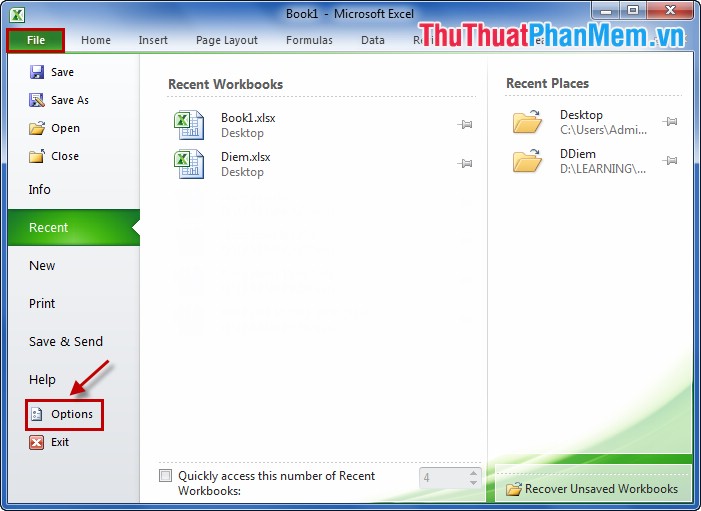
Step 2: In Excel Options, select Save in the left menu.

Step 3: In the Save workbooks section , the default automatically save time is 10 minutes, you change the time automatically saved in the Save AutoRecover information every box (the unit is minutes). Then click OK .

For Excel 2007, instead of selecting File -> Options , select the Office Button icon -> Excel Options .

And perform the following steps similar to Excel 2010.
With Excel 2013 you perform the same operations as Microsoft Excel 2010 above.
Good luck!
You should read it
- ★ Instructions on how to automatically open a Workbook when you open Excel
- ★ How to change the time automatically saved in Word 2007, 2010, 2013
- ★ How to delete Wifi saved on Windows 10?
- ★ How to automatically update the Excel file editing time
- ★ How to fix Google Docs not automatically saving changes