How to print multiple Word pages in one sheet of paper
By default, when printing, you print a page of Word documents on a sheet of paper. But for the needs and purposes of many people, to save or fit the purpose of using the prints, you want to print many pages of Word in a single sheet of paper.
You can refer to how to print multiple pages on a sheet of paper in the following article. The article shows how to print multiple pages of a word in paper.
Step 1: Open the Word file you want to print. Go to File Menu and select Open .
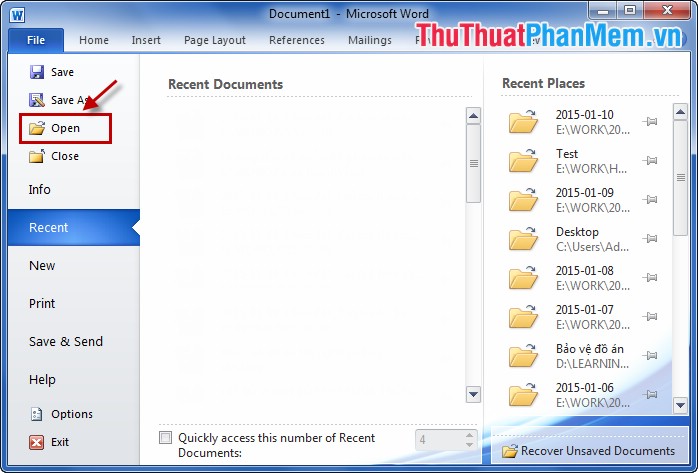
Step 2: You can re-align the text, if you want to print in horizontal format paper, select the paper format in Page Layout -> Orientation -> Landscape .
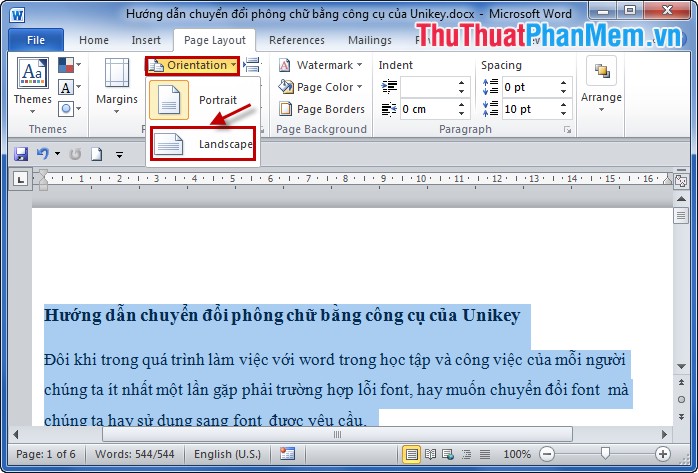
Step 3: Select File -> Print (or press Ctrl + P ).
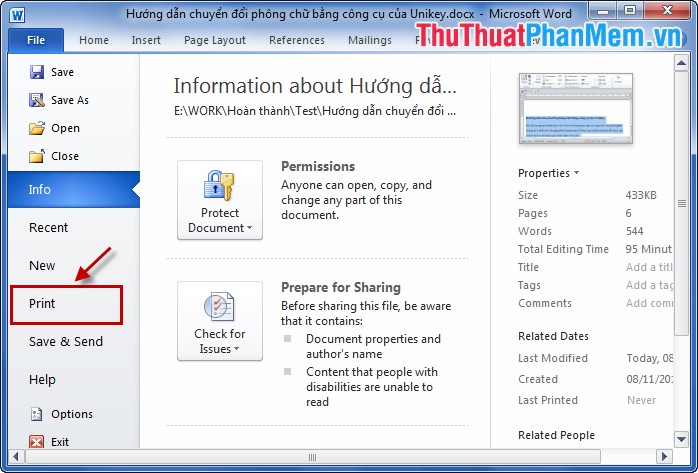
Step 4: In the Print dialog box, select the printer in the Printer section (in the article will select a virtual printer).
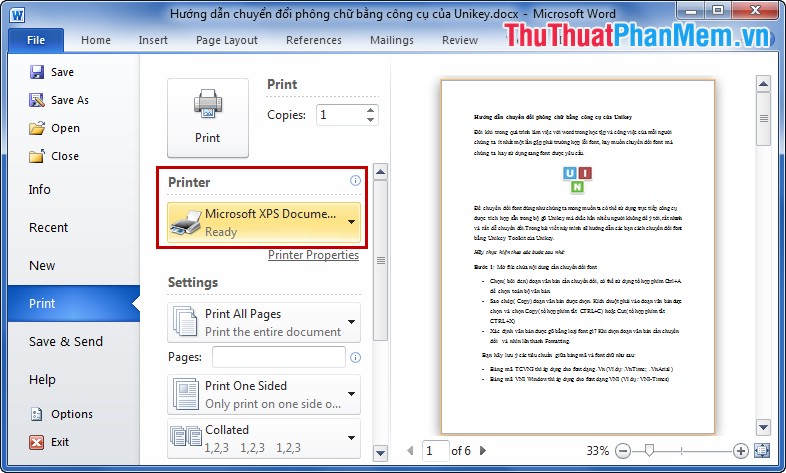
In the Settings section, find 1Page Per Sheet , click on it and select the number of pages you want to print on a sheet.

Also you can customize some parameters when printing.
Step 5: Click Print to print.

And the result after printing will be the number of pages you choose above in a paper.

The above article has shown how to print multiple Word pages in one sheet of paper, you can customize the number of Word pages in one sheet to suit and more convenient for you. Good luck!
You should read it
- ★ How to Print Multiple Single Sided Pages in Adobe Reader
- ★ How to print out of A4 size paper in Word
- ★ What is the size of A5 paper? How to select and print A5 paper in Word
- ★ How to print Word 2016 documents
- ★ How to print two sides of paper in Word, PDF, Excel when using the printer does not support 2-sided printing