HP Pavillion dv4 review
HP Pavilion dv4 gives good graphics performance compared to the same model but the battery life is quite short.
HP Pavilion dv4 series 3000 can be considered as a typical model for HP's new MUSE design philosophy in 2011. Continuing to promote its line of entertainment, the Pavilion dv4 has Altec Lansing "brand" speakers, part Hard with the latest Intel Core i Sandy Bridge processor, USB 3.0 port and higher capacity battery.
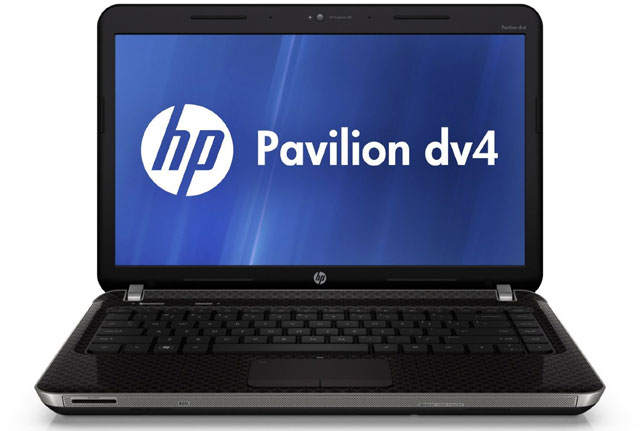
Pavilion dv4 with a modern design and a glossy finish.
Pavilion dv4 version is tested with 14 inch screen resolution of 1366 x 768 pixels, Intel Core i3-2310M processor with 2.1 GHz speed, 2 GB RAM, 500 GB hard drive, chip Intel HD Graphics 3000 821MB graphics and discrete AMD Raedon HD 6750M cards. The device is pre-installed with the operating system - Windows 7 Home Basic 64-Bit.
The above configuration version has a reference price of VND 16.2 million.
Here are some reviews, details of this form (click on each section to see details).
Part 1: Design, keyboard, touchpad Part 2: Screen, performance performance Part 3: Sound, heat sink, battery life
General assessment
Advantages
- Very good graphics processing capability
- Good quality touchpad
- Much better heat dissipation than previous HP models
- USB 3.0 port available
- Sounds of good speakers
Defect
- Battery life is not good
- The navigation key is slightly up and down
- Glossy cover is easy to attach fingerprints
Design, keyboard, touchpad

Shadow design is often found in Pavilion lines.
Contrary to this year's design trend, HP continues to keep a sleek tradition for its Pavilion line. Plastic print is still covered with glossy plastic to create modern features for the machine but very easy to get dirty. As usual, the HP logo stays neatly in the lower left corner of the top, but it cannot glow like the old Pavilion lines.
HP advertises machines that can be scratch-resistant, but this phenomenon is still likely to happen if there are collisions with sharp objects.
A new twist on the new Pavilion line is the slightly curved curved table design. This also makes the rear edge of the machine more cumulative, making it possible to arrange the radiator slot here.

Right next to the machine.

Left edge.

USB 3.0 port adds the SS symbol without the usual green color.
Except for the eSATA port, this model is equipped with almost all common connectors such as USB 2.0, VGA, LAN and HDMI. The USB 3.0 port on the device does not have the typical green color as most other models have only the SS symbol in front for identification. Since there is no room for the heat sink, the connection ports are quite comfortable. Two power signal lights are also placed on the right side near the USB port.
Keyboard, touchpad

Keyboard of Pavilion dv4.
Pavilion line in a year ago HP has dropped its typical keyboard style but replaced it with chiclet keyboard. The journey of the keys on this model is quite short but in return the light typing feeling and good bouncing make the operation on the machine quite comfortable. However, the two navigation keys are up and down so small that the wrong click is easy to happen, especially for people with big fingers.
The Pavilion is for entertainment, but there is no separate multimedia key that integrates directly into the keyboard. Interestingly, the volume, brightness or pause / play buttons are the main function keys while pressing F1, F2 keys, etc. Users must press the Fn key.

Touchpad.
In contrast to the case and the armrest, the touchpad has a certain degree of smoothness, making it not slippery when used. Even if there is a little sweat, users can still confidently manipulate without being affected much. The responsive and light mouse button is another plus for this touchpad.
Part 2: Screen, performance performance Part 3: Sound, heat dissipation, battery life
Screen, performance

Mirror screen on Pavilion dv4.
As a mid-range model, the screen of the Pavilion dv4 is the same type of mirror as most models. The 14-inch screen has a resolution of 1,366 x 768 for sharp images, vibrant colors but very limited viewing angles. In addition, the screen edges are also made of glossy plastic, which makes it possible to use it outdoors or in front of a strong light source.
Performance performance.
Pavilion dv4 version is equipped with Intel Core i3-2310M processor with 2.1 GHz speed, 2 GB RAM, 500 GB hard drive, Intel HD Graphics 3000 821MB graphics card and AMD Raedon HD 6750M card.
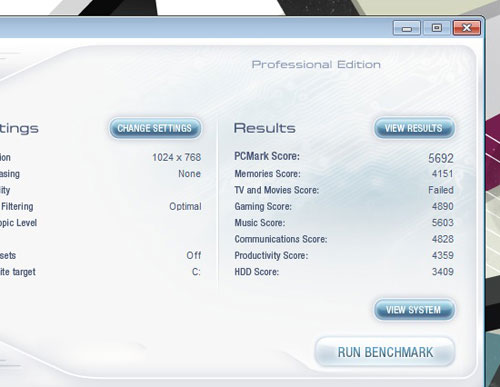
Scoring with PC Mark Vantage.
Using PCMark Vantage to evaluate overall power, HP Pavilion dv4 scored 5,692 points, higher than other Core i 2011 systems but lower than models with 4 GB RAM but graphics card The lower illustration is Vaio E as the previous review of Digitization.
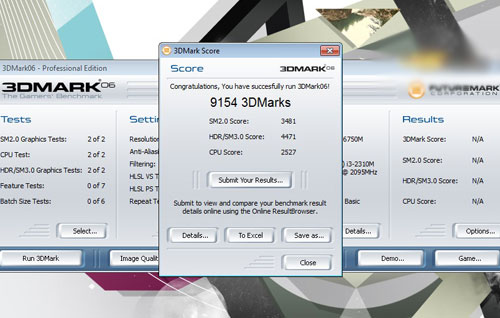
Score with 3D Mark 06.

Play the game Need For Speed: Shift at 41 frames per second.
Using AMD's discrete graphics card, the Pavilion dv4 gives very good graphics power with the achievement of 9,154 points when evaluated with the 3D Mark 06 program. This score is impressive if compared to other models also equipped with cards. Discrete graphics with lower scores between 6,000 and 7,000 points.
With discrete graphics card chips, the machines play quite well as games like Need For Speed Shift at 41 frames per second at the highest setting.
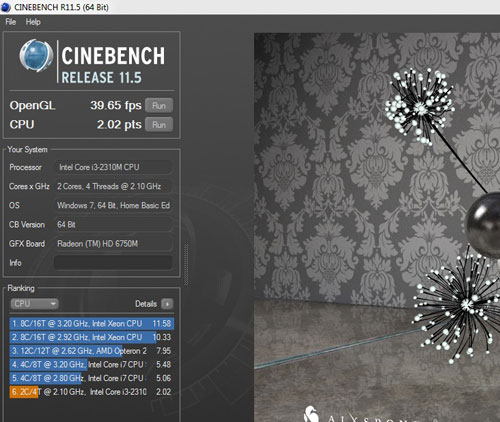
Microprocessor scoring.
Continue using the Cinebech 11.5 program to evaluate the processor and try OpenGl. As a result, the processor achieved 2.02 points due to the use of Core i3 chips, but the graphics averaged 39.65 frames per second.
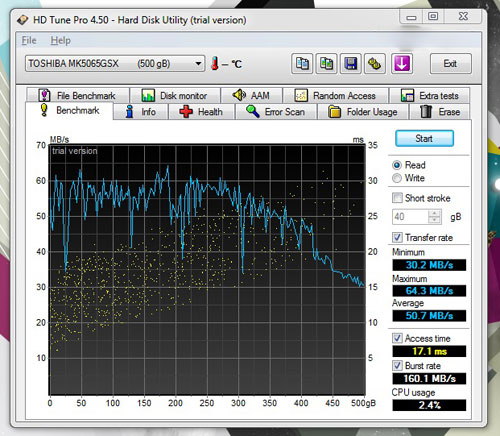
Large hard drive.
The hard drive that Pavilion dv4 uses is 500GB of 5,400 rpm, manufactured by Toshiba. In fact, the average read speed on the drive is 50.7 MB / sec, which is much lower than the average of 60 MB / sec on hard drives at the same speed and capacity.
Part 1: Design, keyboard, touchpad Part 3: Sound, heat sink, battery life
Sound, heat sink, battery life

Machine heat sink slot.
Using HP's new Coolsense technology along with bringing the heat sink slot to the back of the machine, Pavilion has a very good heat dissipation capability, far superior to previous HP laptop models. The hot part of the device on the keyboard surface is evenly dispersed and doesn't focus too much on the left half like other models. The machine is only slightly hot on the underside but can still be used when placed on two legs.
Battery life
Using 52 Whr 6-cell battery, higher than mainstream models from 47 to 48Whr. It takes about 3 hours to fully charge if not in use and for more than 3 hours and 40 minutes if both charging and using.
Experimental open Firefox loads 10 web pages and automatically reloads every 15 minutes, opens an online music player page and gives continuous playback, using headphones instead of the speakerphone and leaving the volume level at 70%. 50% light for the machine to run until it turns itself off (to 5%), this time reaches 2 hours 51 minutes.
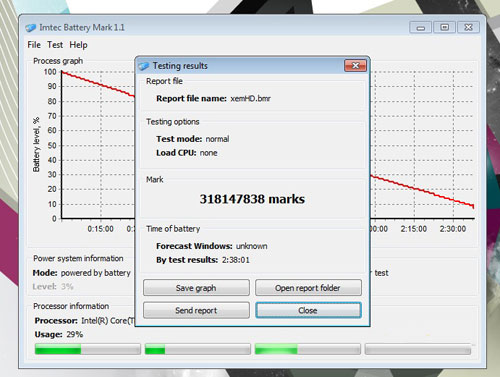
Battery life is not as good as capacity.
While testing the device to run a standard 720p HD movie and play it back continuously until it is off, turn off the Wi-Fi connection, use a headset instead of the speaker and put it at a volume of 70% (negative Windows Media Player program bar to 100%), 50% brightness for the device to run until it is turned off (with 5% battery level), this time reaches 2 hours 38 minutes.
In contrast to the battery capacity, this model offers quite a short battery life, less than 3 hours while other mainstream models are over 3 hours, most likely due to the conversion of integrated graphics chips and cards. not really good, it reduces the performance of the device.
Sound

Speaker system at the front edge.
One of the most prominent features in the Pavilion line is the speaker system. Still Altec Lansing "brand name" but in dv4 was designed to the front edge of the machine. The sound is quite loud and has enough personal entertainment in the room more than 25 m2. Speakers are more prone to treble tones, so it is better to listen to lighter music than bass-rich lines.
Part 1: Design, keyboard, touchpad Part 2: Screen, performance