Detailed review HP Pavilion 15 i5-1135G7: Stability is the highlight
Along TipsMake review in detail HP Pavilion 15 in the article below.
1. The performance of HP Pavilion 15
As usual, before entering a detailed performance assessment of the HP Pavilion 15, I would like to get a quick score through the hardware parameters a bit:
- 15.6 inch screen, Full HD, IPS LCD panel.
- CPU: Intel Core i5-1135G7.
- RAM: 8 GB DDR4 (1 slot 4 GB + 1 slot 4 GB).
- Hard drive: 512 GB M.2 PCIe SSD.
- Integrated Graphics Card: Intel® Iris® Xe Graphics.

There is not much doubt that the Intel i5 Gen 11 CPU has delivered impressive performance on products from other manufacturers. Coming to the HP Pavilion 15, I have quickly checked the performance of the Intel i5 Gen 11 CPU via Geekbench 5. The results are as follows:
- CPU: Single core reached 1,272 points, multi-core reached 3,596 points.
- The performance of the HP Pavilion 15 reaches 9,354 points.

A result that truly satisfies my expectations and believes that this laptop will deliver a smoother user experience. As expected, I easily multitask with many different tasks on the HP Pavilion 15 stably and above all, the machine can carry both graphics software and many Chrome tabs at the same time. .
I appreciate the performance of 8 GB RAM because even though I have opened more than 12 Chrome tabs for a long time, these windows are not reloaded from the beginning and help me to handle my work better. The HP Pavilion 15 allows you to use both Photoshop and Lightroom at the same time, can carry AutoCAD, and play games on your laptop is fine.
No need for a discrete graphics card because Intel® Iris® Xe Graphics proves its efficiency for frame and stable experiences. I downloaded the League of Legends and in the total combat moments, the FPS ranged at 73-83 FPS (average graphics was high). Normally, FPS fluctuates steadily at 83-90 FPS, sometimes reaching 97 FPS.
To provide ample storage space for users, HP has integrated the HP Pavilion 15 set of 512 GB M.2 PCIe SSD hard drive. Using Crystal Diskmark, I have measured the read / write speed of the hard drive and the results are as follows:
- Read speed: 1,451 MB / s.
- Write speed: 955 MB / s.
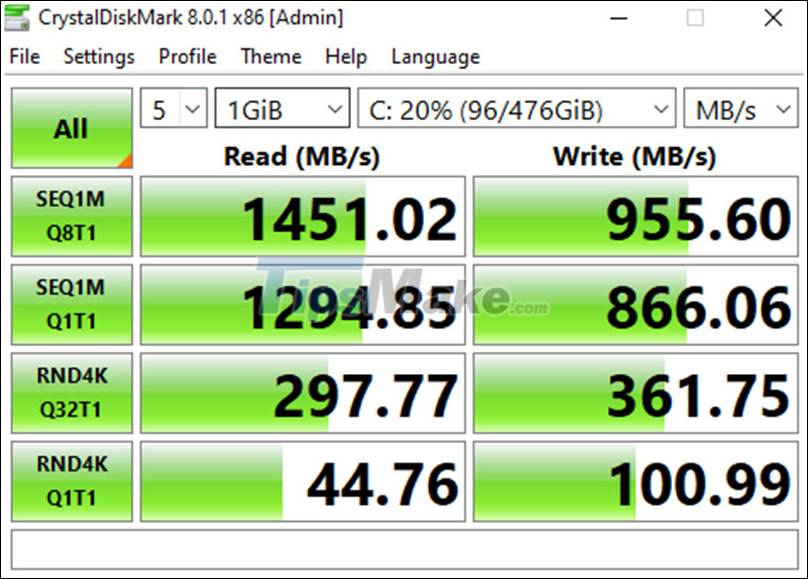
2. The design of the HP Pavilion 15 will make you fall in love
Luxurious appearance
Talking about the design, there is no doubt that the looks of the HP Envy Series and HP Pavilion Series are highly appreciated by many users. Personally, I do the same and look at this HP Pavilion 15, which has a beautiful look with a pale yellow color. Depending on the angle you look at, you will feel the machine as if it was dressed in a very luxurious silver shirt.

The machine has a plastic shell, but the lid is machined with metal. Why not complete metal machining? Personally, I think that the whole metal design will increase the cost of the product. Instead, this combination both makes the device beautiful and helps the device compete with other competitors in the segment.
On the back, the laptop is simplified with a shiny HP logo. Meanwhile, the dorsal part is completely blank and does not contain too many complicated details.

The feeling of holding the laptop in the hand is very light. Overall the machine is bigger than that, but carrying with you is incredibly easy. The HP Pavilion 15 is not as thick as you might think, so don't be afraid of it being bulky or taking up a lot of space in your backpack.

In terms of connectivity, the laptop is fully integrated with ports. Specifically, the ports on the HP Pavilion 15 include: 2 USB 3.1 ports, HDMI, USB Type-C, 3.5mm audio jack and power port. The device also has a microSD card slot.


Nice display
The visibility of the HP Pavilion 15 is indeed very good in this price range. HP has integrated a large screen with a size up to 15.6 inches, along with Full HD resolution will bring sharp and clear images. Moreover, HP also optimizes the surrounding edges to make the user experience more comfortable and enjoyable than ever.

I often watch movies on my laptop, so I prioritize the machine with a big screen and sharp display ability. All of these factors can be found on the HP Pavilion 15 and another plus, that is the device with vivid and bright display colors.
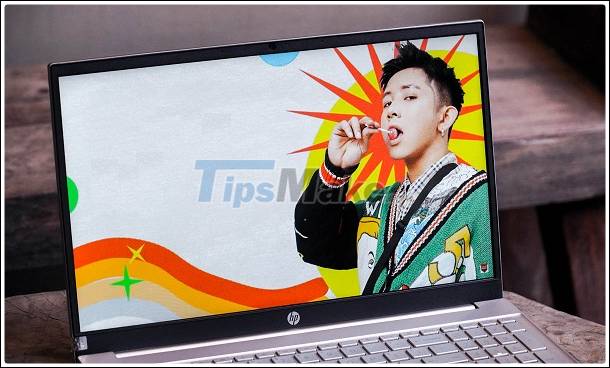
Compared with high-end laptops, it is certain that the machine still has to respect a few parts, but if compared with competitors in the same segment, it is not certain. And I dedicate one more point to the HP Pavilion 15 when it comes with a bright IPS LCD panel that allows you to use in a variety of environmental conditions, especially in direct light.

Keyboard and touchpad
With a large overall size, the HP Pavilion 15 has taken advantage of the space on the keyboard and integrated the physical number key on the right. With the number keys like this, the students, the office workers can enter data quickly. Not only that, the keystroke experience is also very comfortable thanks to the airy button spacing and good button bounce.
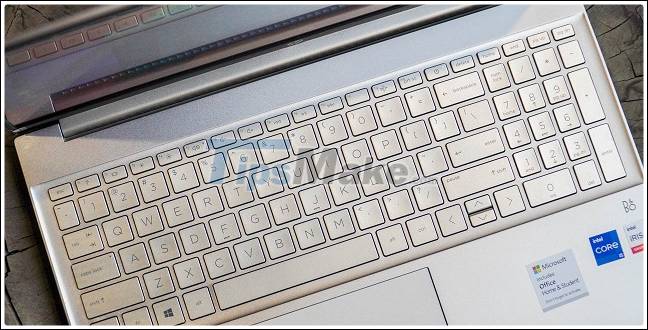
Unfortunately, the laptop has no backlight below, so you will have a bit of difficulty using the device in a dimly lit environment. And to talk about the touchpad, you can rest assured, the surface of the touchpad is very smooth so you can completely use it comfortably.

3. Battery life is the plus point of the HP Pavilion 15
Battery life is always a commendable point on HP products and at the HP Pavilion 15 this is no exception. As you can see in the table below, the HP Pavilion 15 offers more than 4 hours of battery life using multi-tasking (namely).
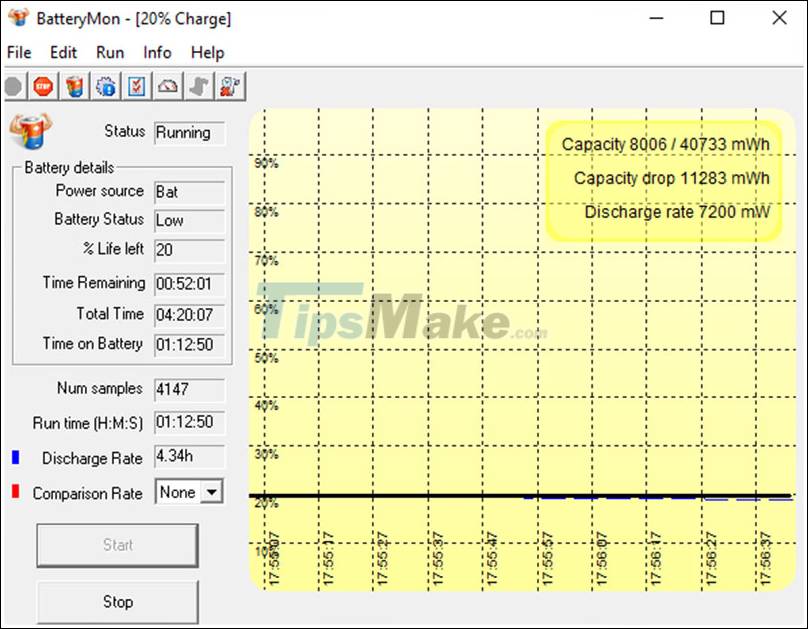
To measure the battery life of the laptop, I used BatteryMon software. During the test, I opened up to 7 Chrome and Photoshop tabs to design and also open Lightroom to colorize the set of device photos in this article. For me, the result of more than 4 hours of multi-tasking is a commendable thing.
4. Is the heat sink of the HP Pavilion 15 effective?
Heat dissipation will be the last factor I want to talk about in today's article. To deliver the clearest and most objective view, I used AIDA64 software combined with real-world experience to evaluate the HP Pavilion 15's heatsink.
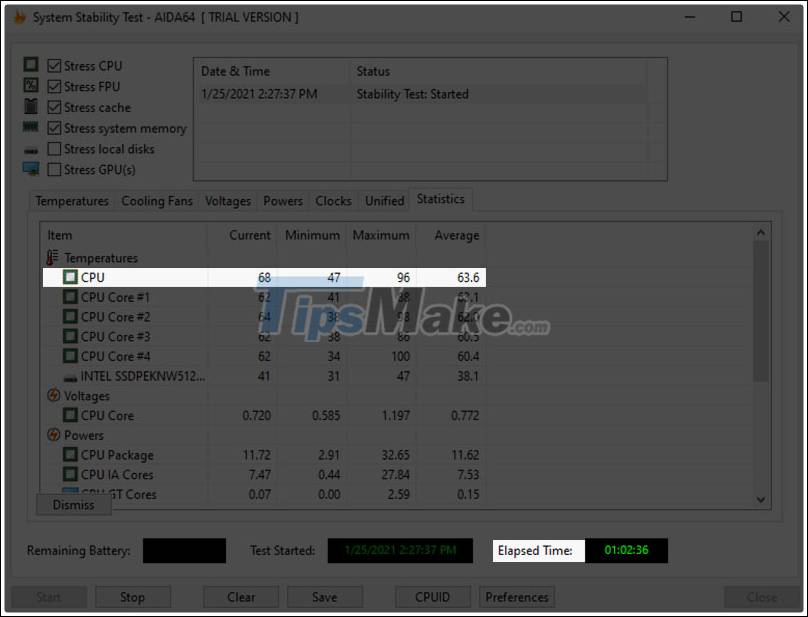
And as you can see, within an hour of using the same battery test, the CPU temperature heats up 68 degrees Celsius. Personally, I find this temperature is not too high and the actual experience is not at all. hot as you think. Therefore, you can rest assured to work on the laptop and quickly complete the deadline and the boss delivered.
However, do not force your laptop to operate at maximum performance for a long time, especially when carrying a heavy gaming laptop like League of Legends for more than 2 hours. At that time, the machine really heats up a lot at the bottom.
Conclude
And those are my experiences about this HP Pavilion 15 from HP. After 1 week of experience, we see that the laptop has met all the needs of users by delivering powerful performance that can be used for gaming, a beautiful overall and long battery life. In this price range, you can hardly find a laptop with both the internal stability and the external appearance like this HP Pavilion 15.