How to write calligraphy letters on iPhone with Calligraphy Online
At the end of the year when Tet comes spring, the calligraphy software applications are quite a lot of searching. Calligraphy Online is one of the calligraphic applications, which partly reflects the traditional culture of the nation. With many different calligraphic themes, especially the theme for the traditional Lunar New Year, users can send wishes to relatives and friends by sending them via Facebook, messages, . Please with the Network Administrator send Tet wishes with calligraphy in the article below.
Step 1:
First of all, we will download the Online Calligraphy application for iPhone / iPad following the link below. Application is also available for Android version.
- Download the iOS Online Calligraphy application
- Download the Android Calligraphy application
Step 2:
After downloading the application to the device, we proceed to launch the application. The interface of Online Calligraphy will look like the image below, you click on Write calligraphy . We will see the application provides a lot of calligraphic writing topics, you scroll down to choose Tet Calligraphy .


Step 3:
In the Calligraphy section for the traditional New Year, you will see there are many different topics and images. We choose a topic to write calligraphy.

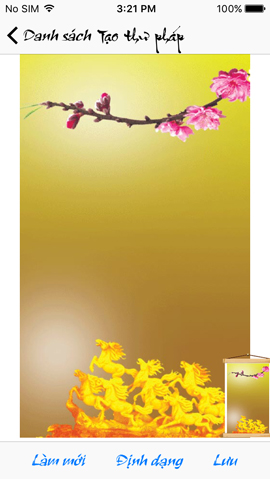
Step 4:
At the calligraphy writing theme, click Format . At the interface below there will be a lot of tools to edit the calligraphic format. First, we will click the Tx icon to write the word, then press the plus sign to enter the letter.
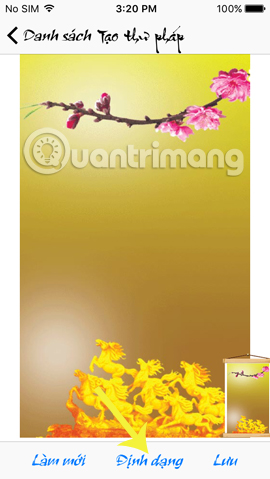
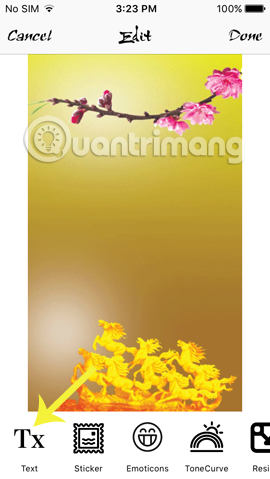
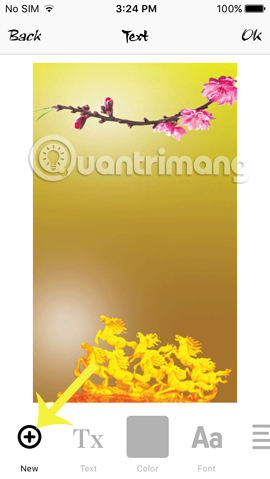
Step 5:
We can adjust the position of the text, the size of the text when holding the circle icon.Click OK to save the text if you like. After that, we can add Sticker, Emoticons, or other effects to the calligraphic painting.
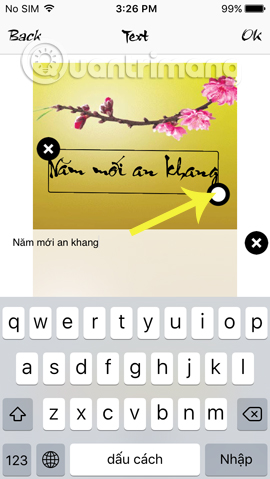
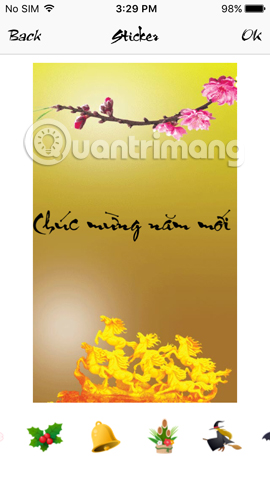
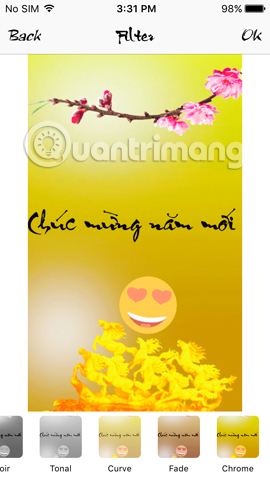
Step 6:
After you have satisfied with your French painting, click Done above to save it. Continuing we click Save . The application will ask the user to grant permission to access the photo album on the device , click OK to agree. Shortly thereafter, the painting calligraphy was saved to the device.
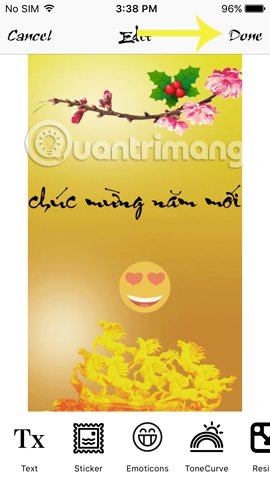

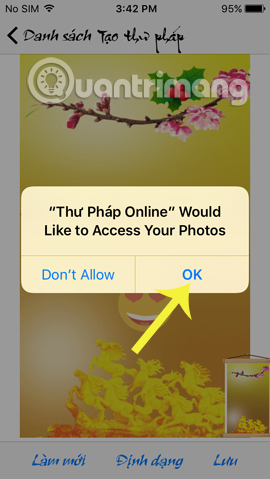
Now you can send new year greetings in calligraphy to relatives, friends via Facebook, messages, Viber, Zalo, . A very meaningful application ?! Let's create more wishes for different Year of the Rooster with calligraphy and send it to relatives and friends.
Refer to the following articles:
- Instructions for writing sentences, new year wishes by calligraphy
- Happy New Year wishes, congratulate the new Year of Rooster 2017
- A unique set of wallpapers for Apple Year of the Rooster 2017
I wish you all success!