How to write calligraphy for writing sentences, 2019 Tet wishes
According to the tradition of Vietnamese people, whenever Tet comes, Xuan returns, everyone wishes to receive a couple of sentences, some blessings from "old men" to hang in the house to get luck. On the occasion of Spring Century Pig is coming very close, TipsMake.com will guide you how to write calligraphy without error font to write spring sentences, Tet greetings with calligraphy words on your computer very simple, No need to install any additional software. Please consult.
Step 1: Download the calligraphic font to your device and copy it to C: WindowsFonts folder
- Download calligraphy VNI Font

You will see calligraphic fonts appear as shown below:

Step 2: Change Unicode input method to VNI, by right-clicking on the Unikey icon in the taskbar and selecting VNI Windows. Note: this step is very important, if you do not convert Vietnamese typing method, the calligraphy letter will be faulty.
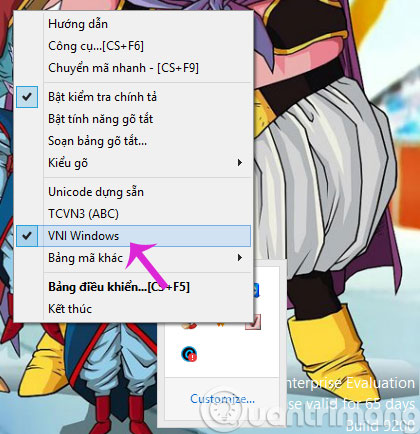
Step 3: Open the Paint application and click the A icon to write calligraphy.
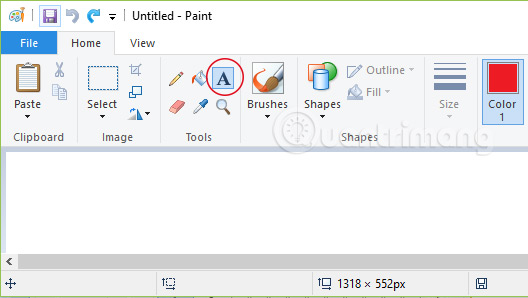
Step 4: Click on the font frame, scroll down to the end and select the calligraphic font you need, select the color for the text, then write the greetings and sentences to Paint. After writing, click File> Save As> select the image format to save the sentence:
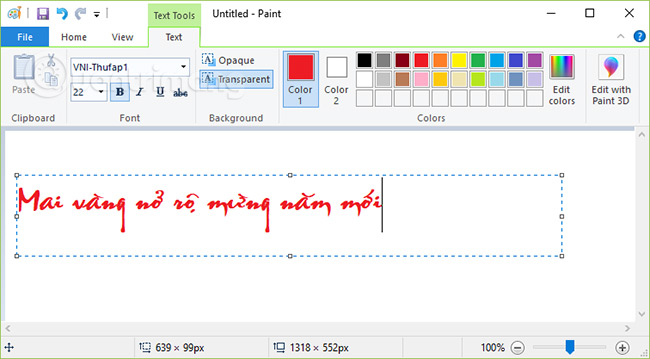
In addition, you can write text on images available in Photoshop. Open Photoshop, add photos to write sentences, click on the T icon, select calligraphy font, color for the text and write sentences. If you write the vertical form, you just write 1 word and press Enter for ease.
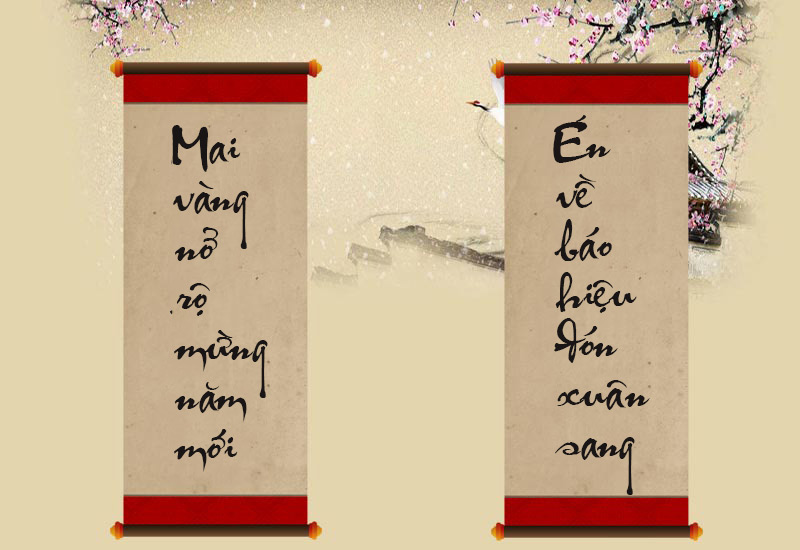
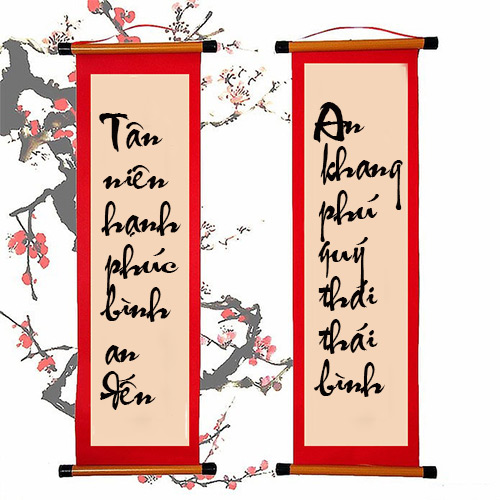
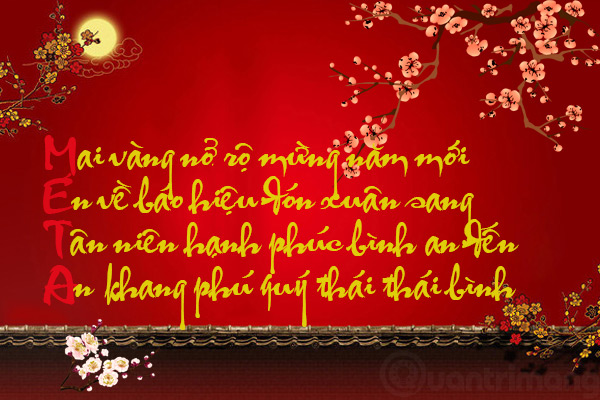
If you want to write sentences on Word, you can do the same thing as above.
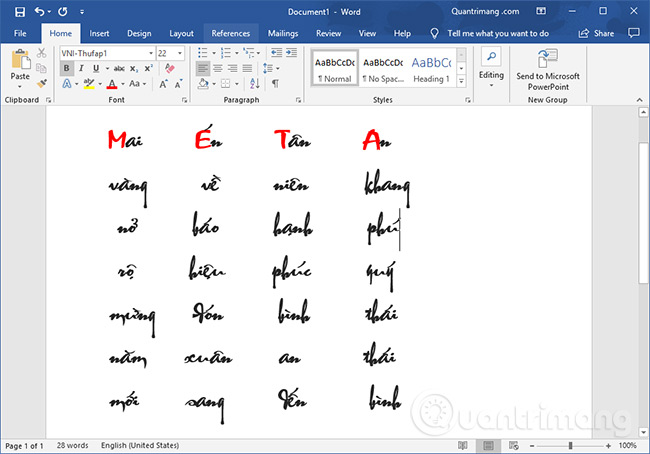
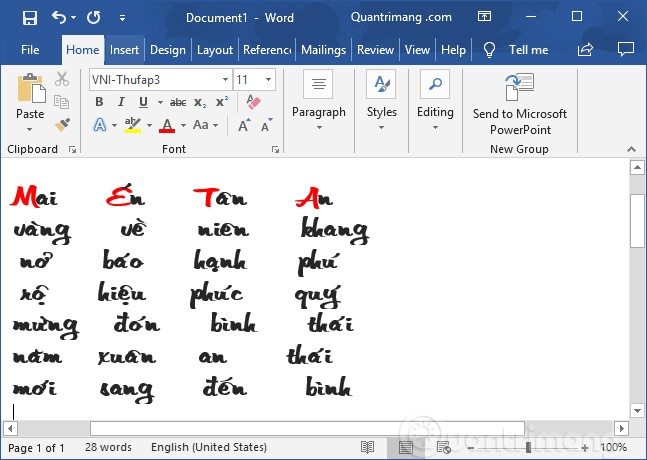
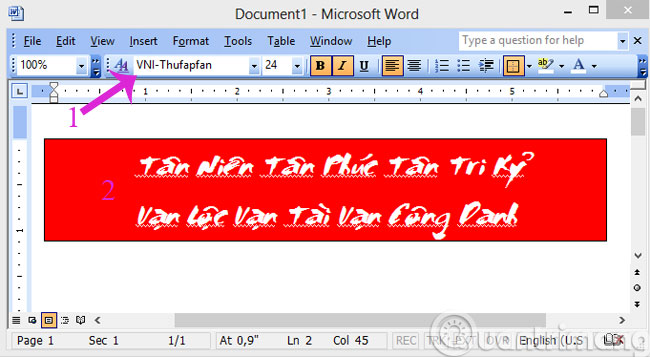
After you've finished writing the sentences, remember to change the built- in Unicode typing method, otherwise, when you switch to typing, you will often get that font error.
So, you already know how to write sentences, new year wishes by calligraphy. From now on, you can unleash "creativity" to make meaningful sentences and greetings by yourself design to hang in the house or give to friends and relatives during the Tet holiday
- 5 free and attractive apps for smartphones during Tet
- The secret to taking beautiful photos on Tet
- These exciting Tet holiday apps on Android and iPhone
I wish you a happy and prosperous new year!