How to write calligraphy Dinh Dau New Year on Android
The atmosphere to celebrate the traditional Tet Rooster 2017 has flooded the street, in every house. And we can send New Year greetings, good luck, fortune to relatives and friends using the Online Calligraphy application for Android devices. The application includes various topics, including themes for the traditional New Year with extremely familiar images. Let's enjoy artistic creativity with Online Calligraphy application in the following tutorial of Network Administrator.
- How to write calligraphy letters on iPhone with Calligraphy Online
Step 1:
First, download the Online Calligraphy application for Android following the link below.
- Download the Android Calligraphy Application
Step 2:
After installing the application on the device we proceed to launch. In the main interface, we will click on Write Calligraphy . To the new interface, you will see a lot of calligraphy writing themes. Scroll down and click on the New Year Calligraphy theme.
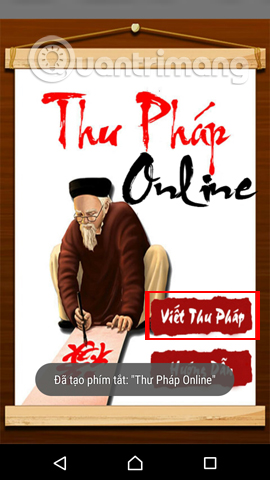
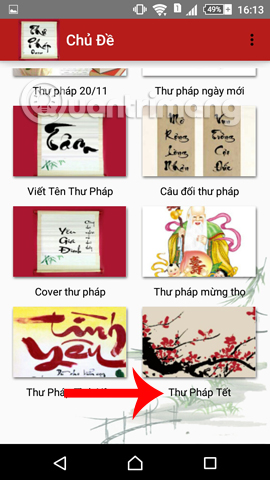
Step 3:
In the Tet Calligraphy interface, you will be able to choose many different wallpapers to write letters. We choose one of the following backgrounds. Soon you will be transferred to the writing and editing interface of calligraphy.
First, enter the calligraphic content . Next click on Format to choose to display in horizontal or vertical style. Depending on the interface of the wallpaper that we have used, you can choose the type of horizontal or vertical font, and the position of the text accordingly.


Step 4:
Next, click on Typeface . The application will provide users with many different calligraphic typefaces to choose to use. After that, click on Edit text to select the color as well as the size for the text. Please adjust everything so that it fits nicely into the background layout.
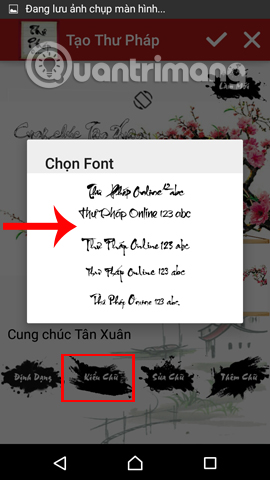


Step 5:
The final editing step is to add text if you want to add a new greeting to the image. When you have satisfied with the painting calligraphy letter that you just created, click on the V symbol above to save the result.
Next, click the arrow icon to download the image to the computer. We will be notified that the image has been saved successfully.
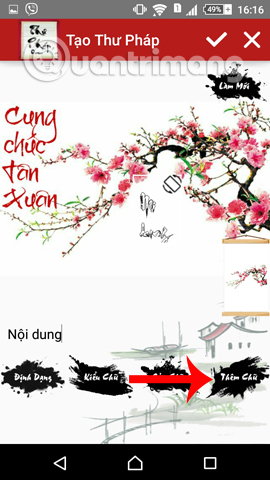

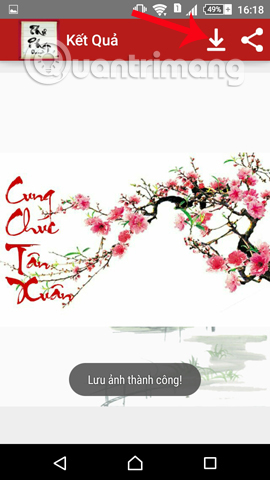
In addition, the application also supports users to send calligraphic images via Messenger or messages, when clicking on the Share icon on the top of the interface.
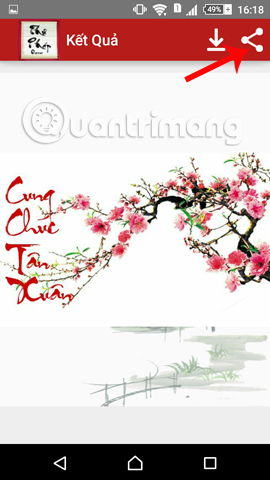
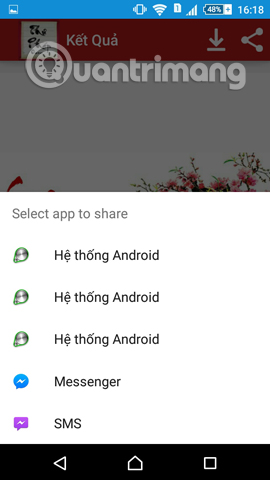
So you have in hand the picture of calligraphy by yourself. Please send the wishes of Dinh Dau new year to relatives and friends with the traditional calligraphic features of the Online Calligraphy application for Android.
Refer to the following articles:
- Applications that forecast the 2017 Dinh Dau Tet holidays should not be overlooked
- How to schedule Tet events with CalendarDC calendar
- Summary of some root ways of Android devices
I wish you all success!