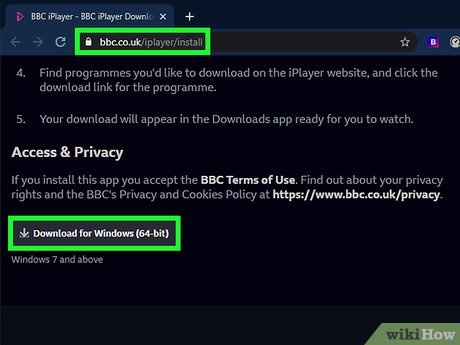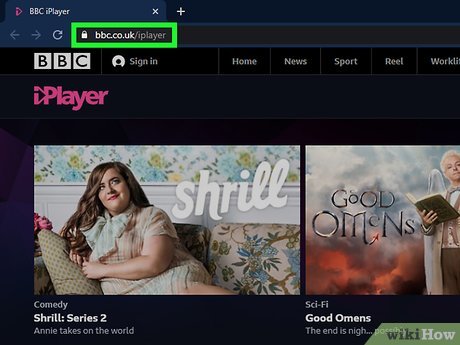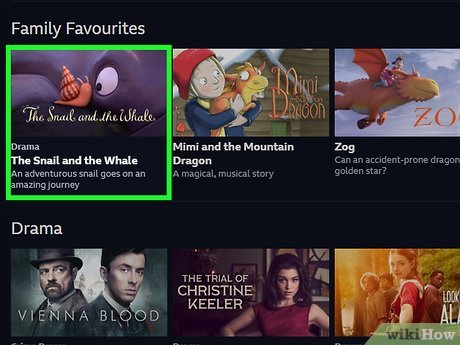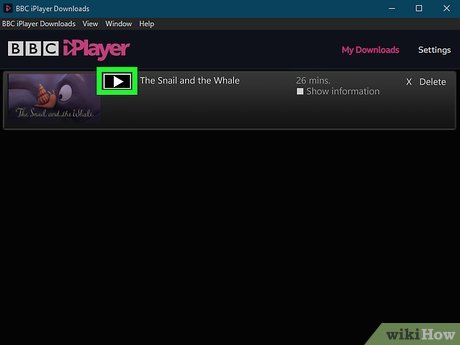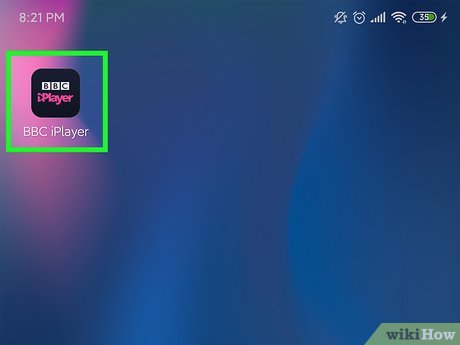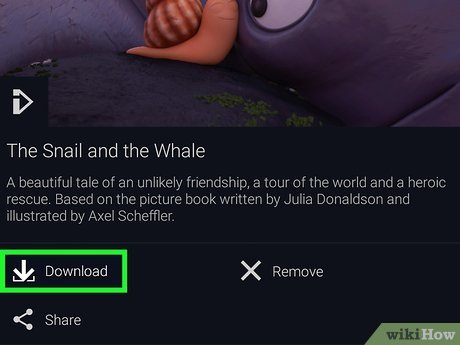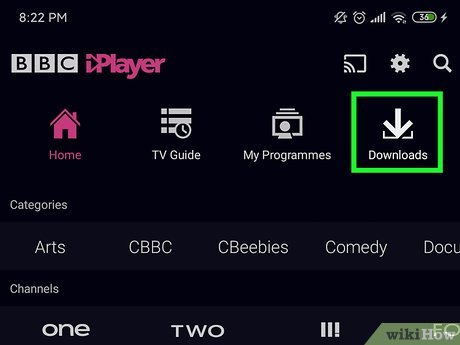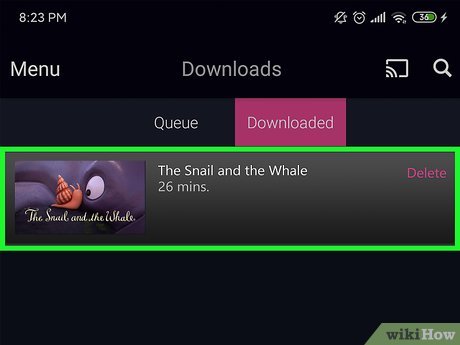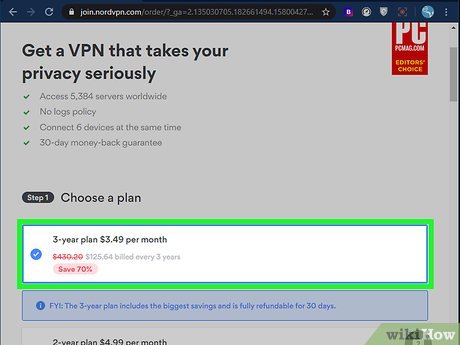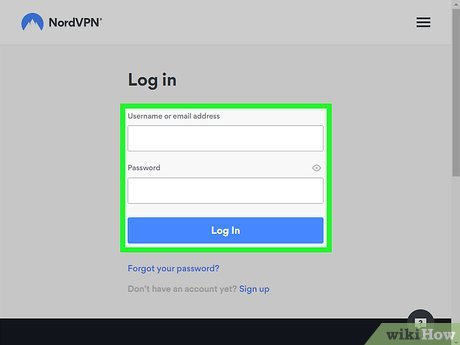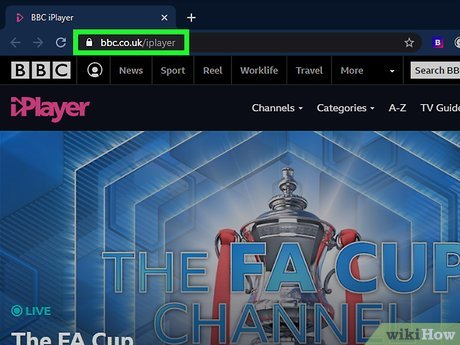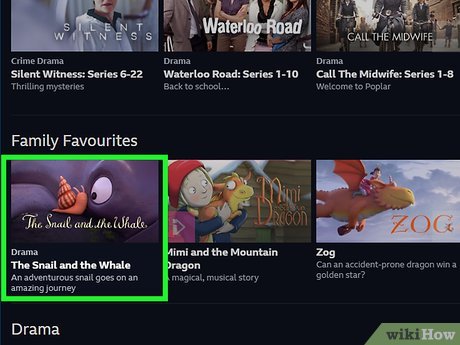How to Watch iPlayer Abroad
Method 1 of 3:
Downloading Shows on a Computer
-
 Install BBC iPlayer Downloads. This will ensure you can watch shows you've downloaded from the website.
Install BBC iPlayer Downloads. This will ensure you can watch shows you've downloaded from the website.- Go to https://www.bbc.co.uk/iplayer/install and click the link to start the installation.
- If you already have BBC iPlayer Downloads, you won't see the option to download it again.
- Mac users will need to open the downloaded file then drag the BBC iPlayer Downloads icon into the Applications folder.
- Windows users will need to open the downloaded file, click Run, and follow the on-screen prompts to install BBC iPlayer Downloads.
-
 Go to https://www.bbc.co.uk/iplayer in a web browser. You may need to login to continue.
Go to https://www.bbc.co.uk/iplayer in a web browser. You may need to login to continue. -
 Navigate to a show and click on it. You can search, browse categories, or click the My Programmes tab to see quick views of the shows available.
Navigate to a show and click on it. You can search, browse categories, or click the My Programmes tab to see quick views of the shows available. -
 Click the download icon. You'll see this under the show's name and description.
Click the download icon. You'll see this under the show's name and description.
-
 Open BBC iPlayer Downloads. You'll find this app in your Start Menu or Applications folder.
Open BBC iPlayer Downloads. You'll find this app in your Start Menu or Applications folder. -
 Navigate to and click on the show you want to watch. All your downloaded shows/movies will appear in a list once you open iPlayer Downloads.
Navigate to and click on the show you want to watch. All your downloaded shows/movies will appear in a list once you open iPlayer Downloads. -
 Click the play iconto begin playback. You can watch all your downloaded shows from this app.
Click the play iconto begin playback. You can watch all your downloaded shows from this app.
Method 2 of 3:
Downloading Shows on a Phone or Tablet
-
 Open BBC iPlayer. This app icon looks like the letters "B" "B" and "C" on separate tiles and the word "iPlayer" in pink underneath. You'll find this app on your Home screen, in the app drawer, or by searching.
Open BBC iPlayer. This app icon looks like the letters "B" "B" and "C" on separate tiles and the word "iPlayer" in pink underneath. You'll find this app on your Home screen, in the app drawer, or by searching.- If you don't have the BBC iPlayer app, you can download it for free from the Google Play Store, Amazon Store, and App Store.
-
 Navigate to and tap on the show you want to download. A description of that show will open.
Navigate to and tap on the show you want to download. A description of that show will open. -
 Tap the download icon. You'll see this under the show title.[1]
Tap the download icon. You'll see this under the show title.[1]
-
 Tap ☰. You'll see this in the upper left of your screen.
Tap ☰. You'll see this in the upper left of your screen. -
 Tap the downloads icon. This is a large icon that you'll find on the right side of your screen.
Tap the downloads icon. This is a large icon that you'll find on the right side of your screen.
-
 Tap the show you want to watch. When you tapped the downloads icon, you will see all the shows/movies you've downloaded.
Tap the show you want to watch. When you tapped the downloads icon, you will see all the shows/movies you've downloaded. -
 Click the play iconto begin playback. You can watch all your downloaded shows from this app.
Click the play iconto begin playback. You can watch all your downloaded shows from this app.
Method 3 of 3:
Using a VPN
-
 Get a VPN subscription. You have to mask your IP address to show a UK address in order to use BBC iPlayer.[2]
Get a VPN subscription. You have to mask your IP address to show a UK address in order to use BBC iPlayer.[2]- You can use a service like ExpressVPN that also offers apps for your phones and tablets as well as your computer.
-
 Login to your VPN. Most VPN services will include apps and programs with their service for you to use instead of their website. You may need to login to the VPN website instead.
Login to your VPN. Most VPN services will include apps and programs with their service for you to use instead of their website. You may need to login to the VPN website instead. -
 Choose a server in the UK. This will ensure your IP address shows as a UK IP address.
Choose a server in the UK. This will ensure your IP address shows as a UK IP address.- If you're using a VPN service like ExpressVPN with an app, you can use the app to find BBC iPlayer and watch shows from that app and skip the rest of the steps. If you're using a web browser, continue.
-
 Go to https://www.bbc.co.uk/iplayer in a web browser. You may need to login to continue.
Go to https://www.bbc.co.uk/iplayer in a web browser. You may need to login to continue.- If you get an error at the top of the page saying your VPN is not UK-based, you may need to try logging into a different server through the VPN server.
-
 Navigate to a show and click on it. You can search, browse categories, or click the My Programmes tab to see quick views of the shows available.
Navigate to a show and click on it. You can search, browse categories, or click the My Programmes tab to see quick views of the shows available. -
 Click the play iconto begin playback.
Click the play iconto begin playback.
Share by
Samuel Daniel
Update 24 March 2020