How to view Feed on Zalo laptop/pc without phone
Zalo application on laptop/pc only supports chat, voice call, video call, so how to view Feed (diary) on computer?
In Vietnam, Zalo is currently the most used application for communication. Similar to other social networks, in addition to communication features, Zalo also has a new feed section for users. However, because it is an application on the phone, laptop or PC users cannot use this feature. So how to view Zalo feed on laptop, PC?
What is Feed on Zalo?
Feed (or New Feeds) can be imagined as a timeline feature or news page displayed on Facebook on Zalo phone called diary. Here, we often see users sharing pictures, videos or just a random mood status. Through this diary feature, users can share with friends a lot of information about their lives.
The limitation of this feature is that it can only be used on phones and has not been developed on applications for PCs and laptops. Therefore, to view Zalo logs on PCs and laptops, we need some other tricks that Hacom will guide you through below.
View Zalo Feed using Blue Stack Android emulator
As an application developed for phones, if we cannot use the software for PC, we can circumvent the law by emulating a phone on the computer. And Blue stack software is the most used Android phone emulator software today. You can download it here: Bluestacks
* In addition to Blue Stack software, you can use other emulator software such as: Nox App Player, Droid4X, Genymotion, Koplayer,.
After downloading and installing the emulator software, follow these steps:
Step 1: Access the Google Play Store on the emulator application
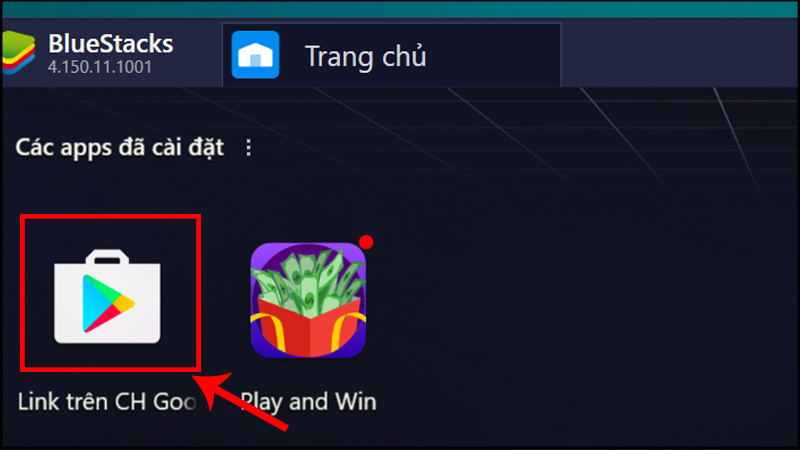
Step 2: Type in the search box the application " Zalo " and click install
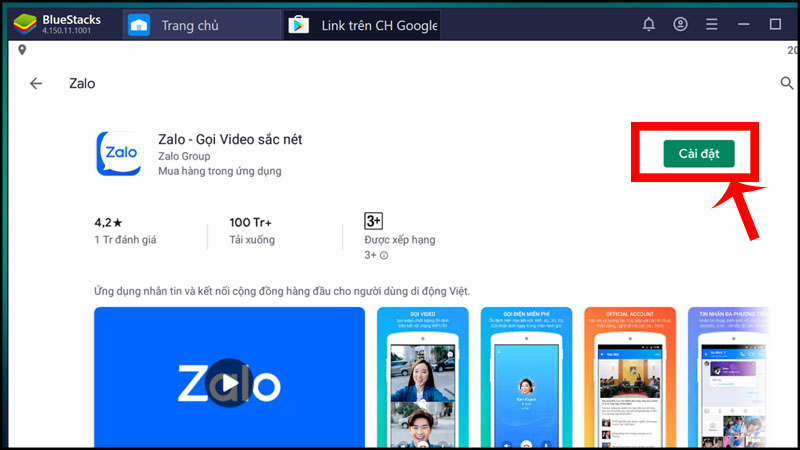
Step 3: After installation is complete, log in to your Zalo account and access the diary section to view Feed as you would on your phone.
View Zalo log on web browser
If you are afraid of installing too many applications that will fill up your hard drive or your computer is too weak to run emulator software, you can use emulator websites. Of course, your computer must still have the ability to access the Internet.
Step 1: Download Zalo APK file here HERE. (should choose the latest version)
Step 2: In the Download section, select to download the file in APK format (For Android devices)
Step 3: Click on Download APK box
Step 4: You access the APK ONLINE website > Select ANDROID EMULATOR > Upload & run your Apk .
Step 5: At the Upload APK interface, select the arrow icon > Select file.
Step 6: Select the APK file you just downloaded > select Open.
Step 7: Upload APK
Step 8: Select Run APK to start the Zalo application in the emulator background.
After starting the Zalo application in the simulated web browser, you log in to your account and use the required log feature.
You should read it
- Zalo could not access it again, the entire VNG system collapsed
- Tips for using Zalo are useful for users
- How to use Zalo Web without installing software
- How to insert stickers into videos, images on Zalo
- How to read newspapers on mobile using Zalo Channel
- Experience with 4 exciting new features on Zalo
- How to pin a conversation to the top of the Zalo PC
- How to lock Zalo, set a password for Zalo to secure the message
- Instructions to turn off notifications on Zalo effectively
- Combine shortcuts on the computer version Zalo
- Instructions for sharing messages on Zalo
- Instructions to delete and revoke messages on Zalo
Maybe you are interested
If you have back pain, you should review your bra How to disable automatic screen brightness adjustment on Android Turn off Windows 10 screen brightness auto-adjustment Intel launches a new AI chip that is 1,000 times faster than CPU Automatic shutdown increases the screen brightness of Windows 10 The way Android P increases battery life
