Turn off Windows 10 screen brightness auto-adjustment
For computers with light sensors, typically Windows 10 laptops have the ability to automatically adjust the screen brightness depending on the ambient light level.
The feature can be more annoying than helpful, the display can sometimes be too dark, or frequently adjust the brightness level frequently. Here are the three easiest ways to turn off automatic screen brightness in Windows 10.
I. Introducing Adaptive Brightness on Windows
Adaptive Brightness is a feature of self-adjusting brightness built in Windows, helping the operating system to adjust the screen brightness according to the surrounding environment thanks to the sensor on the screen. This feature has long been available on smartphones such as iPhone and Android Phone, now this feature is available on most newer laptops.
However, most users believe that this feature is not "smart" enough to give the right level of brightness, causing the screen sometimes too bright or too dark. Therefore, many people find ways to turn off the auto brightness feature on Windows 10, if you are also experiencing the same situation, here are the three easiest methods to help you turn off Adaptive Brightness immediately on your device. .
II. How to turn off Windows 10 screen brightness auto-adjustment
Method 1: Use Settings Apps

Turn off auto-brightness in Settings Apps
Step 1: Press the key combination Windows + Ito open Settings Apps.
Step 2: Click Display on the left side and uncheck Change brightness automatically when lighting changes on the right side under Brightness and color.
For different versions of Windows 10, this option may be slightly different, if you can't find the above instructions, try to find the Adjust my screen brightness automatically and turn it off.

Method 2: use system settings (Power Options)
Step 1: Open the menu Start of Windows and click Settings (the gear icon saws)

Step 2: In the setup window, click System .

Step 3: Click Power & sleep on the left menu then click Additional power settings link.

Step 4: In Preferred plans , click Change plan settings.

Step 5: Click Change advanced power settings.
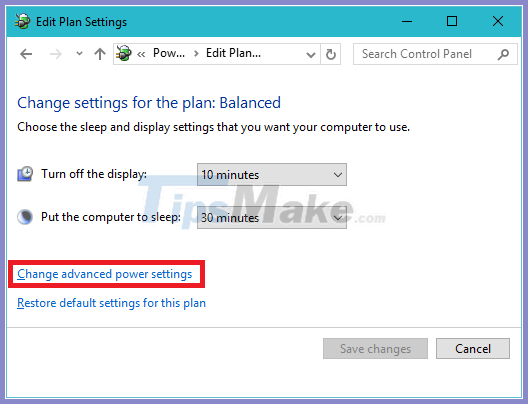
Step 6: In the Advanced settings window , navigate to the Display / Enable adaptive brightness and switch to Settings to Off.

Step 7: Click OK to save the changes.
Method 3: Turn off self-adjusting screen brightness in Command Prompt

Step 1: Press the key combination Windows + Rand type: cmd and press Enter.
Step 2: Enter the command below into the Command Prompt and press Enter.
When not plugged in, enter this command:
powercfg -setdcvalueindex SCHEME_CURRENT 7516b95f-f776-4464-8c53-06167f40cc99 FBD9AA66-9553-4097-BA44-ED6E9D65EAB8 0
Or when plugging in the charger, enter the following command:
powercfg -setacvalueindex SCHEME_CURRENT 7516b95f-f776-4464-8c53-06167f40cc99 FBD9AA66-9553-4097-BA44-ED6E9D65EAB8 0
Step 3: Continue to enter the following command in cmd and press Enter to apply the change.
powercfg -SetActive SCHEME_CURRENT
III. summary
The article sharing how to turn off the Windows 10 screen brightness auto-adjustment feature is over, I'm sure anyone can turn it off on their Windows device. If a friend or colleague is in the same situation, please share the article immediately with them.
You should read it
- ★ Automatic shutdown increases the screen brightness of Windows 10
- ★ How to turn off the automatic screen brightness change feature (Auto Brightness) on Windows 11
- ★ Fix the error of not adjusting screen brightness on Windows 10
- ★ What is Nit when it comes to screen brightness?
- ★ How to turn on and off the self-adjusting feature of screen brightness on Windows 10