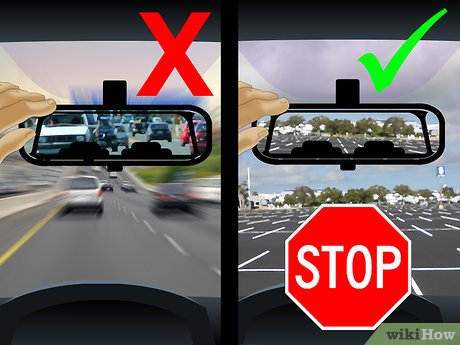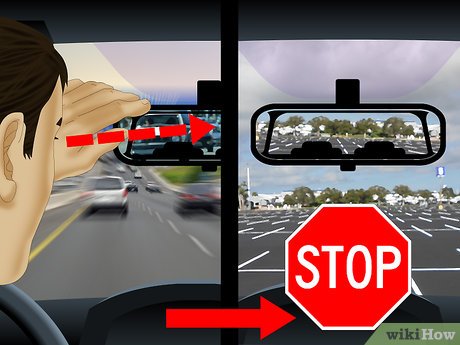How to Use the Rear View Mirror
Part 1 of 2:
Adjusting the Mirror
-
 Position your seat. Before you adjust your mirror, you want to make sure that your seat is in the right position for driving. Move the seat forward or back, adjust the seat back, and move the seat up or down, if your seat has that type of adjustment.
Position your seat. Before you adjust your mirror, you want to make sure that your seat is in the right position for driving. Move the seat forward or back, adjust the seat back, and move the seat up or down, if your seat has that type of adjustment.- It's important to adjust the seat so that you can easily reach the pedals of the car. Make sure your feet can reach the gas pedal, the brake pedal, and if you have one, the clutch pedal.
-
 Buckle your seatbelt. With your seatbelt buckled, you will be in your final driving position. If you adjust your mirrors before buckling your seatbelt, you may be in a different position when actually driving.
Buckle your seatbelt. With your seatbelt buckled, you will be in your final driving position. If you adjust your mirrors before buckling your seatbelt, you may be in a different position when actually driving.- It is important for your safety to always drive with your seatbelt buckled.
-
 Move the rearview mirror. You want to assure that you can see the traffic behind you clearly. You should be able to see the road behind you, with the horizon line and a bit of the space above the horizon line visible as well.[2] To be able to do this, make sure that you can see your whole rear window in your rearview mirror.[3]
Move the rearview mirror. You want to assure that you can see the traffic behind you clearly. You should be able to see the road behind you, with the horizon line and a bit of the space above the horizon line visible as well.[2] To be able to do this, make sure that you can see your whole rear window in your rearview mirror.[3]- To adjust the mirror simply move the body of the mirror to a different angle. The mirror should move easily, although not so easily that it falls out of place once you position it.
- Don't adjust the mirror so that you can see out one side of the rear window more than another. This will only limit your overall vision of the road. If you are concerned about seeing one side of the car, you should use your side view mirrors for that.[4]
-
 Make small adjustments while stopped. If you feel that your mirror needs additional adjustment after you start driving, make this adjustment while stopped. It can be a hazard to adjust the mirror while in motion, as you should be focused on your driving and the traffic around you.
Make small adjustments while stopped. If you feel that your mirror needs additional adjustment after you start driving, make this adjustment while stopped. It can be a hazard to adjust the mirror while in motion, as you should be focused on your driving and the traffic around you.- While driving, the vibration of the vehicle can cause the position of the rearview mirror to change. Pay attention to its position as you drive and adjust it as needed when stopped.
-
 Adjust your mirror every time you drive. To be safe, take the time to adjust the rearview mirror before every drive. It is not enough to rely on your positioning from the last time you drove. You may have been sitting in a slightly different position or someone else could have adjusted the mirror without you knowing.[5]
Adjust your mirror every time you drive. To be safe, take the time to adjust the rearview mirror before every drive. It is not enough to rely on your positioning from the last time you drove. You may have been sitting in a slightly different position or someone else could have adjusted the mirror without you knowing.[5]
Part 2 of 2:
Using the Mirror While Driving
-
 Check your rearview mirror on a regular basis. Even if you are just driving straight ahead on an open highway, it's important to know what is going on behind you. This means you should be looking at your rearview mirror every 5-8 seconds.[6]
Check your rearview mirror on a regular basis. Even if you are just driving straight ahead on an open highway, it's important to know what is going on behind you. This means you should be looking at your rearview mirror every 5-8 seconds.[6]- This will keep your understanding of the traffic conditions behind you up to date.
- It will also allow you to keep track of cars that are passing you, and even cars that are acting sporadically or dangerously behind you.
-
 Look in your rearview mirror before adjusting your position on the road. You should look in the mirror before you stop or start, pass a car, turn, switch lanes, pull over, or make any other adjustment to your position on the road. Basically, if you want to make any movements, other than straight ahead, you should check your rearview mirror before doing it, so that you can make the change safely.
Look in your rearview mirror before adjusting your position on the road. You should look in the mirror before you stop or start, pass a car, turn, switch lanes, pull over, or make any other adjustment to your position on the road. Basically, if you want to make any movements, other than straight ahead, you should check your rearview mirror before doing it, so that you can make the change safely.- When changing lanes, you use a combination of your rearview mirror and your side mirror to see if where you are moving is clear, as well as turning around to see if there is anyone in your blind spot. The combination of all of these checks will make switching lanes safer.[7]
-
 Use your rearview mirror when backing up. The rear-view mirror is especially important when you are moving your vehicle in reverse. The mirror will help you to know the course is clear and that you can move without coming into contact with another car, person, or property.
Use your rearview mirror when backing up. The rear-view mirror is especially important when you are moving your vehicle in reverse. The mirror will help you to know the course is clear and that you can move without coming into contact with another car, person, or property.- When moving in reverse, it is also important to rely on things other than the rear-view mirror. Check your side mirrors and turn around and look behind the car with your own eyes in order to assess the situation. After all, it is always better to be safe than sorry.
-
 Look at your rearview mirror when navigating heavy or irregular traffic. The rearview mirror can give you a lot of good information when trying to get through a stressful and busy driving situation. For example, look in your mirror to assess whether moving in reverse will help you get out of a tight space or just lock you into an even more tenuous position.
Look at your rearview mirror when navigating heavy or irregular traffic. The rearview mirror can give you a lot of good information when trying to get through a stressful and busy driving situation. For example, look in your mirror to assess whether moving in reverse will help you get out of a tight space or just lock you into an even more tenuous position. -
 Look before you make a quick stop if you can. Before you brake hard, take a quick second to assess whether any cars are too close to your rear end to stop. If that is the case, consider adjusting your lane or your braking speed if you can. If you can't, then knowing a car behind you may hit you will give you a second to brace for an impact.
Look before you make a quick stop if you can. Before you brake hard, take a quick second to assess whether any cars are too close to your rear end to stop. If that is the case, consider adjusting your lane or your braking speed if you can. If you can't, then knowing a car behind you may hit you will give you a second to brace for an impact.- If you are looking in your rearview mirror at regular intervals already, you may already have a good idea if a vehicle is close behind you. This will help you to make a quick judgement about the following distance and if a vehicle will have time to stop before hitting you.
- Being good at judging the following distance of vehicles behind you should help you adjust your braking measures in order to prevent a rear-end collision from happening.
Share by
Samuel Daniel
Update 24 March 2020
You should read it
- ★ How to handle frosted glass, blurry mirror for drivers when it is raining
- ★ Smart mirrors integrate computer touch screens like in science fiction movies
- ★ Deciphering the mystery behind Louis Alvarez 1743 'killer' mirror kills 38 people
- ★ How to create flip mirror effect in videos with Camtasia
- ★ How to Adjust Car Mirrors