How to use the electronic contact book of Hanoi City
Recently, Hanoi Department of Education and Training has implemented an electronic communication software system to all primary, secondary and high school students. The launch of the electronic contact book in Hanoi City will help parents to grasp their children's learning situation quickly, conveniently and accurately. For the best use of electronic communication books, please see the following detailed instructions.
Instructions for using Hanoi electronic contact book for students' parents
- Things to know about SMAS school management software
- Top 10 best software for secondary school students
- Please refer to the useful application for learning, with download link
Step 1:
First of all, parents must open the web browser and access the website of Hanoi City's electronic contact book under the link below.
- Access link: http://solienlacdientu.hanoi.gov.vn/
Step 2 :
After the website appears, parents will enter the username and password issued by the school (GVCN) for each student and click Login .
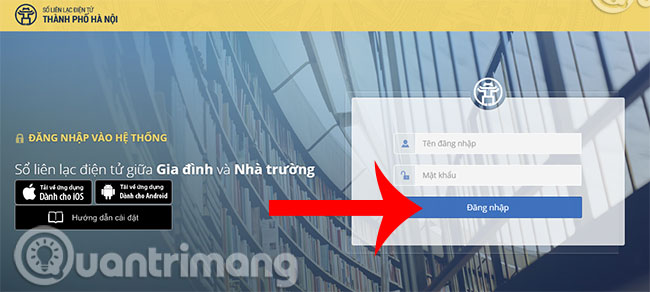
Step 3 :
Upon completing the above step, the student's parents will be transferred to the main working interface of the Hanoi City electronic contact book. To the left of the screen is a catalog table that includes the main functions.
The first is the Timetable , when students click on this item, they will know the lessons and subjects in the week with their child's morning and afternoon.
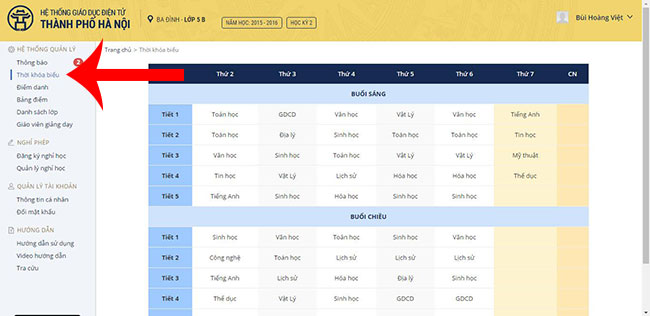
Step 4:
At the Attendance section, parents can view and search the list of students within a month with statuses such as: Attendance, permission to leave, unexcused absences .
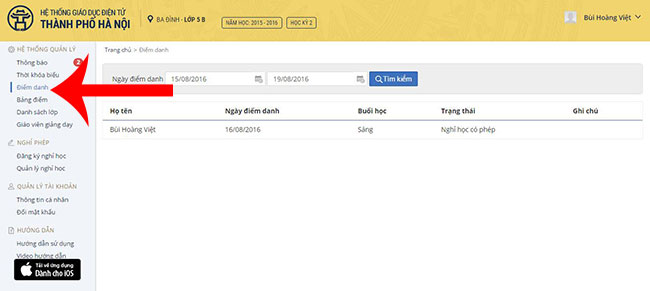
Step 5:
Below is the Transcript section, which summarizes the student's scores for the school year with all subjects in the coefficients 1 and 2, Semester, Semester 1, 2, and Average yearly.
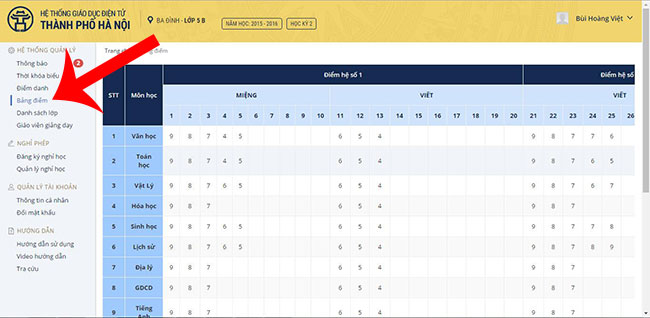
Step 6:
If you want to see the personal information of all students in the same class such as: Number of students, full name, date of birth, gender, phone number, address, parents choose to go to Class List .
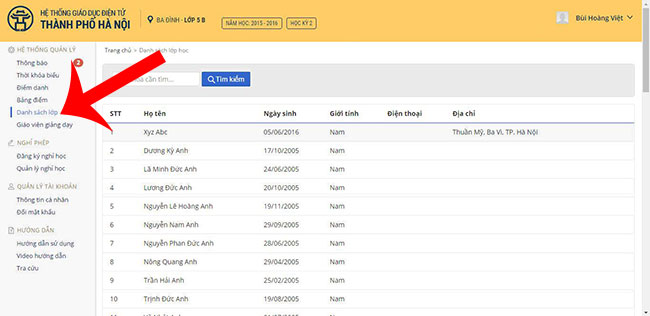
Step 7:
Same as above, when you need to find out information about teachers teaching subjects, teachers' positions, gender, address, phone number of each teacher, you just need to select the teaching teacher , immediately ie the system will show you all.
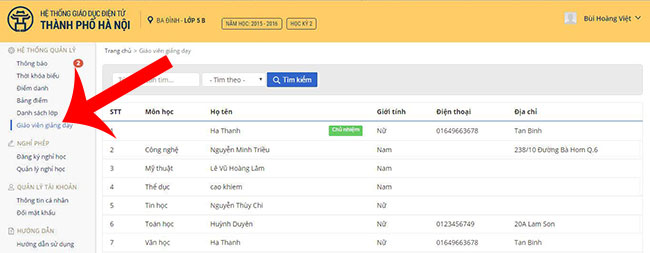
Step 8:
For some reason, parents who want to let their children leave school can apply for an online leave to send to their homeroom teacher. Just click on Register to stay out of school and complete information such as: Time off, reasons for absence, attach files with images (pdf, png, jpg). Then, click Continue .
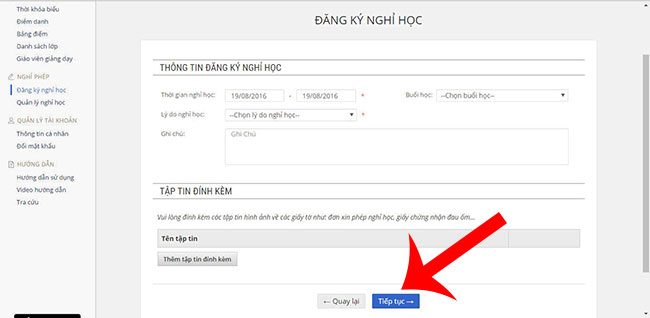
Next, enter the confirmation code in the box next to it and select Submit information .
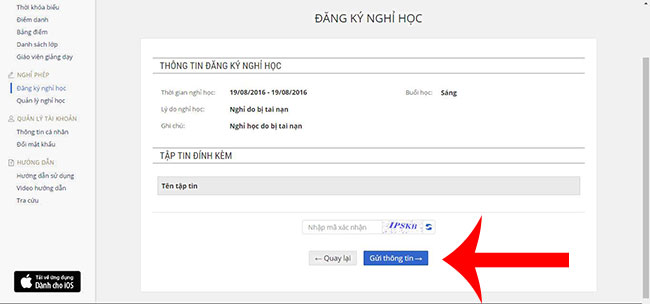
Successful registration, parents will see a notice board as shown below.
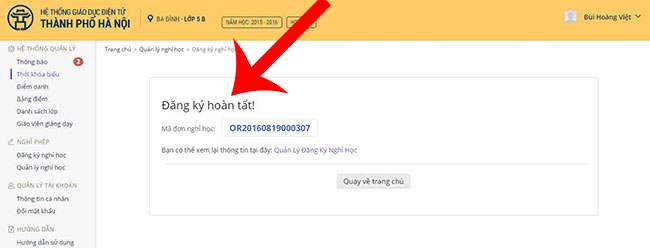
Step 9:
To make sure your child's application for leave is approved, please check the Leave Management section. Here, parents can know the list of absentee applications with information such as: Vacation application code, Application date, Time off school, Reason for absences, approval status.
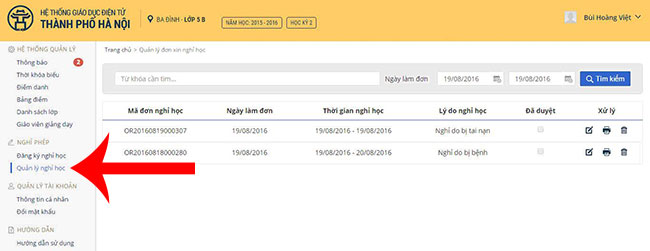
Step 10:
In the Account Management section, click on Personal Information to see if your child's information is correct, including: Name, Gender, Student Code, Email, Phone Number.
In addition, parents can also change passwords that the school grants other passwords that are easier to remember and secure.
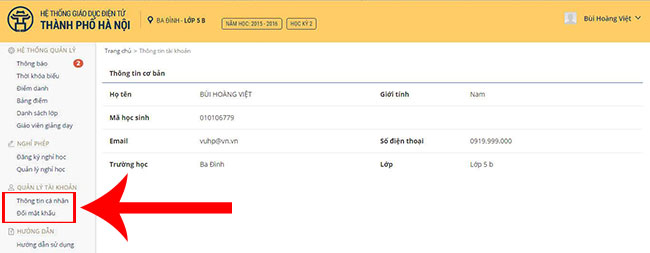
Note: If your personal information is wrong or you forgot your username and password, you should contact the homeroom teacher to correct the information or be given a username and password. .
Step 11:
After using, parents log out of the system.
The above is a guide to using the electronic communication book of Hanoi Education Department, its interface is very simple and user friendly so parents only need to get acquainted a few times to be proficient. In the current digital age, the use of electronic communication books like this is necessary to control and receive full information from your children in school and activities in the school.
See more:
- How to create multiple choice questions on VnEdu
- Guide to creating multiple choice questions on VnEdu
- Guide to creating multiple choice questions on VnEdu