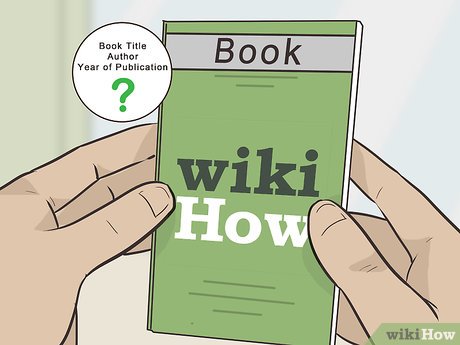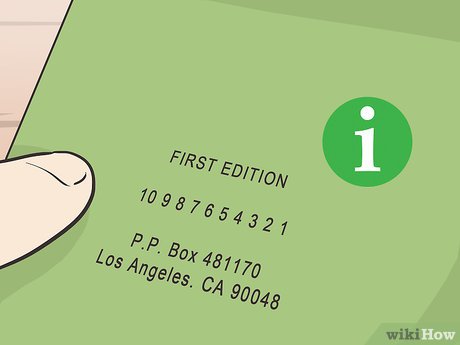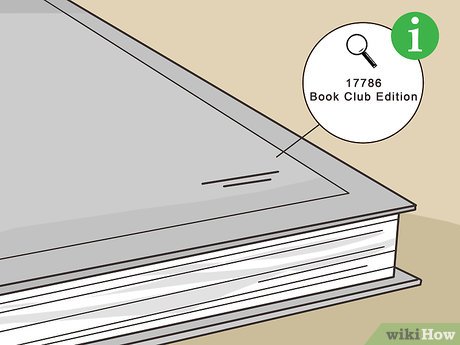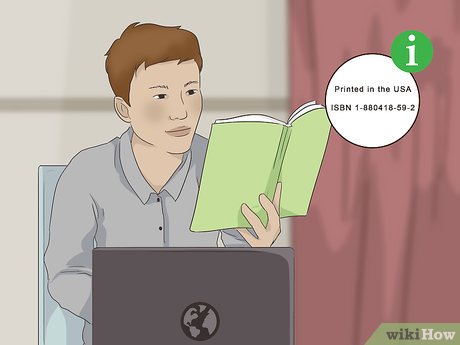How to Tell the Edition of a Book
Method 1 of 2:
Checking the Copyright Page
-
 Look for text that states the edition of the book. Sometimes, the publisher will clearly write which edition of the book you have on the bottom of the copyright page. Look for the phrase 'First Edition' followed by the year. If you're lucky, the copyright page will list the years each edition was released.[1]
Look for text that states the edition of the book. Sometimes, the publisher will clearly write which edition of the book you have on the bottom of the copyright page. Look for the phrase 'First Edition' followed by the year. If you're lucky, the copyright page will list the years each edition was released.[1]- If the publisher of the book has changed since it was first released, the edition number is reset. This means there could technically be two or more first editions of the same book.
- A 'true' first edition of a book is the first time the text was published in the first printing run of the book.
-
 Check the year the book was copyrighted versus when it was published. Find the phrase 'Text copyright' at the top of the page. If the copyright year and the year of publication is the same, it is likely that you have a first edition of the book. If they are different, you will know you have a later edition of the book.[2]
Check the year the book was copyrighted versus when it was published. Find the phrase 'Text copyright' at the top of the page. If the copyright year and the year of publication is the same, it is likely that you have a first edition of the book. If they are different, you will know you have a later edition of the book.[2]- The dates may differ on a first edition if the copyright was acquired at a different time than the publishing.[3]
- If edits have been made to the text of the book, there may be multiple years listed under the copyright date. Always use the most recent year as your basis of judgement.
-
 Use the number line to determine the printing. The number line near the bottom of the page doesn't necessarily determine the edition, but it tells you how many times the book has been printed. If there is a 1 still present in the number line, it is the first print of the book from the publisher. As more runs are printed, the lowest number in the line will determine what printing you have.[4]
Use the number line to determine the printing. The number line near the bottom of the page doesn't necessarily determine the edition, but it tells you how many times the book has been printed. If there is a 1 still present in the number line, it is the first print of the book from the publisher. As more runs are printed, the lowest number in the line will determine what printing you have.[4]- The numbers may be in numerical order or they may be in no discernible order. Always look for the lowest number.
- Sometimes, the printing year is also included in the line, denoted by the last 2 digits of the year. For example, the number line may read 1 2 3 4 5 00 99 98 97 96. This book would then be the 1st print in 1996.
Method 2 of 2:
Examining Other Parts of the Book
-
 Research the differences between editions of the book. Usually, the edition will only change if the content inside of the book has changed. If there's a line added or removed from the dust jacket or a new passage is put in, it could signal the book is an updated edition. Many websites will list what the differences are between the editions.[5]
Research the differences between editions of the book. Usually, the edition will only change if the content inside of the book has changed. If there's a line added or removed from the dust jacket or a new passage is put in, it could signal the book is an updated edition. Many websites will list what the differences are between the editions.[5]- For non-fiction books, new information or studies may be added in newer editions to keep the information current and clear.[6]
-
 Check the dust jacket to see if your book is a 'Book Club Edition.' Book club editions are books produced specifically for book-of-the-month clubs or similar services. Inside the dust jacket, instead of a price, it will either read ''Book Club Edition'' or have a 5-digit code for identification.[7]
Check the dust jacket to see if your book is a 'Book Club Edition.' Book club editions are books produced specifically for book-of-the-month clubs or similar services. Inside the dust jacket, instead of a price, it will either read ''Book Club Edition'' or have a 5-digit code for identification.[7]- Book club editions may leave the area that normally has a barcode blank as well.
-
 Determine if the ISBN is for a limited edition. The International Standard Book Number, or ISBN, is a unique 10 or 13 digit number to notate an edition or variation of a book. While a limited edition copy of a book is usually noted on the cover or copyright page, you can check the ISBN listed above the barcode. Search the ISBN online or compare it to the ones listed on the copyright page.[8]
Determine if the ISBN is for a limited edition. The International Standard Book Number, or ISBN, is a unique 10 or 13 digit number to notate an edition or variation of a book. While a limited edition copy of a book is usually noted on the cover or copyright page, you can check the ISBN listed above the barcode. Search the ISBN online or compare it to the ones listed on the copyright page.[8]- The same book can have multiple ISBNs depending on if it's released in hardcover, paperback, or a limited edition style.
Example Copyright Page
 Copyright Page
Copyright Page
Share by
David Pac
Update 24 March 2020