How to use Google effectively
 Even if you have a strong search engine like Google, you will still have to fall in the middle of information on the Internet if you don't know how to choose the right keywords, as well as apply the options that Google poses to support the search process.
Even if you have a strong search engine like Google, you will still have to fall in the middle of information on the Internet if you don't know how to choose the right keywords, as well as apply the options that Google poses to support the search process.
This article focuses on how to search for special operators. This is a way for Google to recognize that you want to limit the search to certain elements or features of web pages.
OR operator. Google allows the use of OR (OR print) keywords between the keywords you are looking for and the results are web pages that contain at least one word in all those keywords. For example, if you want to find all documents related to either (or both) IEEE 802.11a and IEEE 802.11b standards, you can use the keyword: 802.11a OR 802.11b .
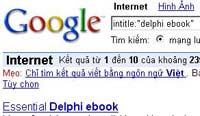 Operator filetype. The extension of the search information allows you to find information by specific file type. In addition to .txt, .html files, Google can now search for information inside various file types from .pdf, .doc to .flash, .swf. Many people often use this keyword to find documents, ebooks, ebooks. For example, enter the keyword 'wep security' filetype: pdf into Google, you will get many great documents about WEP security in the wireless network.
Operator filetype. The extension of the search information allows you to find information by specific file type. In addition to .txt, .html files, Google can now search for information inside various file types from .pdf, .doc to .flash, .swf. Many people often use this keyword to find documents, ebooks, ebooks. For example, enter the keyword 'wep security' filetype: pdf into Google, you will get many great documents about WEP security in the wireless network.
 Intitle operator. Using Intitle allows searching for information based on the website's titles. Note: Title always reflects the content of the website, so this search method will be much more effective than using simple keywords. To find a few books with delphi title, you just need to enter Google line intitle: 'delphi ebook' , then you will have a series of interesting books about delphi.
Intitle operator. Using Intitle allows searching for information based on the website's titles. Note: Title always reflects the content of the website, so this search method will be much more effective than using simple keywords. To find a few books with delphi title, you just need to enter Google line intitle: 'delphi ebook' , then you will have a series of interesting books about delphi.
 Intitle: Keyword 1_ keyword 2 . This will find all sites with the required titles that contain keyword 1 and the title or content of the resulting websites containing keyword 2. Back The above example, you can use the keyword intitle: 'Delphi ebook' + 'tab', which results in sites with delphi titles and content containing tabs. Note: Here you have to use quotes because between delphi and ebook with space, if not using quotation marks, it will result in the returned website with delphi title and the content is ebook and tab.
Intitle: Keyword 1_ keyword 2 . This will find all sites with the required titles that contain keyword 1 and the title or content of the resulting websites containing keyword 2. Back The above example, you can use the keyword intitle: 'Delphi ebook' + 'tab', which results in sites with delphi titles and content containing tabs. Note: Here you have to use quotes because between delphi and ebook with space, if not using quotation marks, it will result in the returned website with delphi title and the content is ebook and tab.
Site operator: domain name. This operator allows you to restrict search results in the top-level domain names, primarily used in case you want to find information in a website or domain name. For example, if you want to find security articles on http://www.quantrimang.com, just enter the keyword 'Security' site: http:///www.quantrimang.com . In addition, if you want to find security articles in all Vietnamese websites, you only need to replace the 'Security' site: vn .

Info: URL operator. Allows you to find all information about the site you are interested in. For example, if you want to know all the information related to www.quantrimang.com, such as the hosting site, similar websites, pages with links to, or pages with this keyword, you enter the word lock info: www.quantrimang.com on Google.
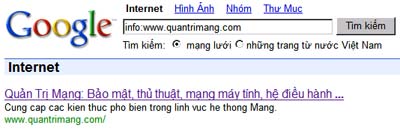
Link operator: URL. Allows searching for information pages that link to the page you are looking for (ie a link to the URL you entered).
Related: URL operator. Allows searching for websites with the same information as a website you enter.
Inurl operator: URL. This will find websites with mandatory URL addresses containing the specified keywords. This is a type of search to use in case you don't remember the exact name of a URL. Just like the intitle operator, you can also use inurl with 2 or more keywords like inurl: keyword 1_ keyword 2 . will find the website with the required URL containing keyword 1 and content The website must contain keyword 2.
These are some of the commands that help you use Google professionally and effectively, but you can find a more complete list of its command components at www.google.com/help /operators.html.
Vo Nhan Van