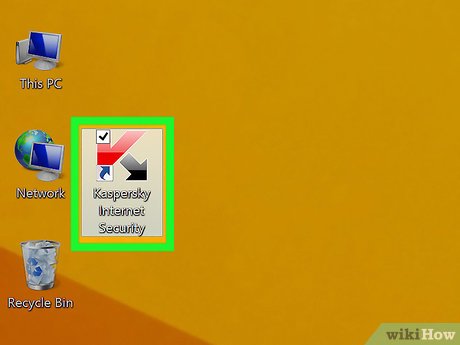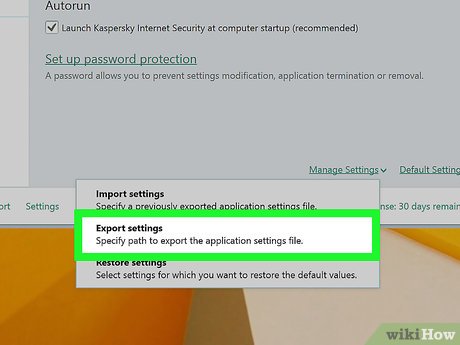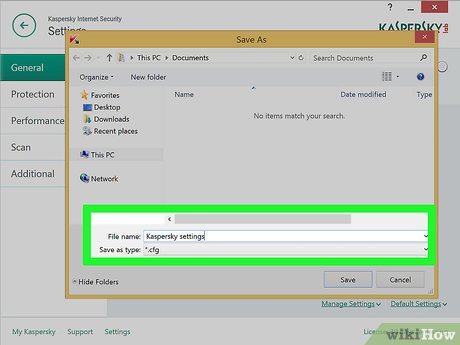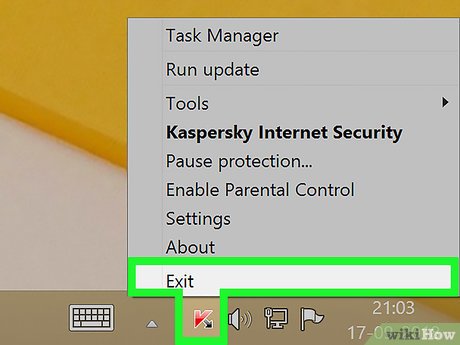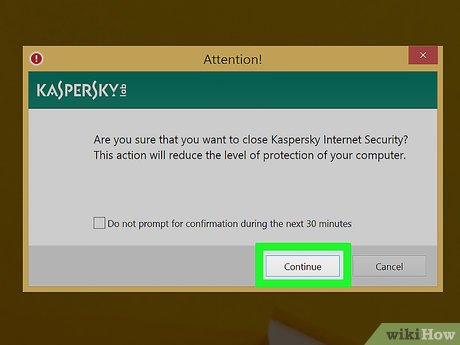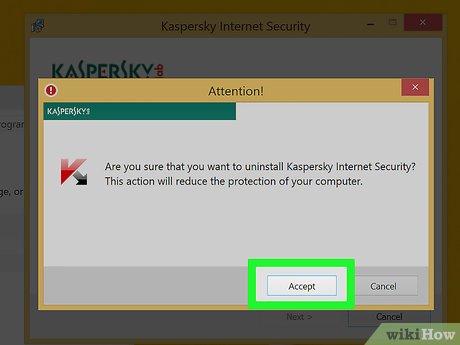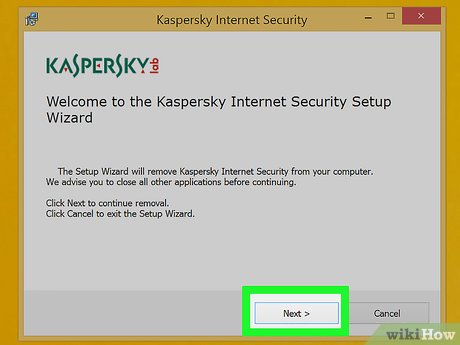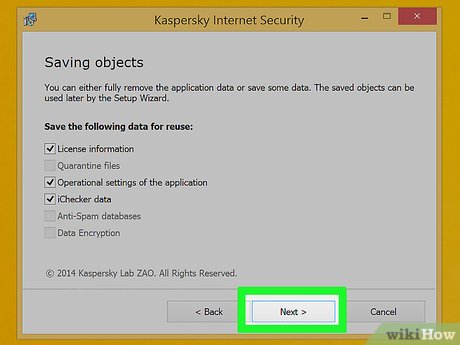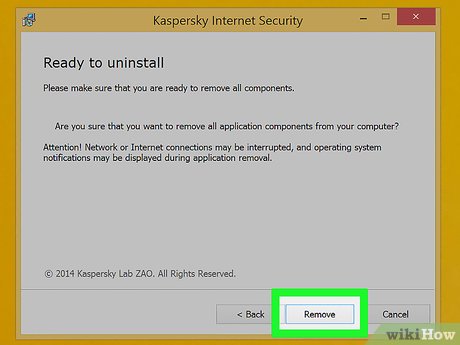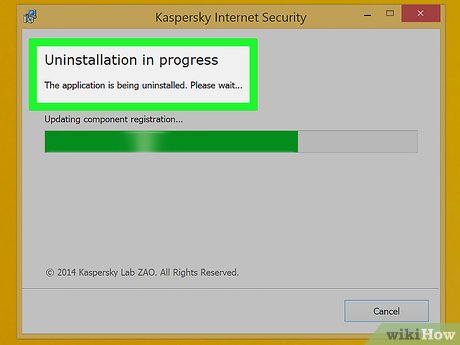How to Uninstall Kaspersky Internet Security 2015
Part 1 of 2:
Exporting settings
-
 Save all opened files. Unsaved changes can be lost.
Save all opened files. Unsaved changes can be lost. -
 Login with the Administrator account, if you aren't already using it.
Login with the Administrator account, if you aren't already using it. -
 Open the main window.
Open the main window. -
 Click "Settings" link.
Click "Settings" link. -
 Use "Export settings" option. It can be found under the "Manage Settings" submenu.
Use "Export settings" option. It can be found under the "Manage Settings" submenu. -
 Follow the export wizard's instructions.
Follow the export wizard's instructions.
Part 2 of 2:
Uninstalling
-
 Shut down running KIS client. To do this, right-click the Internet Security icon in your taskbar, then click "Exit" command.
Shut down running KIS client. To do this, right-click the Internet Security icon in your taskbar, then click "Exit" command. -
 Click "Continue" button in new dialogue window.
Click "Continue" button in new dialogue window. -
 Start Kaspersky Internet Security Uninstaller. You can do this by either finding it in Start Menu (
Start Kaspersky Internet Security Uninstaller. You can do this by either finding it in Start Menu (All Programs -> Kaspersky Internet Security -> Remove Kaspersky Internet Security) or clicking "Uninstall/Change" button in "Uninstall or change a program" utility. -
 Click "Accept" button in new dialogue window.
Click "Accept" button in new dialogue window. -
 Click "Next" to continue uninstallation.
Click "Next" to continue uninstallation. -
 Select data to remove. You can save "Operational settings" and "iChecker data" if you plan to use other Kaspersky product.
Select data to remove. You can save "Operational settings" and "iChecker data" if you plan to use other Kaspersky product. -
 Click "Next".
Click "Next". -
 Click the "Remove" button.
Click the "Remove" button. -
 Wait until Kaspersky Internet Security gets removed.
Wait until Kaspersky Internet Security gets removed. -
 Reboot your computer. Do this to ensure that you've successfully removed KIS.
Reboot your computer. Do this to ensure that you've successfully removed KIS.
Share by
Isabella Humphrey
Update 05 March 2020