Instructions to change the cell background color (Cell) in Excel
You have to work with a huge amount of data in Excel, need to highlight the values to compare, use the background color for cells to help you work with numbers easily. The following article shows how to change the cell's cell color in Excel.
1. Change the cell background color simply
- Select a cell to fill with the background -> go to the Home tab -> Fill Color -> select a fill color:
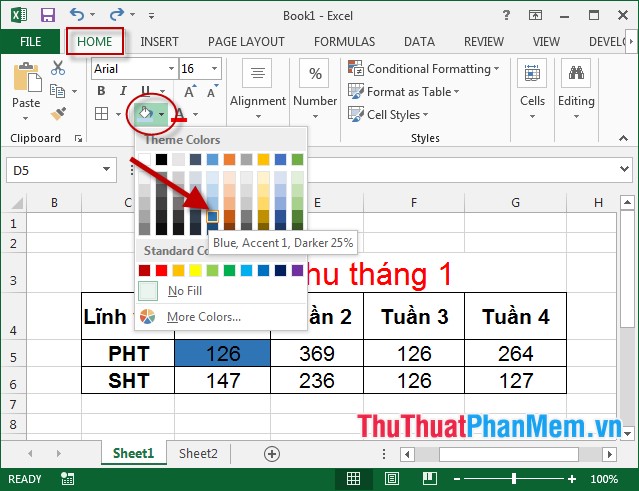
- The result has the cell color as shown:
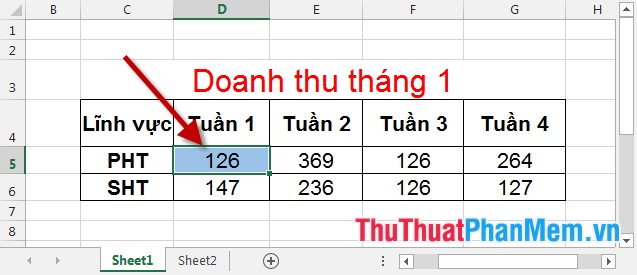
- In case you want to remove the background color, click the No Fill button:

2. Change the cell background color by value
In case the number of calculations in the table is too large, you need to emphasize special values, use the cell's background color by value.
Step 1: Select the cells that need background color -> Home -> Conditional Formatting -> Manages Rules:

Step 2: A dialog box appears and click New Rule:
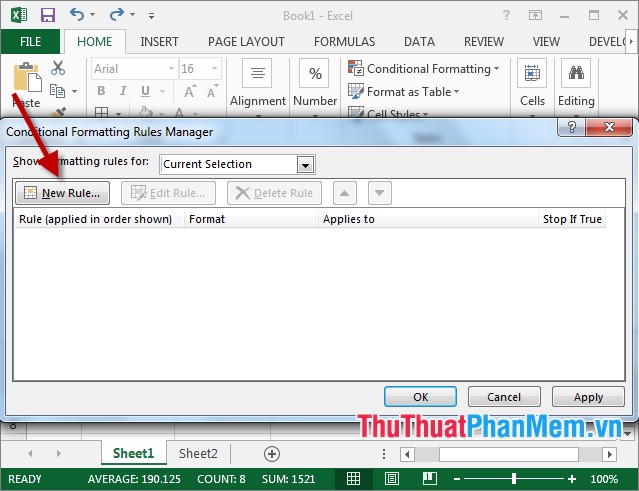
Step 3: Select the type of conditions to color, with the following options:
+ Format all cells based on their values: color the background of all cells based on its values
+ Format only cells that contain: Fill the cell background color according to the value on the cell.
+ Format only top or bottom ranked values: color according to the data area between the first and last value.
+ Format only values that are above or below average: fill the cells with values above or below the average value.
+ Format only unique or duplicate values: color the cells with unique or duplicate values .
+ Use a formula to determine which cells to format: use another formula to color.
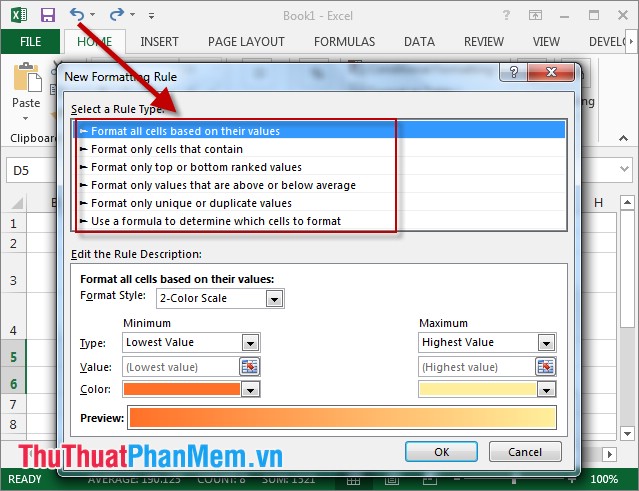
- For example, here select the color according to the value on the cell -> in Format only cells with click on the arrow to select the type of condition. For example, here is the option to color cells that are larger than the value in E6 -> click Format to select cells and other formats:
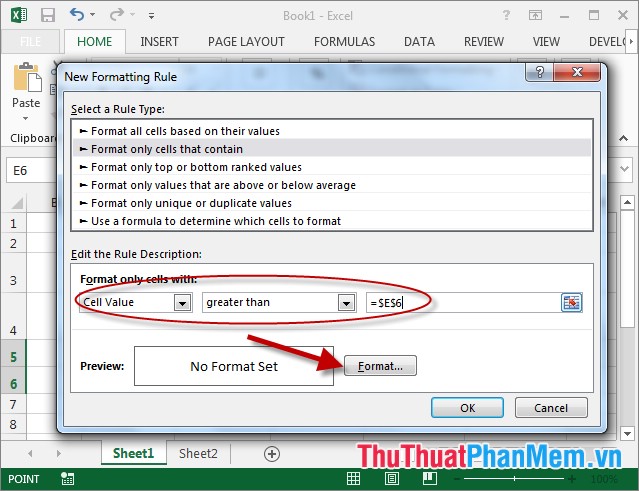
Step 4: The Format Cell dialog box appears, select a fill color in the Fills tab , and select other cell formats -> OK:
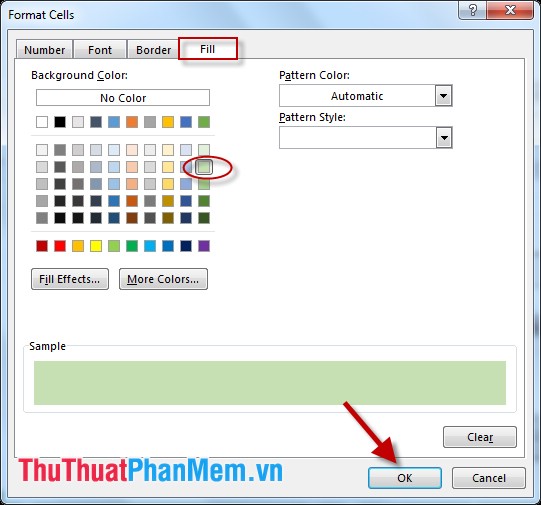
Step 5: Click OK to confirm your selection:

Step 6: Continue to click OK to confirm:
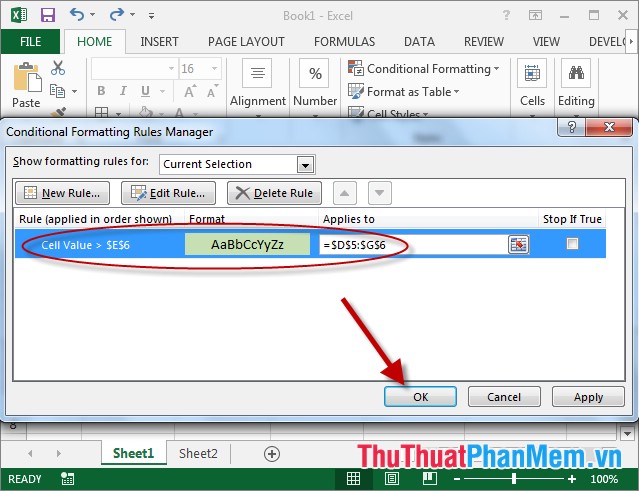
- Result of cells with values greater than the value in cell E6 are colored:
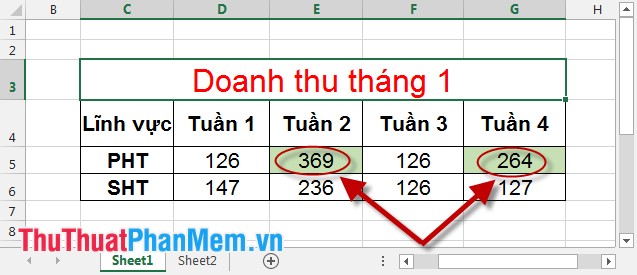
In addition, to edit the rules , create a check mark in the Stop If True section and click on the Rule in the Edit Rule option , to clear the Delete Rule option .
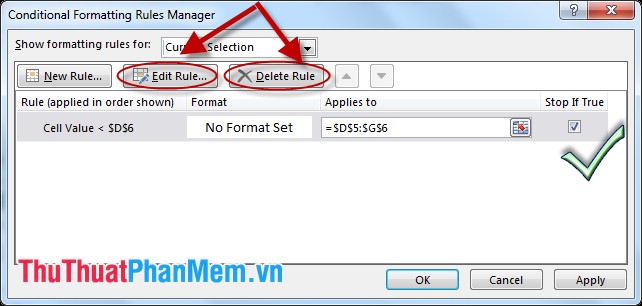
Above is a detailed guide on how to change the cell's background color (Cell) in Excel 2013, with other versions you manipulate similar . Hope to help you in the process of working with a huge amount of data. Good luck!