How to summarize YouTube videos using Gemini
Google Gemini will also help you summarize videos like summarizing YouTube videos on Copilot. We will enable the YouTube widget on Gemini to use video content summaries. Through this summary, you can easily grasp the main ideas of YouTube videos to support other content. Below is a guide to summarizing YouTube videos using Gemini.
How to use Gemini to summarize YouTube videos on your computer
Step 1:
We access Gemini on the computer and then click on the gear icon , select Extensions to use the utility on Gemini.
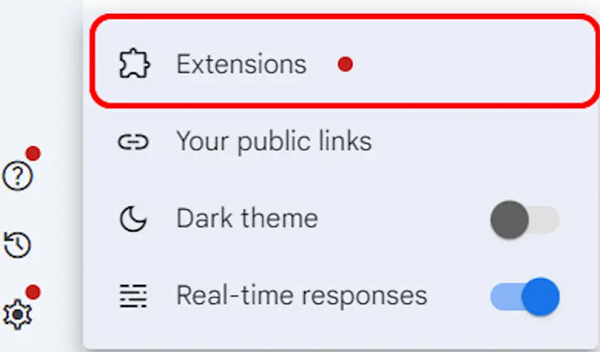
Step 2:
We will then enable the YouTube utility on Gemini to use.
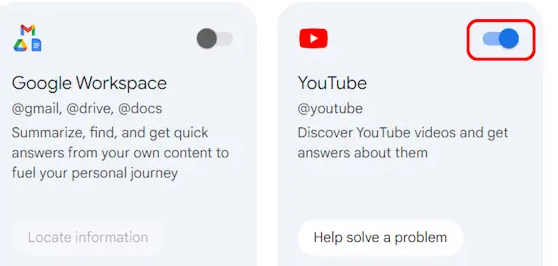
Step 3:
In the Gemini chat frame interface, we enter the YouTube video link we want to summarize the content and send as usual. Soon you will see the YouTube video summary on Gemini .
How to summarize YouTube videos using Gemini on your phone
Step 1:
Open the Gemini app on your phone then click on your account avatar . Now we click on Extensions and then activate the YouTube utility to use.
Step 2:
Then we also paste the URL of the YouTube video we want to summarize and click send. You will then see a summary of the YouTube video on Gemini.
Step 3:
In addition, users can enter their summary requirements, such as summarizing only the video for which time period, summarizing which aspect of the video,.
You should read it
- Instructions for using the Gemini utility
- What is Google Gemini? How does Gemini work?
- How to edit responses on Gemini
- Instructions for using Gemini in Gmail
- How to use Gemini AI as a virtual assistant on Android to replace Google Assistant
- Microsoft released Gemini Office in the Fall
- How to search emails and Drive files on Gemini
- Google changes Bard's name to Gemini, launches mobile app and new Ultra 1.0 version
- Here are 7 Google YouTube apps and their effects
- Useful tips with URL Youtube you may not know
- How was YouTube born? About 'YouTube' suggestion
- SEO YouTube - step by step guide to uploading videos to the top
Maybe you are interested
Instructions for resetting Recall in Windows 11 Download now a beautiful, professional PowerPoint wallpaper set Convert Powerpoint to video Instructions on how to embed fonts in Microsoft Word documents Beautiful slide wallpapers for impressive presentations Create beautiful slides for PowerPoint presentations with 8 tips
