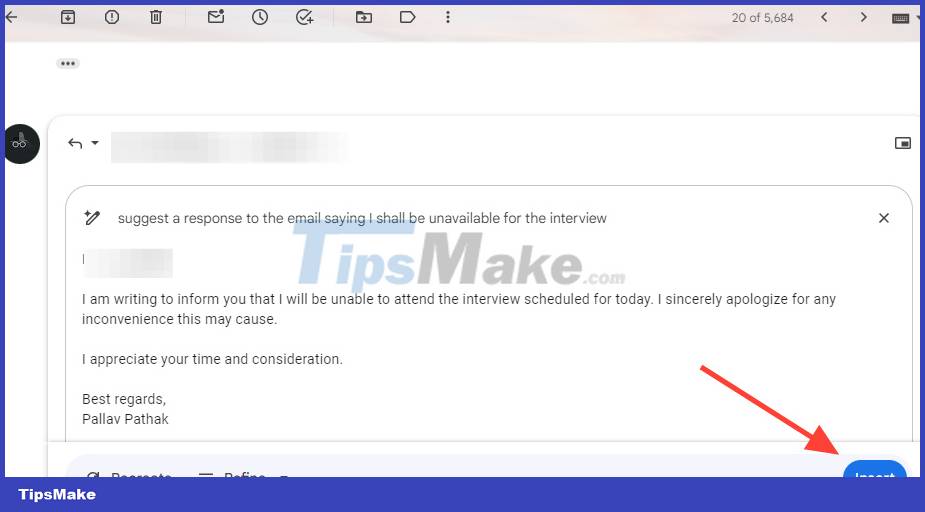Instructions for using Gemini in Gmail
You can still customize the email to your liking from the email composed by Gemini. The article below will guide you how to use Gemini in Gmail.
How to use Gemini in Gmail to compose emails
Note, to use Gemini in Gmail you need to sign up for the Google One AI Premium package to use the latest AI tool with more advanced features than the free version.
Step 1:
Click on compose email as usual and then click on the pen icon to open the email editor with Gemini.
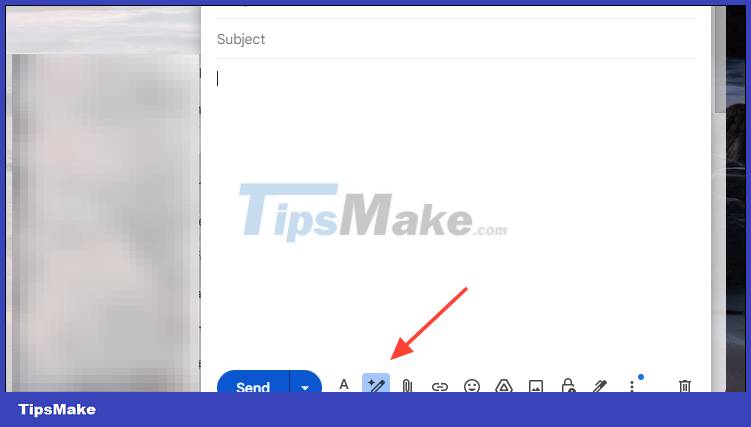
Step 2:
We click Help Me Write to use the AI tool to compose emails. Now display the email content input box you want to compose so that Gemini can help you compose the email. After entering, click Create to create the email.

Step 3:
Soon you will see the draft email created by Gemini in Gmail. If you want to create another draft email, click Recreate to recreate. Or you press the Refine button to edit the email content to compose the email as you like.

Step 4:
When editing your email, you will have the option below to readjust your email. Finally, click Insert to insert this email into the email composing frame to send.

How to use Gemini in Gmail to reply to emails
Step 1:
Select the Gmail email you want to reply to, then click Reply to respond to this email.
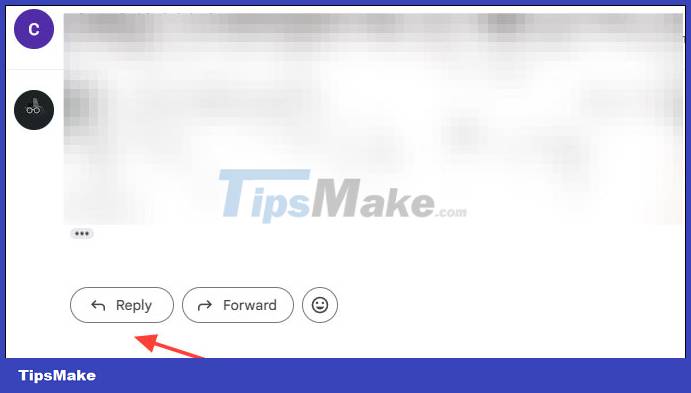
Step 2:
At this time, you also click on the pen icon to use the AI tool to compose a reply email.

Step 3:
You also enter the email content you want to respond to so Gemini can help you compose the email and then click Create to create.
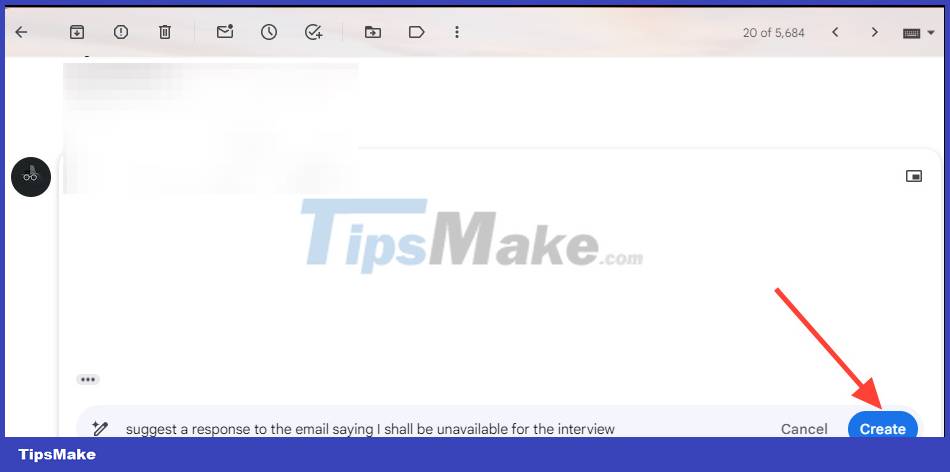
Step 4:
You finally see the email reply, Gemini. We also have the option to edit the email if needed, or you can click Insert to send the email.