How to use Gemini AI as a virtual assistant on Android to replace Google Assistant
Users still chat with Gemini AI like when using the web version, search for content via images or use utilities on Gemini such as Google Flights, Google Hotels,. The article below will guide you to replace Google Assistant. by Gemini AI.
How to use Gemini AI as a virtual assistant on Android
Step 1:
First we need to download the Gemini AI application for Android according to the link below.
Step 2:
Next, open the Gemini application and click Get Started to use Gemini as an assistant on your Android phone.
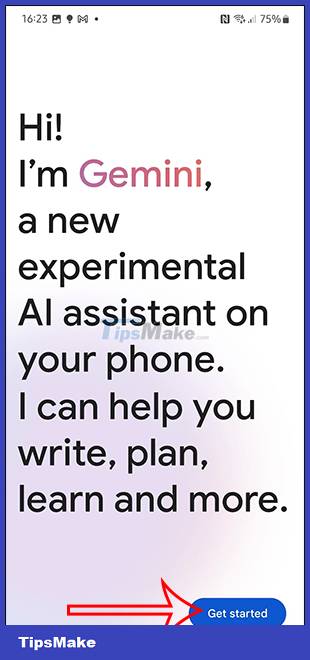
Step 3:
You then agree to Gemini AI's terms. Next, click on the settings of the Gemini AI application, then click on Digital assistant from Google and select Gemini to be the virtual assistant for your phone on Android.

Finally, you just need to activate Gemini AI on your phone similar to the previous Google Assistant virtual assistant. You can hold the power button for 5-7 seconds to open Google Gemini when we lock or unlock. Or press and hold the Home button at the bottom of the screen for 5-7 seconds to open Google Gemini.
You should read it
- ★ What is Google Gemini? How does Gemini work?
- ★ What is the virtual assistant on TV, which TV streams are integrated virtual assistants?
- ★ Microsoft raised the white flag, accepted to turn virtual assistant Cortana into assistant for Assistant and Amazon Alexa
- ★ Oppo launches exclusive virtual assistant capable of consulting, identifying, and recommending information
- ★ How to activate and use virtual assistant Google Assistant on Chrome Android