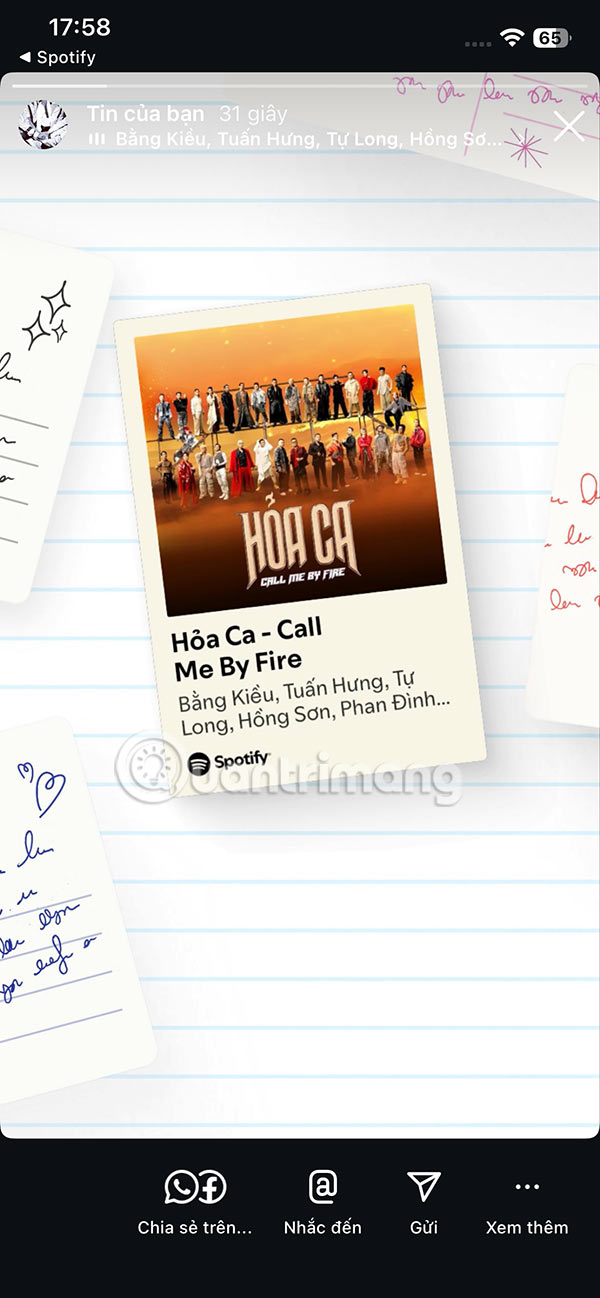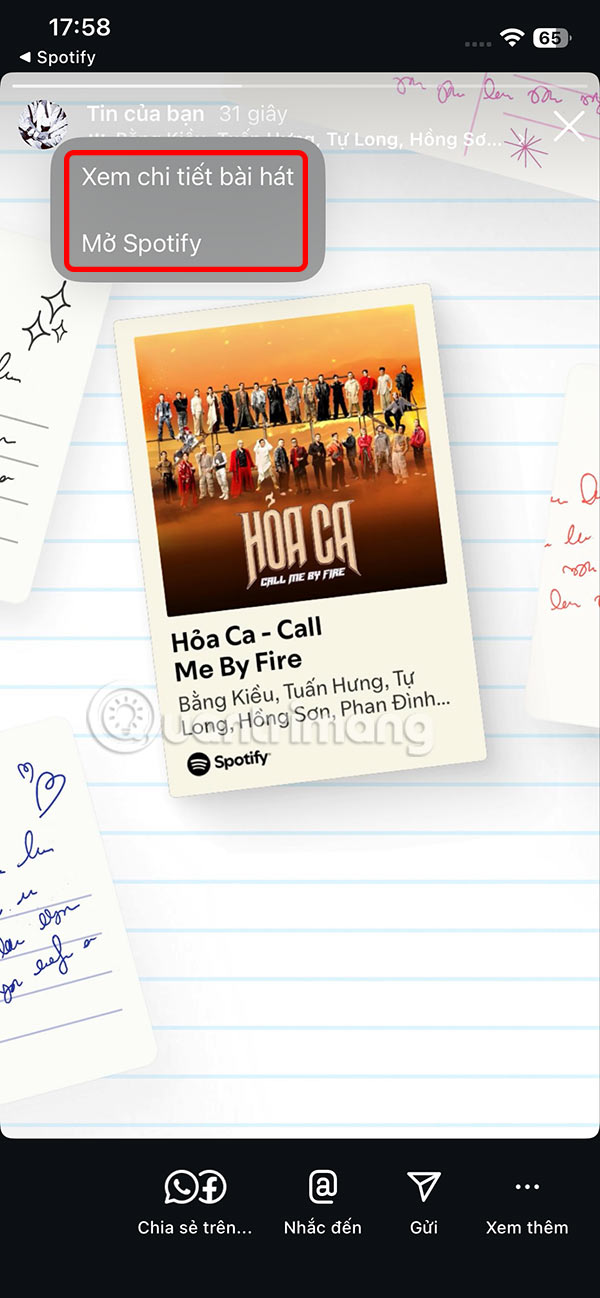How to Share Spotify Songs to Instagram Story
You can share Spotify songs to Instagram Stories with updated music and album art. This makes it easy for users to share Spotify songs with friends and followers through Instagram Stories. You can also choose the Spotify song background when sharing to Instagram Stories. Here are instructions for sharing Spotify songs to Instagram Stories.
How to Share Spotify Songs to Instagram Story
Step 1:
You open Spotify and then you search for the song you want to share on Instagram Story. At the song interface, you click on the share icon .
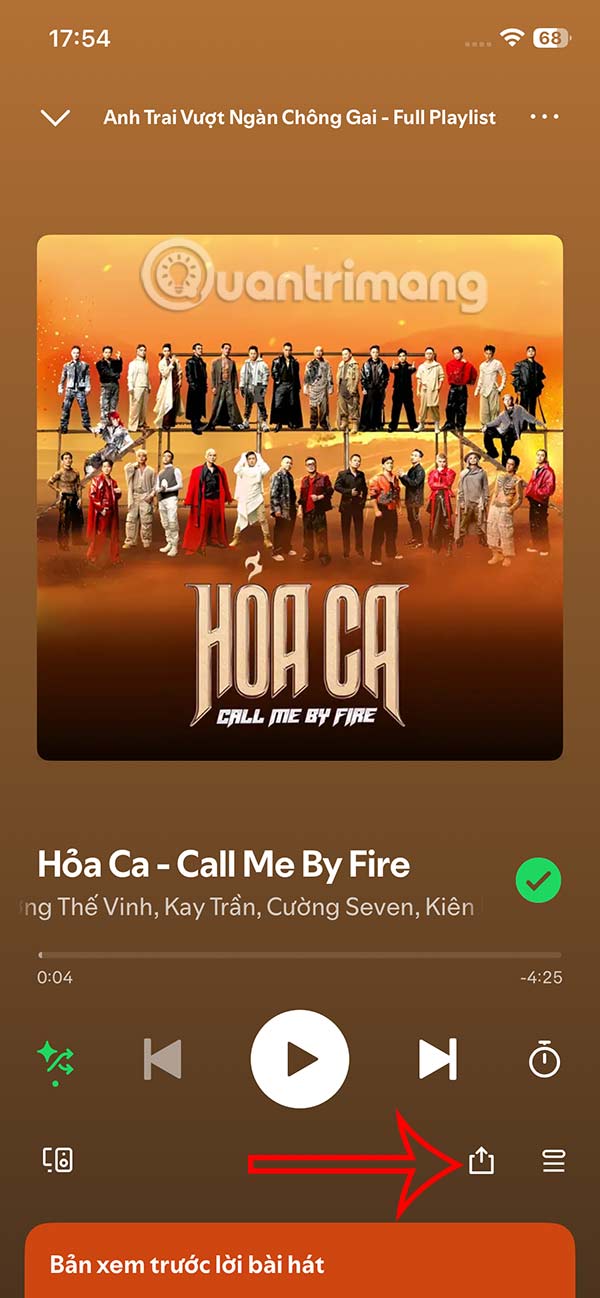
Step 2:
Shows the Spotify song interface customization options to share, including the song name and the song cover. Here you can choose the background color with the available colors, or you can choose the image background to post and then tap on Instagram Story below .
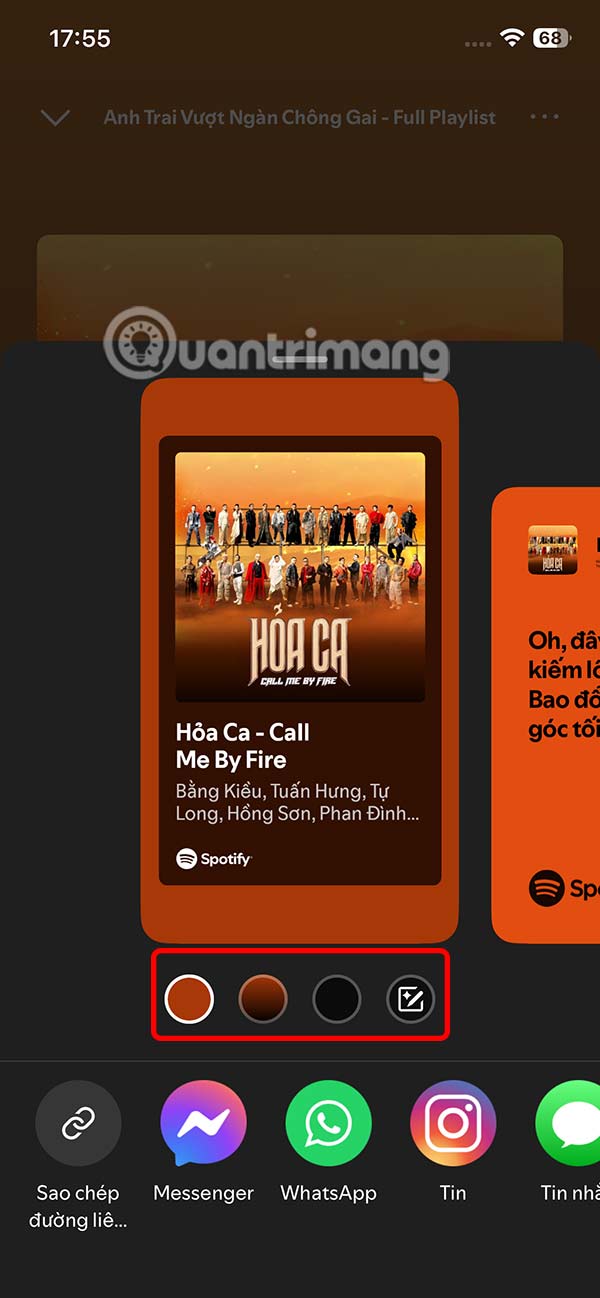
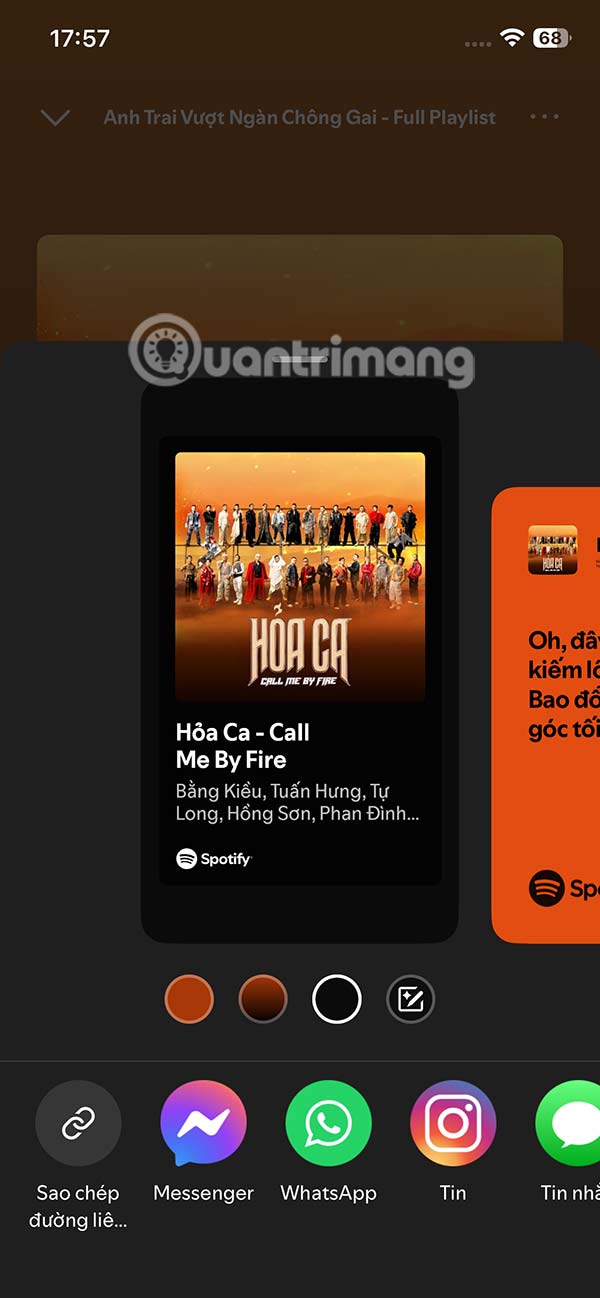
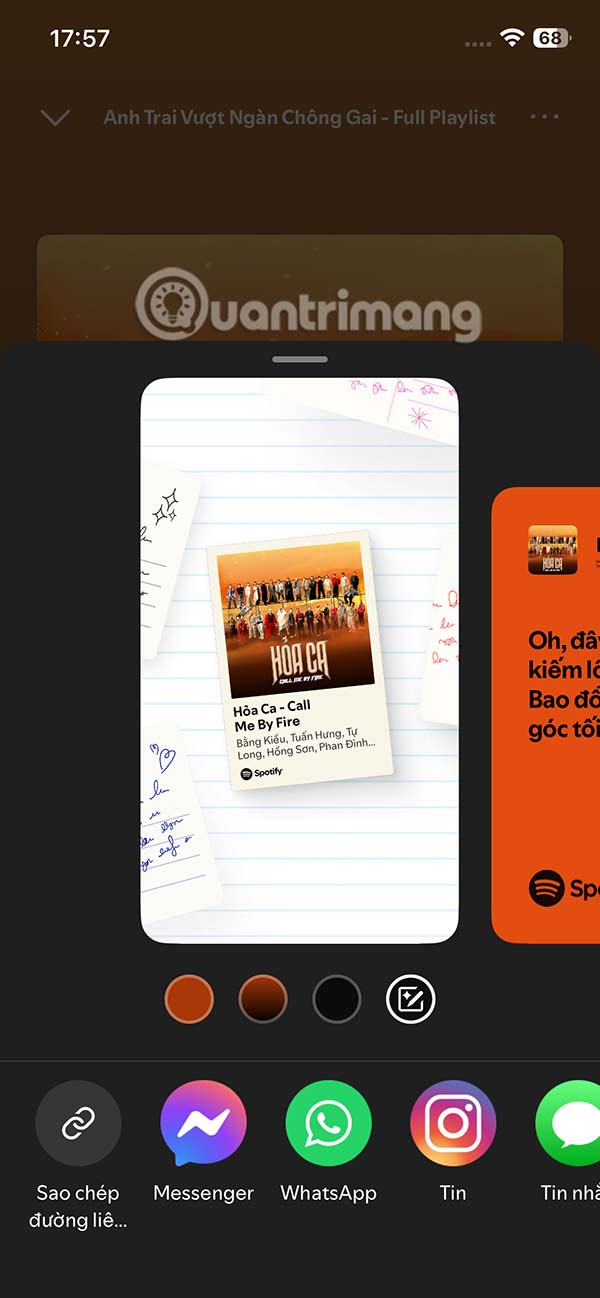
Step 3:
The result is that you will see the song Spotify shared to your Instagram Story. Here you can add subtitles, add stickers or write text to your Story as usual.
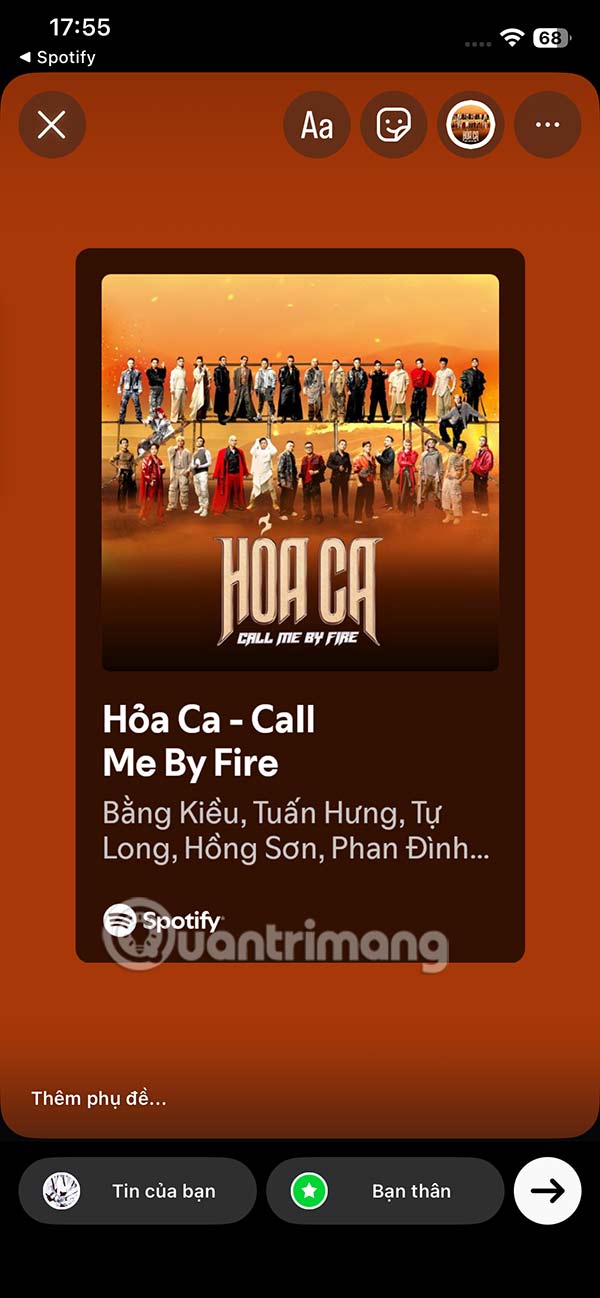
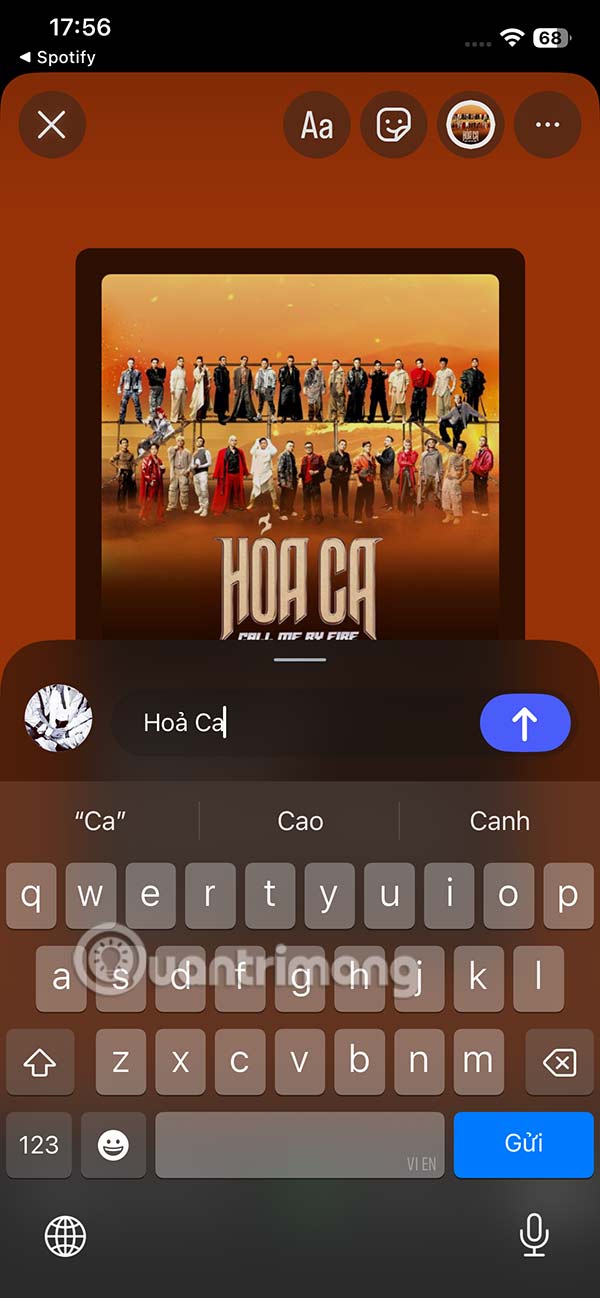

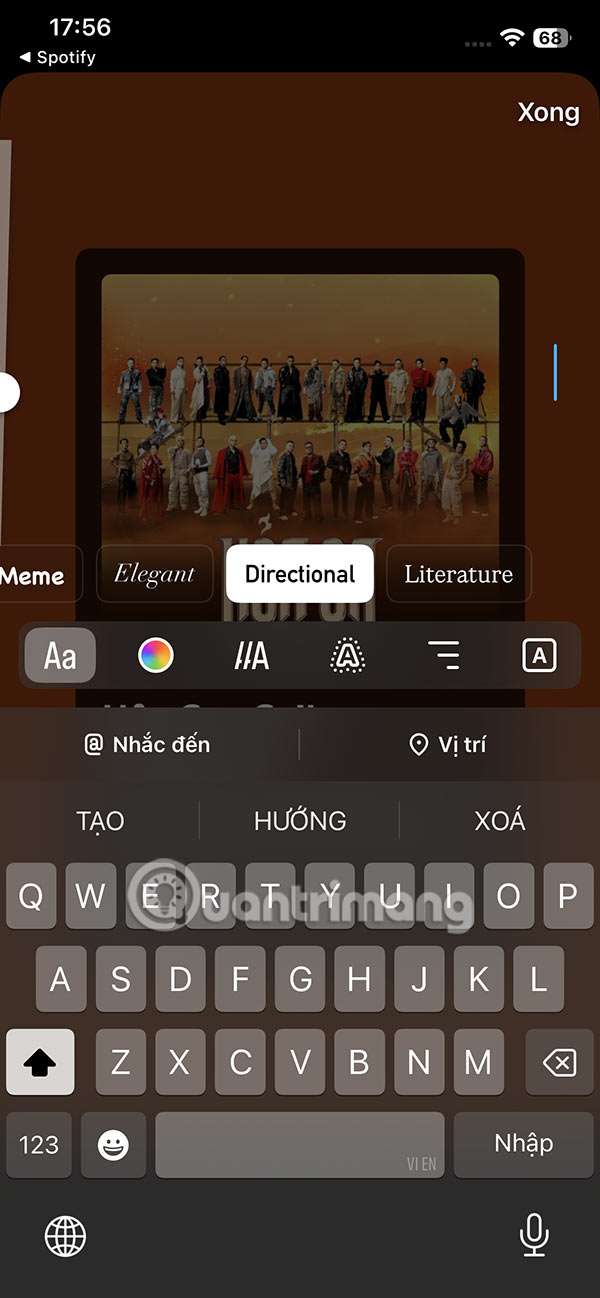
Finally we post the Spotify song to Instagram Story.

Step 4:
The song will be posted on Instagram Story by Spotofy and when you click on the song name above, you will see 2 options to view song details and open on Spotify.