How to order Shopee on the phone
Besides Lazada and Tiki . Shopee has recently become a new trend of online shopping for many people, here you can choose a variety of diverse and rich items, competitive prices in line with many consumers.
Coming to Shopee you can easily buy and sell your items in a simple way. No strict censorship. Therefore, there is also a potential risk of miscreants being mixed in. Buyers should also be careful to avoid buying fake goods.
First to buy or post products, you must register or log in to your Shopee account on the phone. Registration is very simple.
- How to register a Shopee account on a computer
1. Find and select the products you need to buy

Of course, when shopping, you have to know what your needs are, what products do I need to buy?
For example, if you want to buy technology equipment and especially computer speakers, you just need to type the word 'computer speaker' as it has produced a series of products for you to choose from various models and different prices. When choosing a product like yours, do not rush to order now, you should visit the shop now to see if this shop is reputable or not? Is the product exactly like the one they introduced?
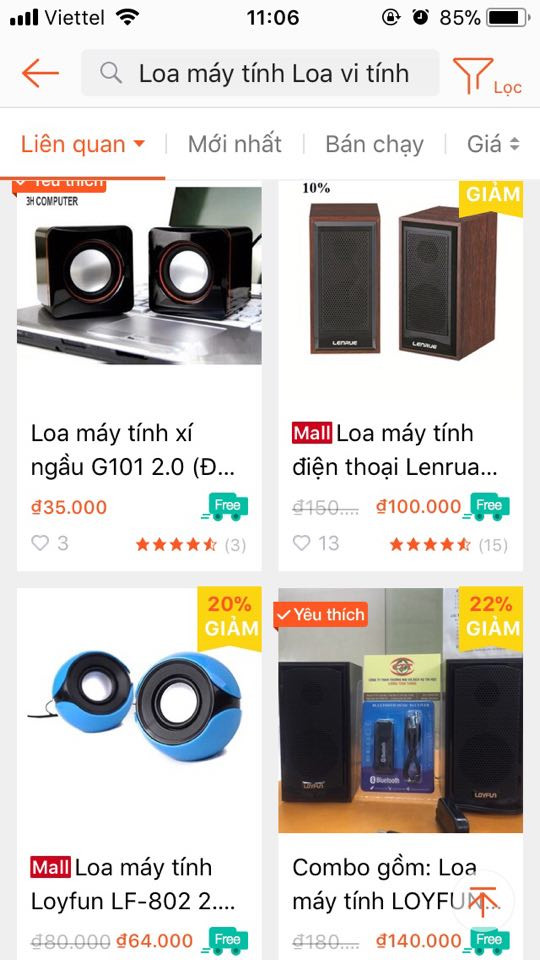
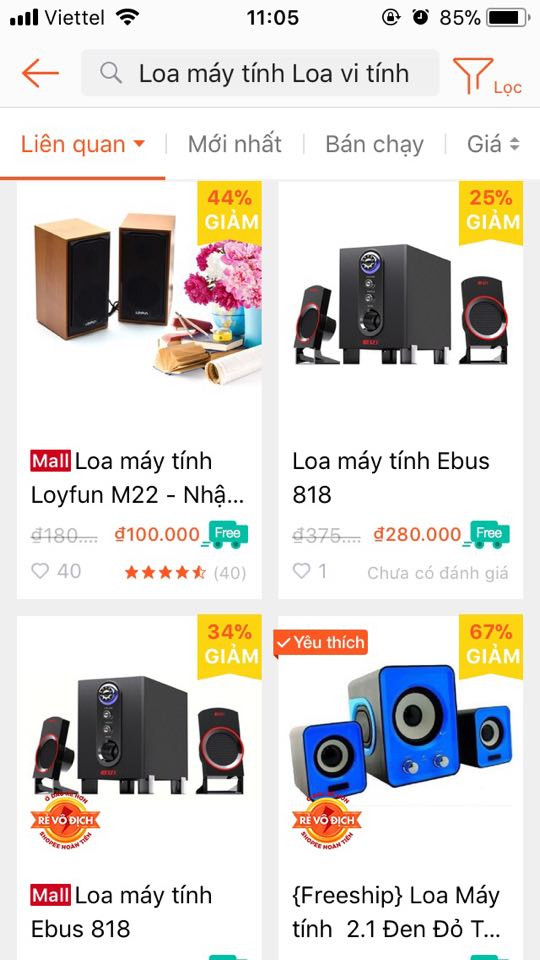
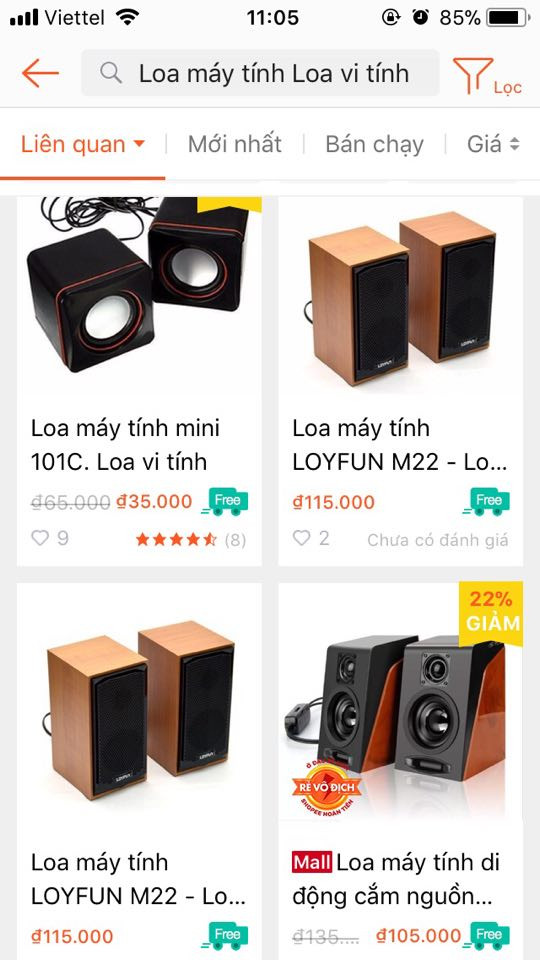
You can refer to our following article for more experience buying the most standard products.
- Purchase experience on Shopee to avoid buying fake goods
2. Order goods
After finding the product as well as trusting the product in the shop, you proceed to order.
At the product box to buy:
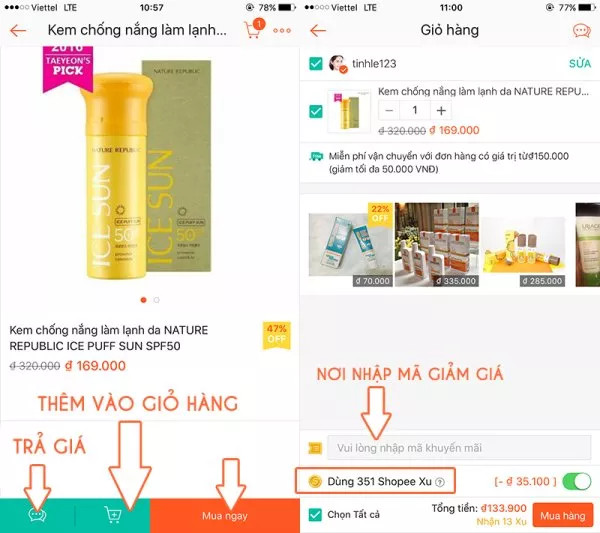
- Click on ' BUY NOW ' if you want to buy the same product (and products already in the shopping cart before).
- Click on ' ADD TO CART ' if you want to add the item to your shopping cart, in this case you want to find more products and then order
- Click on ' PAY PRICE ' if you want to pay for the product.
- You can change the number of items to buy with a '+' increase or '-' reduce the product at the purchase item.
Note : in the bid, not every shop will give the buyer the product price, if the shop does not give the price, the word 'bid' will be blurry and you will not be able to press it.
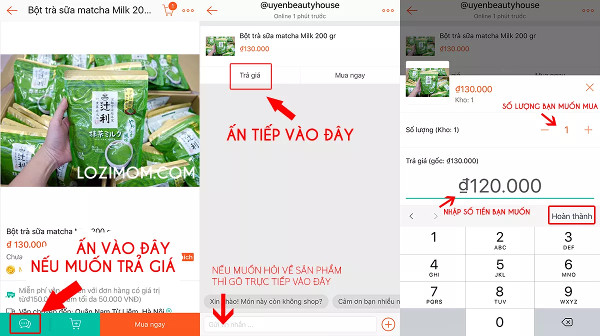
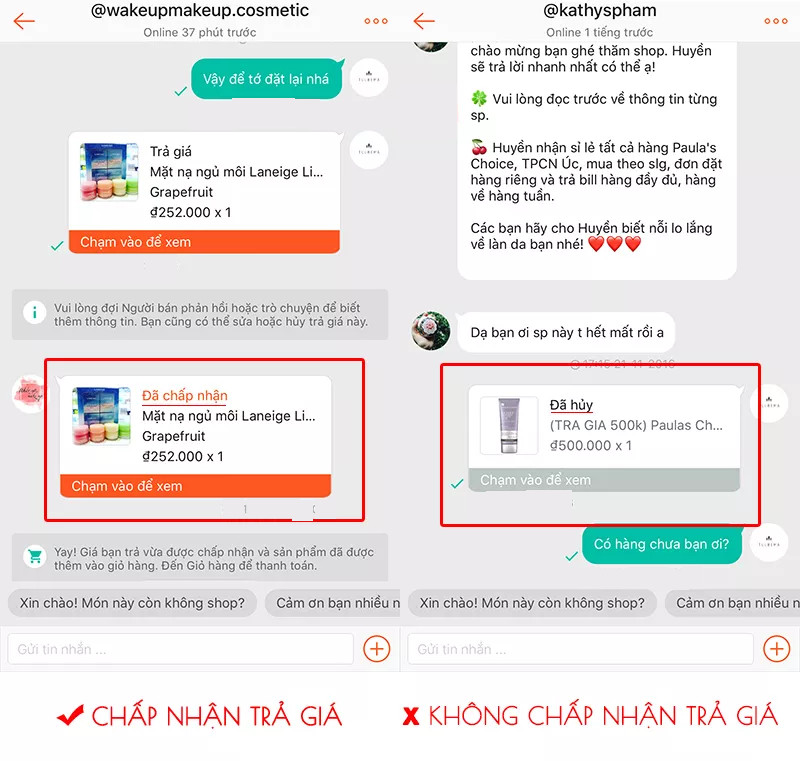
Next, click on the shopping cart , review the new items you have purchased, otherwise the products you can delete. Then continue to click on the item to buy, in this section, you will find the code of discount and purchase by coin , if you have a discount code, please fill in or accumulate many coins that can be used for payment.
Nearly Shopee discount codes are available daily and most of you can get free shipping, maybe even a few dozen more savings thanks to these codes.
After completing the above steps, you confirm the DELIVERY ADDRESS , you can add another shipping address to or keep the same address that was previously registered.
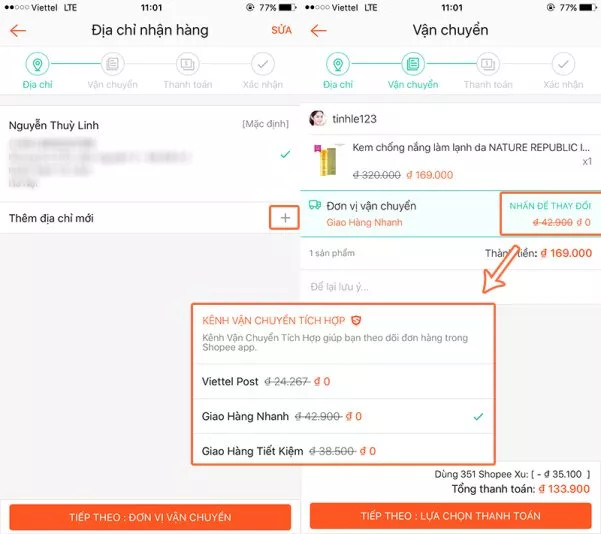
Next is the shipping unit , if your total order is over 180k then you can get free ship. Under that amount, you can choose the shipping options available at Shopee including Fast Delivery, Savings Delivery and Viettelpost.
In the section ' TO BACK NOTICE ' you can leave a note for the delivery such as delivery in office hours, delivery in the morning / afternoon, delivery after 5pm .
Finally choose a payment method. At Shopee there are two forms of payment: payment when receiving goods or credit / debit card .
Whichever option you choose, click on it. With credit / debit card payment method, you will have to fill in the information to confirm payment.
For Viettelpost, you have to add 15k to the collection fee when choosing payment when receiving the goods.
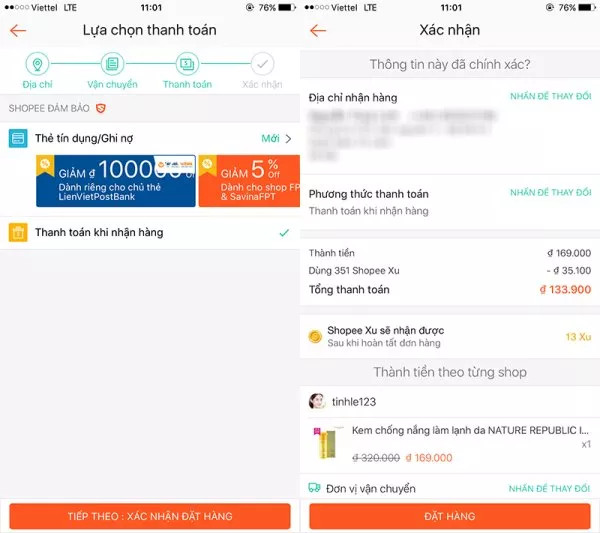
The final step is to confirm the order. If you want to change any item without going back to the steps, then click ' PRESS TO CHANGE ' to change that information directly.
Finally, order ordering . Completed the order work, very simple.
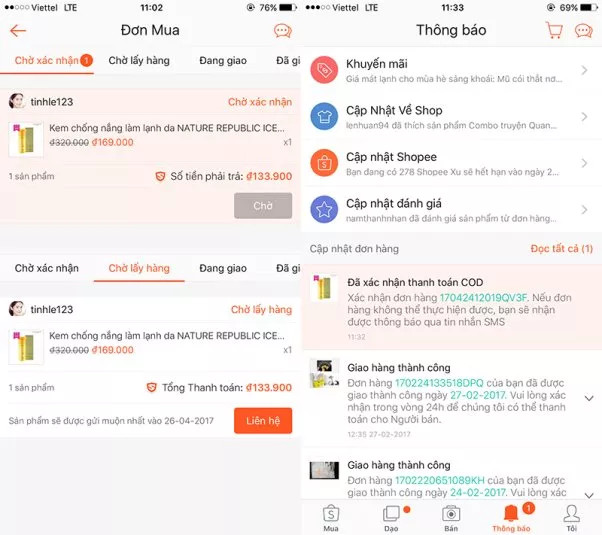
After placing an order, the order will enter the status of ' pending confirmation '. During the time of not confirming the order, you can cancel if you do not want to order again by clicking on the order, the last drop will have the " CANCELLATION " button.
If it has been confirmed successfully, Shopee will push the notification to you and the order will be in the status of ' Wait for goods '. So it has been successfully ordered and you just wait for the ship to bring the goods again.