How to replace Facebook cover photo?
For those who are used to Facebook, it is not difficult to replace Facebook cover photo (cover) but for beginners, there will be some embarrassment. Today, TipsMake.com will guide in detail the steps to replace 1 new cover photo for Facebook.
6 good tips for Facebook
Tips to change the look for Facebook
How to change the color of Facebook interface?
Step 1 : You login to your Facebook account and go to the personal page
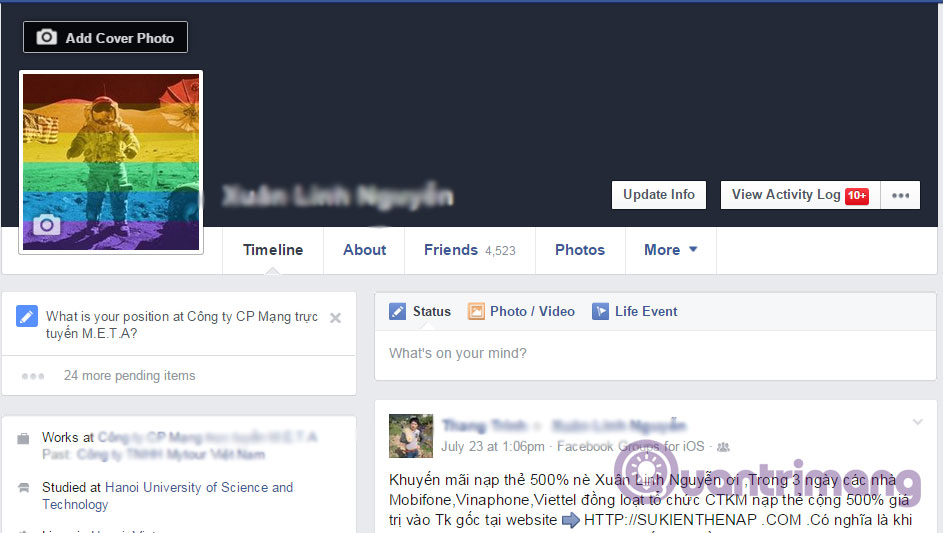
Step 2 : Hover over the cover image, click on Add Cover Photo . There will be 3 options for you here
- Choose From My Photos : Allow you to choose from the photos uploaded to Facebook
- Add Syned Photo : Allows you to add synced photos
- Upload Photo : Allows you to upload photos from your computer
Here, we choose Upload Photo
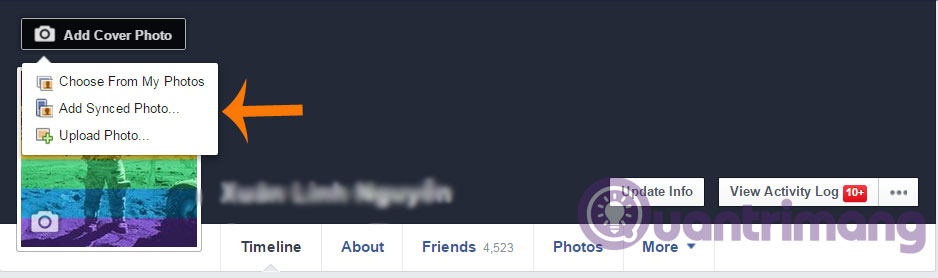
Step 3 : New window opens, you can choose any image from your computer (size usually from 800x400 or more will be clear)
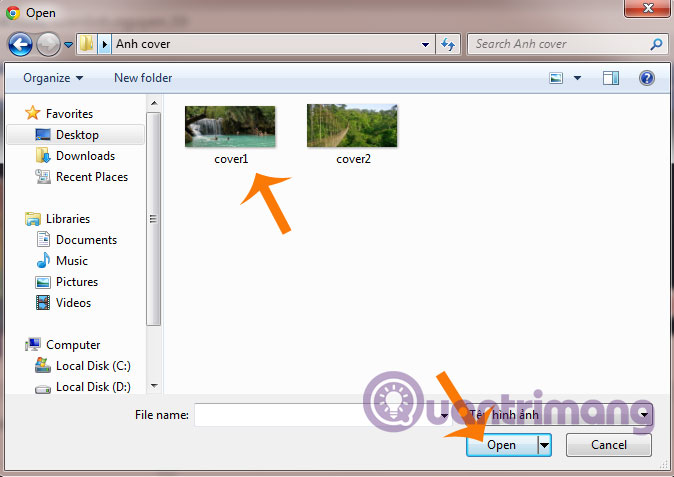
Step 4 : Wait for the cover image to load, you proceed to adjust the position for balance and click Save Change to save

And this is the result

Above are all steps for you to have a new cover photo for Facebook. Very fast, isn't it?
Hope the article will be useful to you!