How to play online hunting game right on Google
Snake is a classic game that has been associated with many people's childhoods, especially popular on early mobile devices. Now, Google has brought a more modern and accessible version, helping you to experience the excitement again during the Lunar New Year 2025.
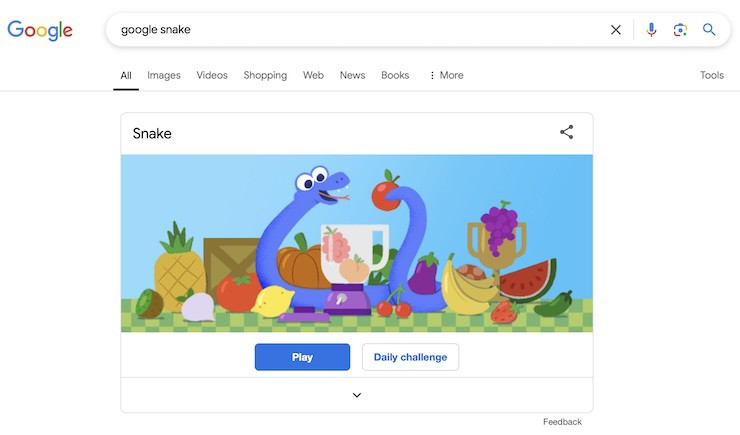
Snake hunting game on Google.
How to access
- Open your browser: Go to Google's homepage at www.google.com.
- Search for keywords: Enter the phrase "play snake game" or "snake game" in the search box and press Enter.
- Select a game: At the top of the search results, you will see a game window with a "Play" button. Click on it to start.
How to play
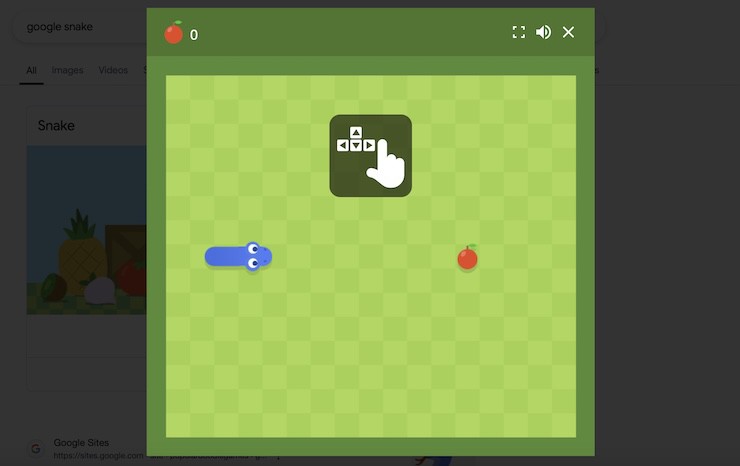
Control the snake in 4 basic directions.
- Use the up, down, left, right arrow keys to control the snake's movement.
- The mission is to eat food (light spots) to make the snake longer, but do not let the snake crash into itself or into the wall (if limited mode is on).
You should read it
- ★ How to play Snakes on Excel
- ★ Instructions for coding the game 'Snake of Prey' in Python
- ★ How to play Snake game on Facebook Messenger
- ★ Invite to experience Puzzle Snake, a combination game of Snakes and Puzzle, hard to imagine
- ★ Learn about Wormate game, the most played snake hunting game today