Number the page for the text in Word
The following article introduces you to page numbering for text in Word.
1. Number the page for all the pages.
- Go to the Insert tab -> Header & Footer -> Page Number -> choose the position and how to put the page number in it:
+ Top of page: Put the page number at the top of the page.
+ Bottom of page: Put the page number at the bottom of the page.
+ Page margin: According to the alignment position.
+ Current Posittion: Set the page number at the current cursor position.

- After selecting the page number you can add a custom number such as 'Page number' Note -> result:

- In case you do not want to number the page from number 1 but want to number from a random value, do the following:
Step 1: Go to the Insert tab -> Header & Footer -> Page Number -> Format Page Number:

Step 2: The Page Number Format dialog box appears in the Page numbering section of Start at enter the value you want to number first -> click OK:
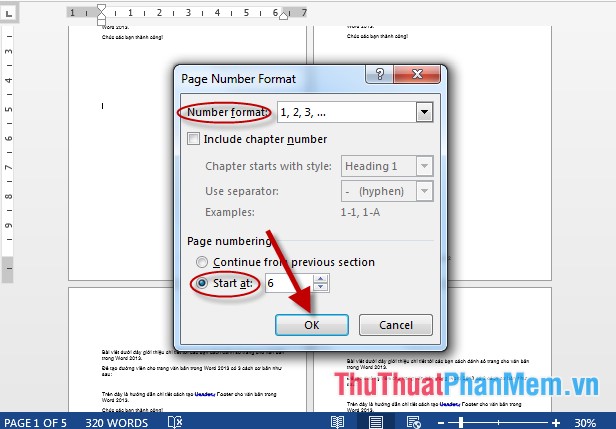
Step 3: After clicking OK, the first page is numbered from 6:
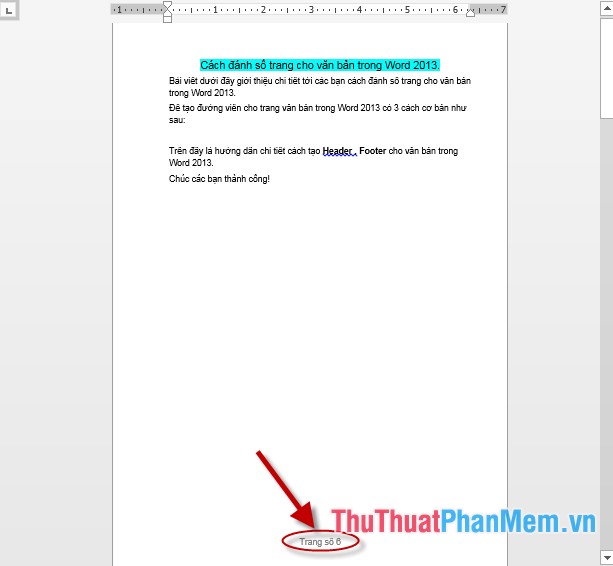
2. Numbering of pages has eliminated a number of pages.
In the thesis, you should not number the page for the opening page and the page containing the table of contents. But when you use the page numbering feature for Word documents to do page numbering for all pages, to fix the following:
For example, there are 4 pages, the first page is the opening page and the last page is a table of contents page, you have numbered pages from 1 to 4:
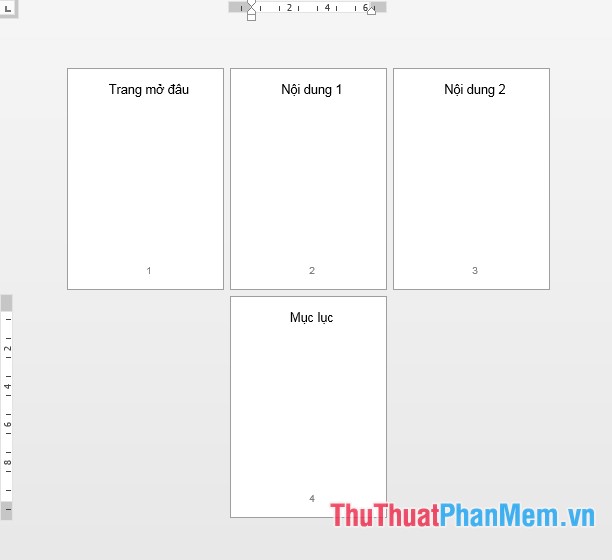
Step 1: Remove page numbering on the opening page: Place the cursor at the top of the content page 1 after the opening page -> on the page layout tab -> Break icon -> Next Break:
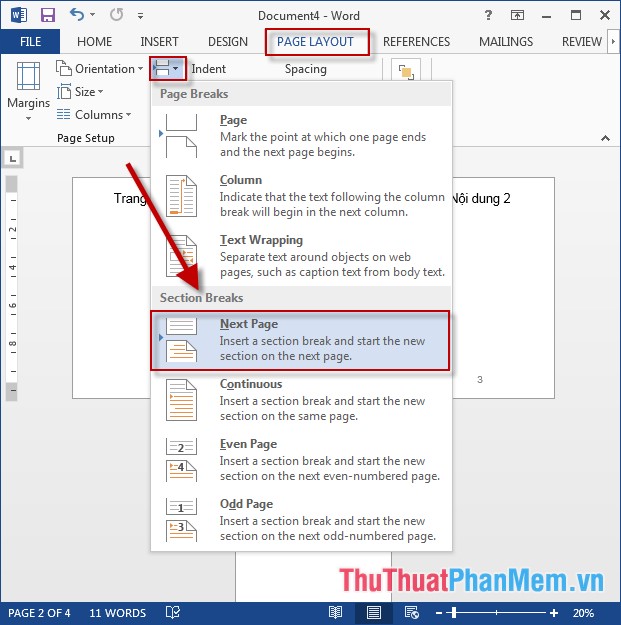
Step 2: The opening page and the next page are separated into separate sections:
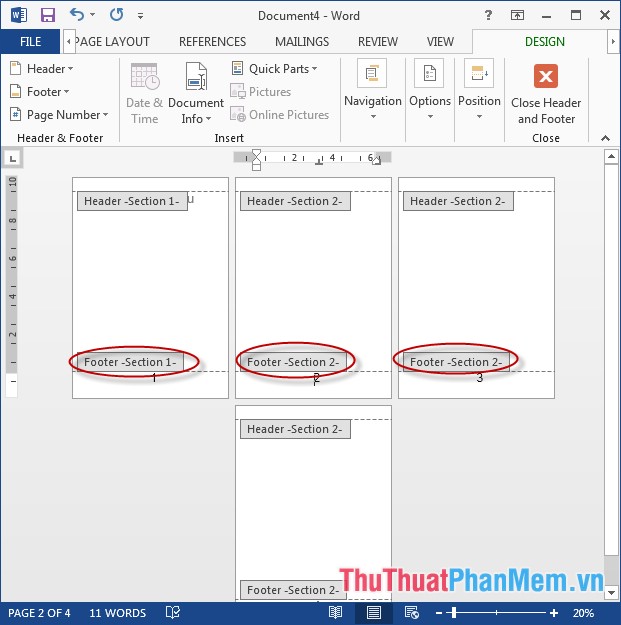
Step 3: Go to the Design tab -> Navigation -> click on the Link to Previous link to unlink the opening page:
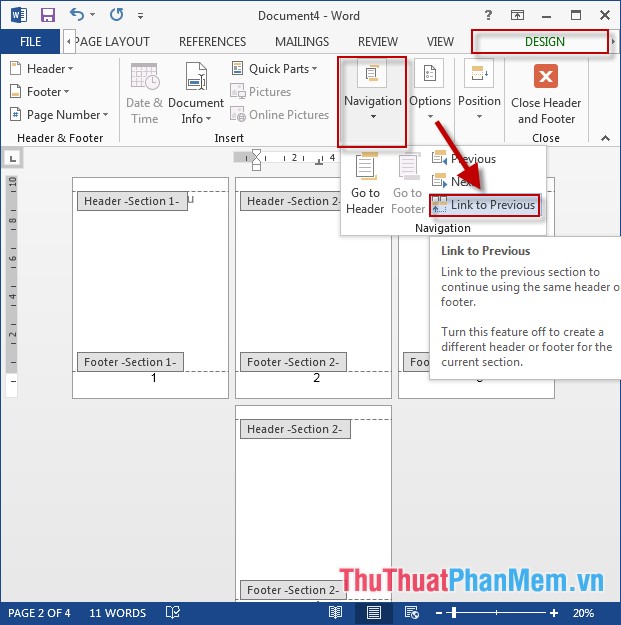
Step 4: Delete the page number on the opening page, because the link has been removed so the remaining pages are not deleted with:
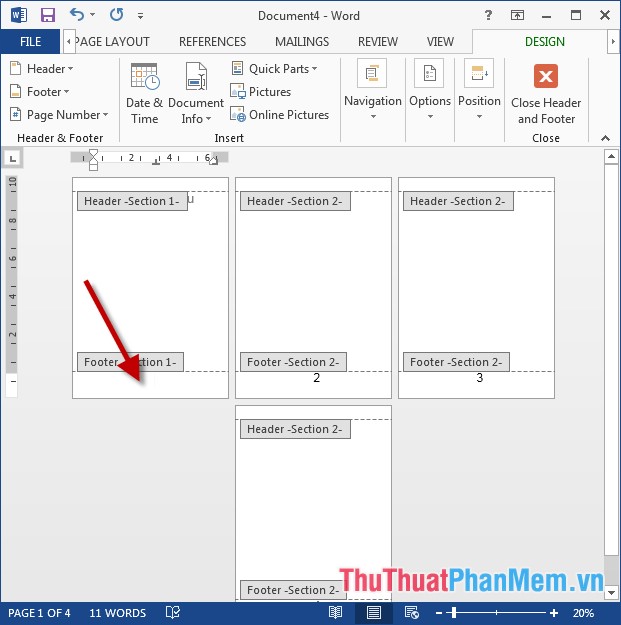
Step 5: Go to the Insert tab -> Header & Footer -> Page Number -> Format Page Numbers to re-type the page number from page 1:
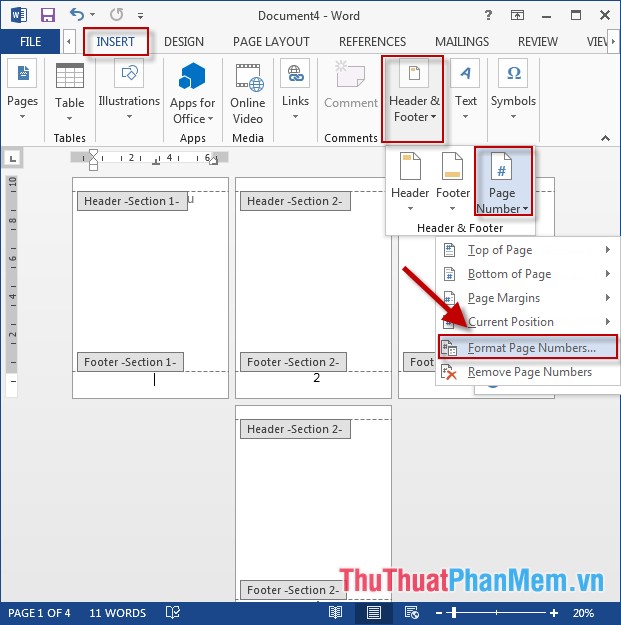
Step 6: The dialog box appears in the Start At section enter the value 1 -> Click OK:
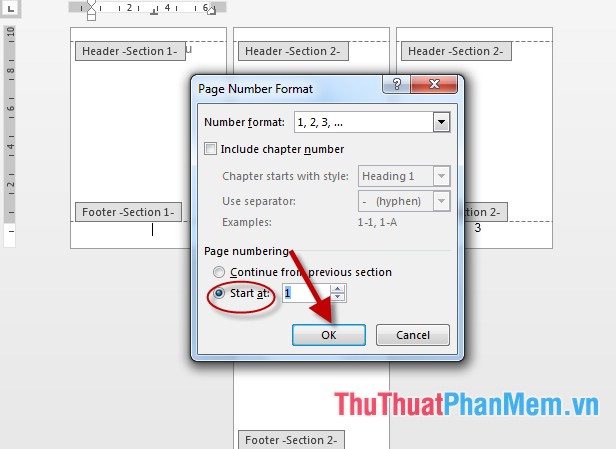
- Result from content page 1 is paginated with page number from value 1:
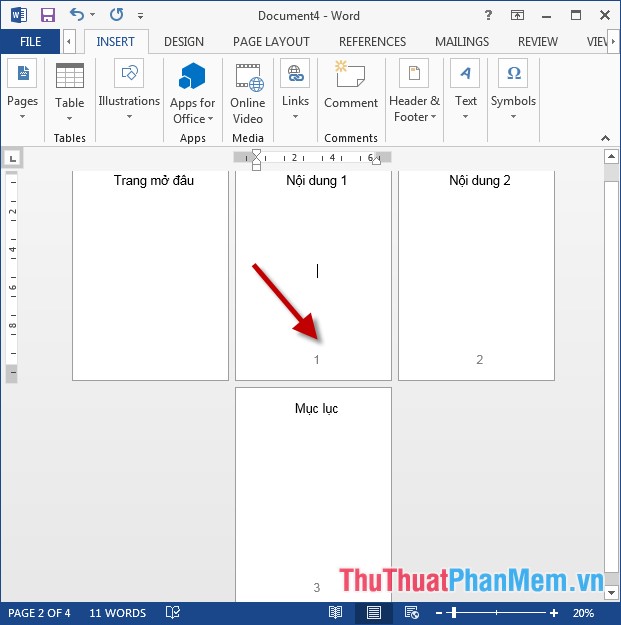
- Similarly to remove page numbering for index pages you manipulate the same.
The above is a detailed guide on page numbering for text in Word.
Good luck!