Number pages in Word 2003, insert special characters, date and time into Word
MS Word 2003: Following the series on Office Informatics, QuanTriMang.com introduced a way to number text file pages; insert special characters, mathematical characters, insert hours . days . months . years, and some other content into the text file content.
If you are using a newer version of Word 2016, please visit here for instructions: Full Word 2016 tutorial (Part 15): Numbering pages
Page numbering on Word 2003
With this Word 2003 numbering method, you will not have to enter the Footer, Header, but can do it via the Word 2003 Insert feature.
The page numbering method of Word 2003 is as follows:
Step 1: Go to Insert> Page Numbers .
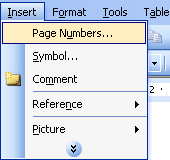
Step 2: The screen of the Page Numbers: dialog box appears.

- Position: Position the number
- Top of page (Header): Put the page number at the top (Header)
- Bottom of page (Footer): Set the page number at the bottom (Footer)
- Alignment: Align: Right: Right margin, Center: Center alignment, Left: Left margin
- þ Show number on first page: Show / hide page numbering on the first page of the file.
- Format button . Opens the Page Number Format dialog box that allows you to format page numbers: number or text, writing style, .
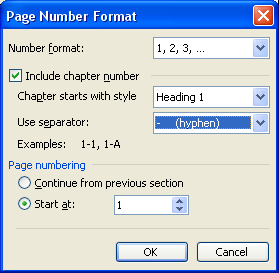
-
Number format: Numbering type (1, 2, 3, .; - 1 -, - 2 -, - 3 - .; a, b, c, .)
-
Include chapter number: Add the heading order
- Page numbering: Page numbering is in progress: The default of page numbering mode is to start from page 1, if you do not want the start number to be 1, but number 6 then enter the Start box at 6.
( Note : If the page number starts from number 6, the first page will be numbered 6, now if you place the print order as the page number 1, 2, 3, 4, 5, the printer will not be able to read it to print).
Step 3: Select the OK button to complete the page numbering.
Insert Date, Month, Time in the text file content
Step 1: Go to InsertDate and Time .
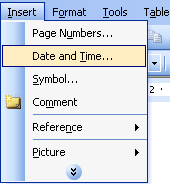
Step 2: The Date and Time dialog box appears:
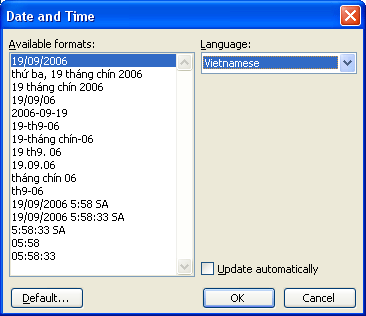
- Available formats: Select the display value type
- Language: Select the display language (English, Vietnamese, .)
- þ Update automatically: Automatically update
- Default . button: Set the default mode
Step 3: Select the OK button to agree to insert the date, month and time into the file content.
Insert some other content into the Word file
Step 1: Go to Insert> AutoText:
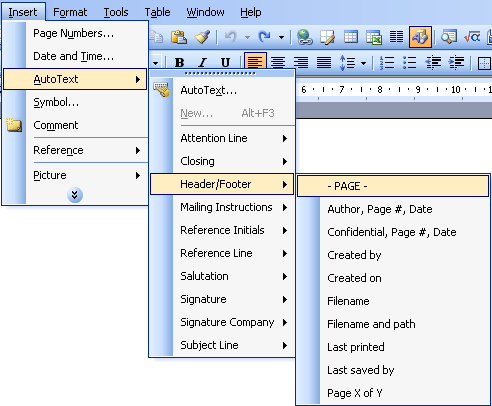
Step 2: Select the content you want to insert
Insert special characters, mathematical characters into the file content
Step 1: Go to Insert> Symbol .
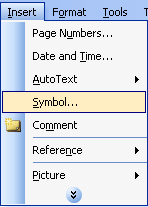
Step 2: Appear Symbol dialog box, select Symbols card & select special characters:
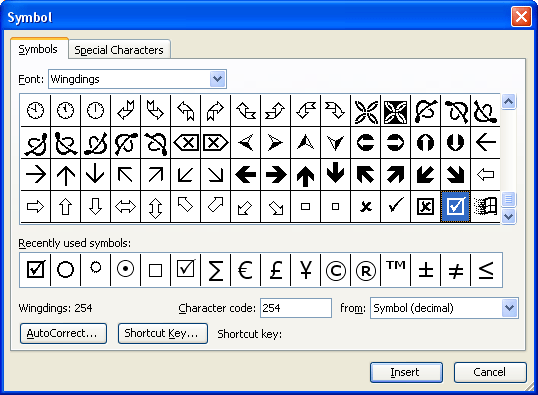
- Font: Select the font type that displays special characters
- Recently used symbols: Displays 16 special characters that have been used near the current time.
- Wingding: Displays the number of special characters. (In math each character is encoded by a certain number)
- Charater code: The number of special characters, in this box you can enter the number of special characters to search without having to select according to the list of characters shown above.
- From: Wingding and Charater display numbers depend on From: Select display base, default to Symbol (decimal) - base 10, or select Symbol (hex) - base 16 .
- AutoCorrect button . Display AutoCorrect dialog box: Set the auto-correction mode (for example, you can put the word ' abc ' as the ' @ ' character, after typing the word ' abc ' and exit, MS Word will automatically convert to the ' @ ' character)

- Shortcut Key button: Open the Customize Keyboard dialog box: Create shortcuts for special characters.
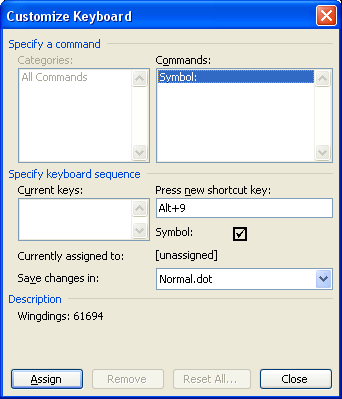
- In the Press new shortcut key box: Type the shortcut for special characters (for example, on the image, use Alt + 9 for the letter þ )
- Click the Assign button: Set the shortcut for that character, then the shortcut key (Alt + 9) will be transferred to the Current keys area.
- Select Close to finish.
Setting a shortcut for this special character will prevent you from entering the Symbol dialog box, but still inserting a special character, shortening the time to type the text. However, you should pay attention to placing shortcuts only for the frequently used special characters and the key combination does not match the shortcut keys used, avoiding the case of losing the effect of that key combination .
Step 3: Click the Insert button and Close to insert the special character into the text file content
So we know how to number pages in Word 2003 without using Header, Footer, can easily insert dates, special characters into the document file. If you want to upgrade your Office suite to 2016 version, don't miss this Word 2016 trick.