How to install Laplace M on a computer
Laplace M is an open world RPG game that allows you to choose one of the available character classes including Mage, Assassin, Warrior or Cleric to join the tasks in Laplace M and explore the fascinating, romantic but Equally dangerous.
To install Laplace M on a computer, players can use supported Android emulators on Windows. However, for the smoothest play, you should use the GameLoop emulator, here's how to install Laplace M on a PC.
- How to emulate old Pokémon games on Android phones
- Instructions to play Android games on PC with LDPlayer
- How to install and play Hay Day on the computer
Instructions for installing Laplace M on a PC
Download Gameloop for computers
Step 1: First, you download and install Gameloop if you do not already have it, then go to GameCenter, select Laplace M from the list and click it> then click Install .

Then wait for the game to download, the size of Laplace M is over 2GB.

In the meantime, Laplace M will also be displayed in the My Games section.
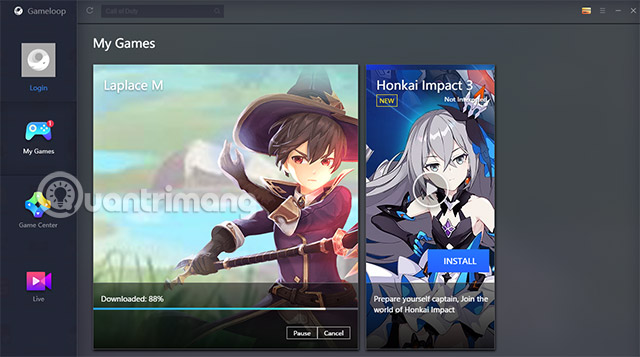
Step 2: After downloading and installing, Laplace M will automatically boot up.

Step 3: Wait a while for Laplace M to set up, then the login window will appear. Here you can use your Facebook, Google, Twitter or Line accounts to login. If you want to play guest mode, click on Guest .
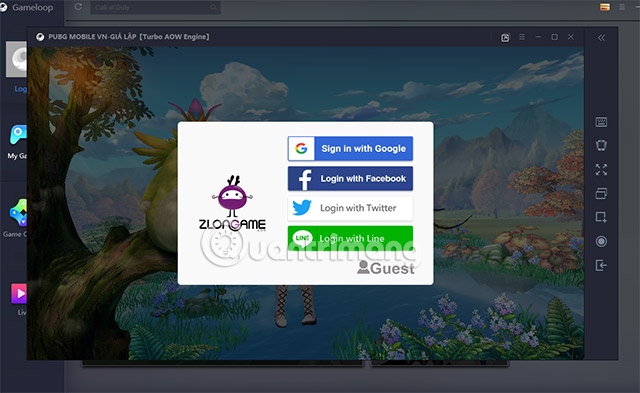
Step 4: Select the server you want to play and click Start Adventure to enter the game.
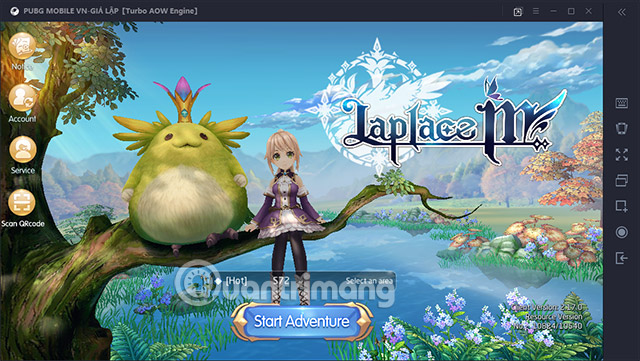
Step 5: Then select the character gender and your character class

Next, select your avatar, create your character's appearance, name it and click Start Adventure to start playing Laplace M on your PC.
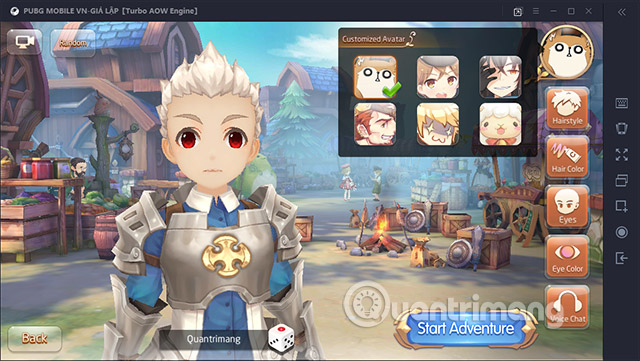
Step 6: Gameloop has pre-installed the most convenient default keys for you to control. To control character movement, left click.
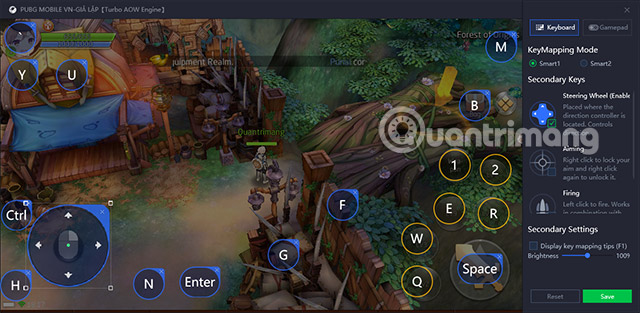
If you want to reinstall the controller, you can press the keyboard icon in the right column to reinstall.
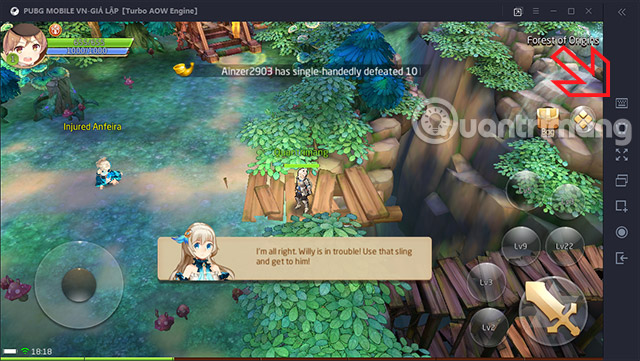
How to install Laplace M on a computer has become much simpler when this game is in the Game Center list of Gameloop. All controls are pre-installed and gamers just come into play. Thus, the rookie will also have a very easy start.