How to insert pictures into Word, Excel and align images
In Word 2016, in addition to the image insertion feature available on computers, it also allows inserting images directly from Internet searches.
1. Insert picture available on computer
Step 1: Place the cursor at the position where you want to insert the image -> Go to the Insert tab -> select Picture:
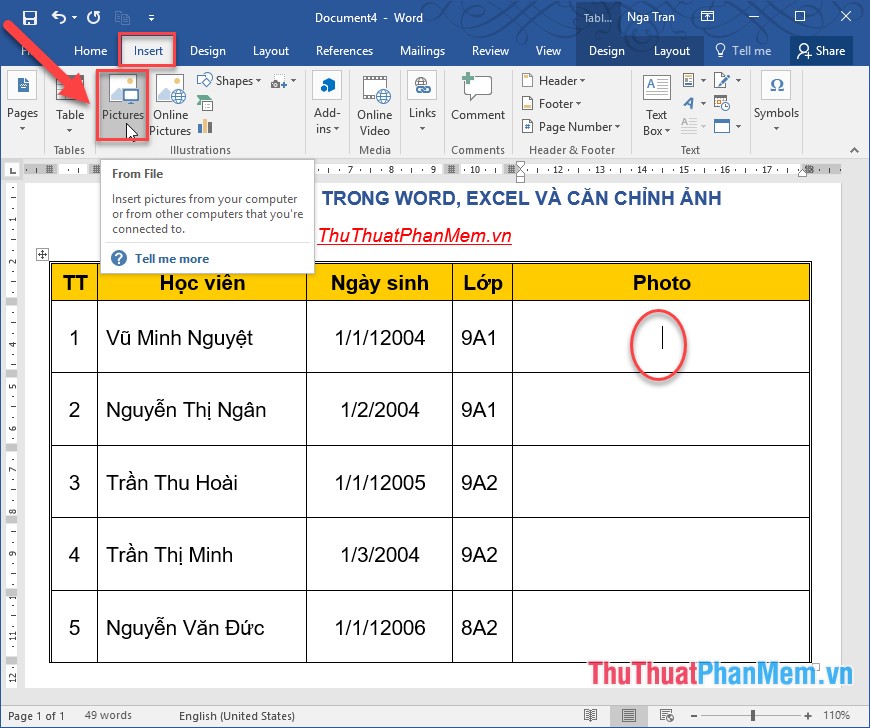
Step 2: Select the path to the image file to be inserted -> Insert:
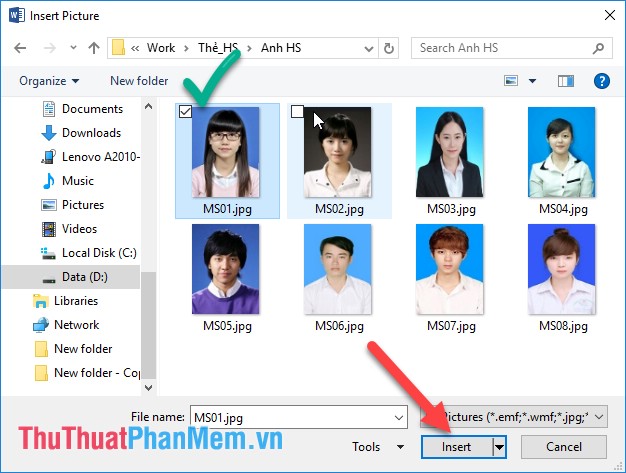
Results of inserting the image into the Word file:

Similarly insert images for the remaining objects to be results:

Step 3: Resize to fit the content by moving to any corner on the image when the mouse pointer changes to a 2-way arrow -> hold and drag the mouse to drag and drop as you like (note: keep pressing more Shift key to resize the image):

Or you can resize the image by clicking the Format tab to edit the height and width of the image in the Size section :
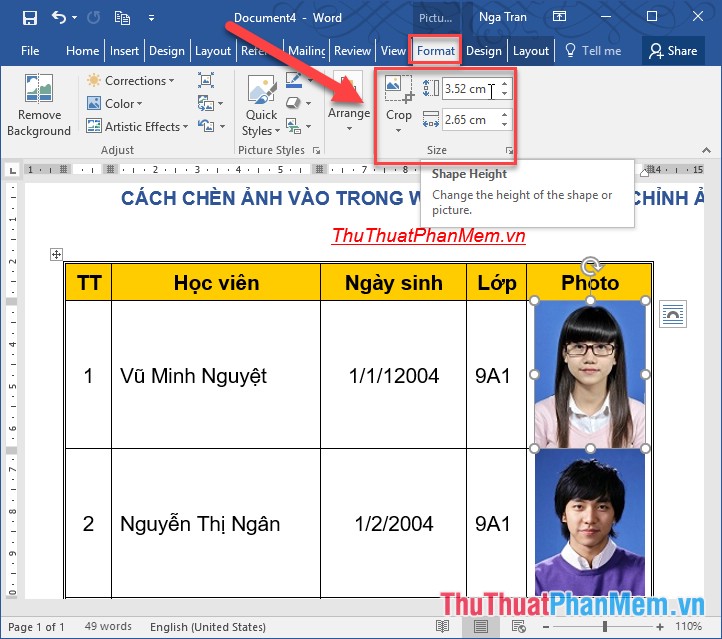
Step 4: Adjust the brightness for photos: Click the image -> on the Format tab -> Corrections:
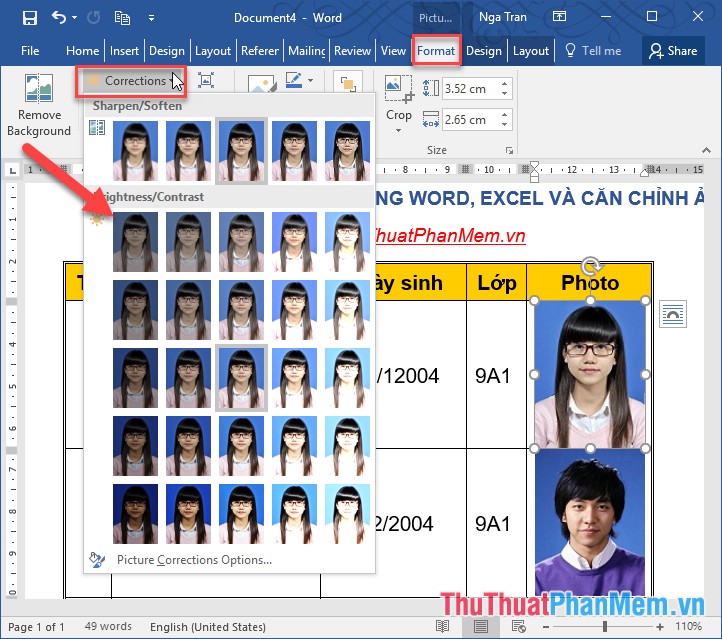
Step 5: Adjust the contrast color for the image -> by selecting the Format tab -> Color:
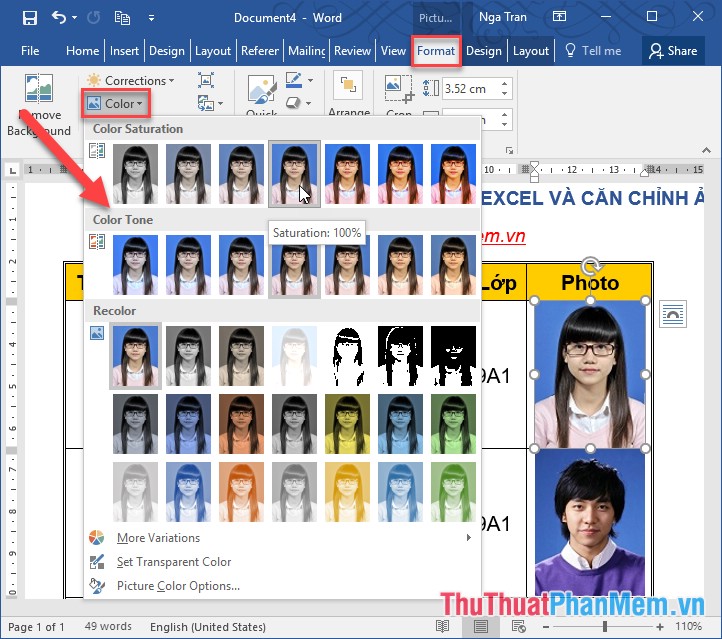
Step 6: Adjust the frame for the image on the Format tab -> Quick Style -> choose the appropriate frame style:
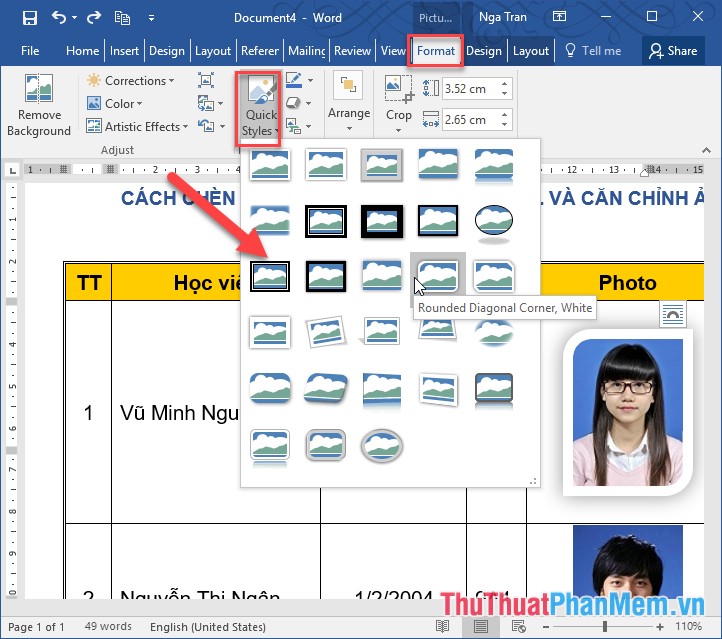
Step 7: Adjust the position of the image compared to the text content:
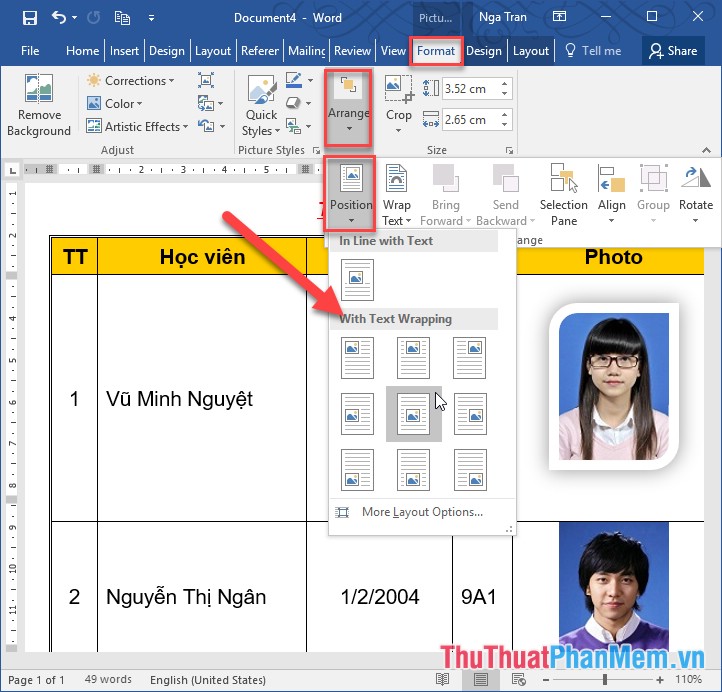
Also you can adjust the position of the image compared to the text:
- Behind Text: The image appears behind the text.
- Front of Text: The image appears above the text.
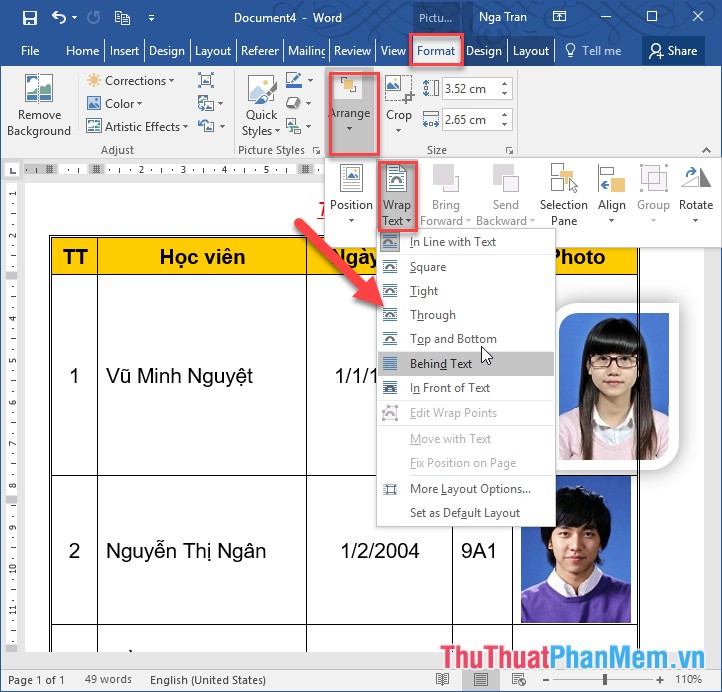
The result of inserting and aligning the image into the Word file:
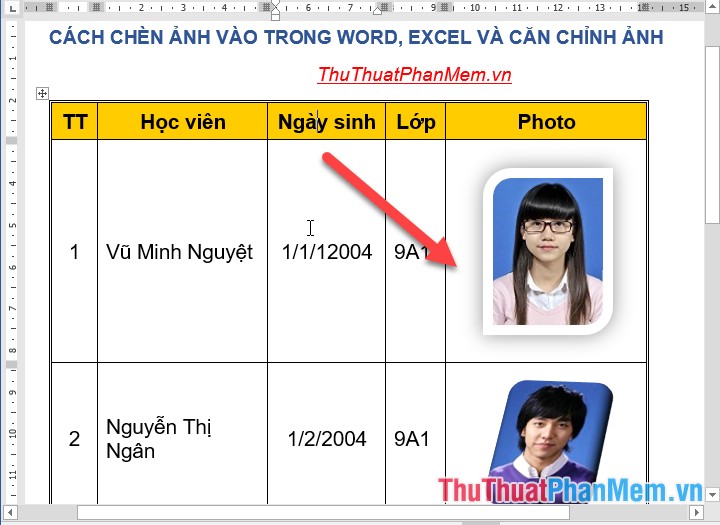
2. Insert pictures online into Word 2016
Step 1: Place the cursor at the position to insert the image -> on the Insert tab -> Picture Online:
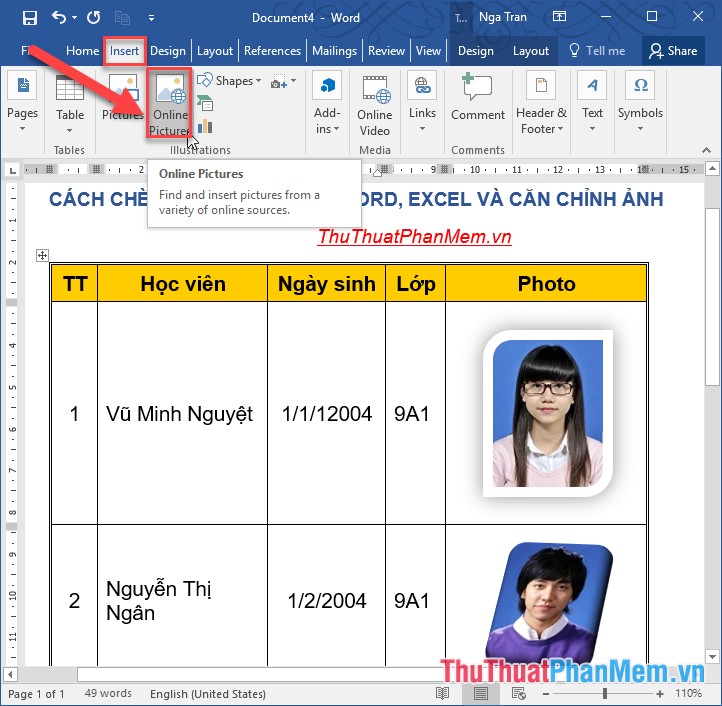
Step 2: Enter a search keyword for the image -> press Enter:
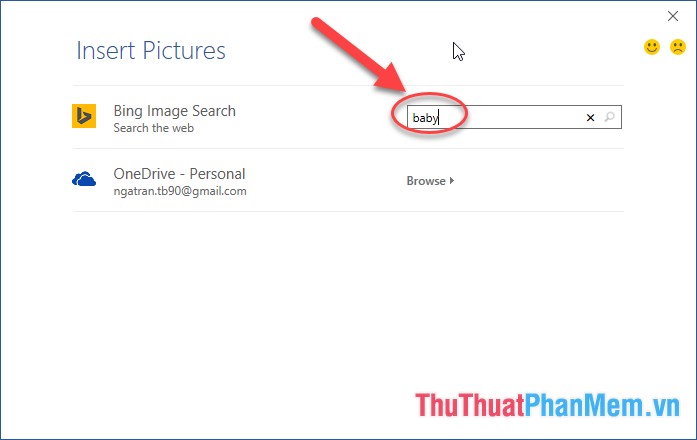
Step 3: After pressing Enter -> search results are displayed -> select the image to be inserted -> Insert:
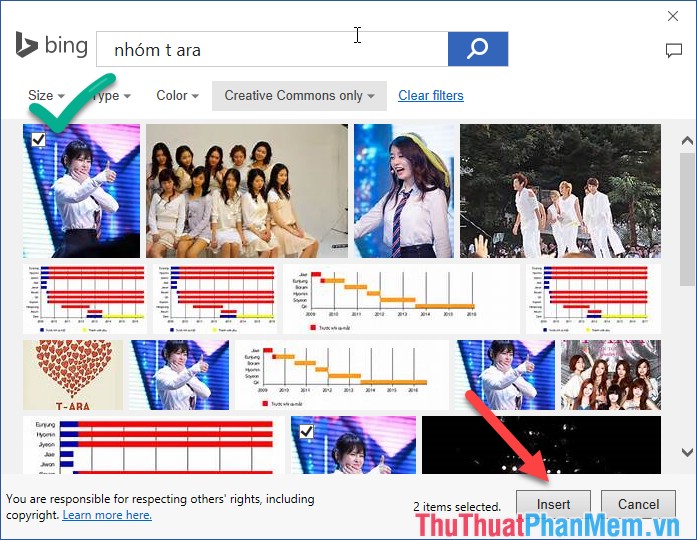
Results of inserting the image online into the text file:

The photo editing operation does the same thing when inserting an existing image from your computer. Above is a detailed guide on how to insert pictures into Word, with Excel file you perform the same operation. Good luck!