How to embed a Youtube video in a Powerpoint presentation
This article shows you how to insert a Youtube video into a Powerpoint presentation.
You can use the image of the TV to decorate your video more vividly:
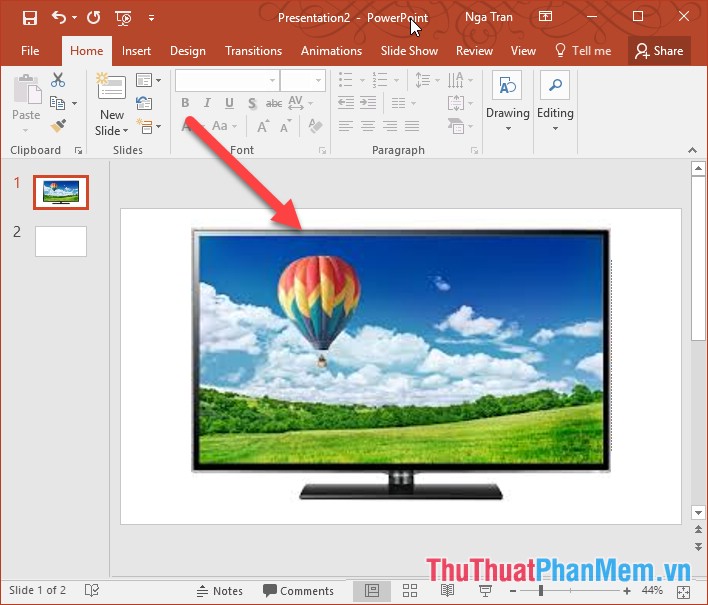
To insert videos on Youtbe, follow these steps:
Step 1: Select the Slide you want to insert the video -> into the Insert tab -> Media -> Video -> Online Video .
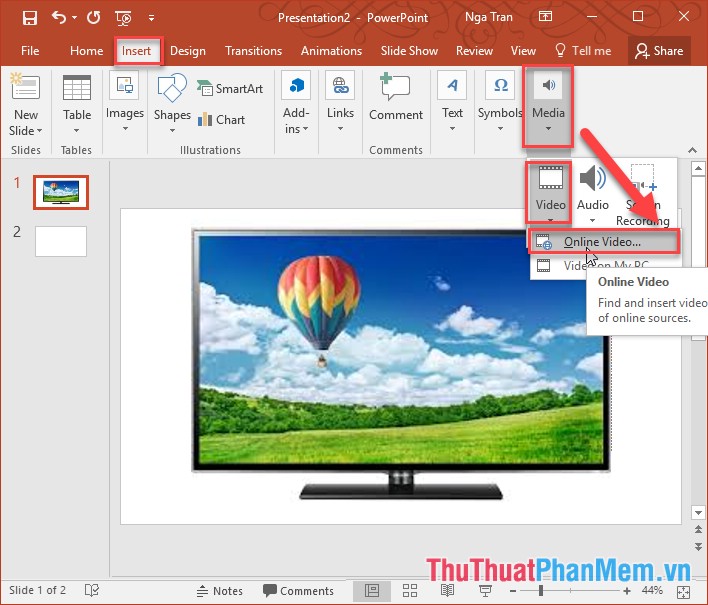
Step 2: The Insert video dialog box appears, enter a search term for the video you need to insert -> press Enter:

Step 3: Video search results display -> select videos to insert -> Insert:

Step 4: After clicking Insert video on youtube to be inserted into the slide:

Step 5: All you need to do is adjust the size of the video to fit the TV screen:

Finally press F5 to slide the newly created Slide -> results:

Click the Play button to play the video you just inserted on Youtube:

The above is a detailed guide on how to insert a Youtube video into a Powerpoint presentation. Good luck!