Insert text into pictures with Word
Inserting text into pictures with Word is not difficult, but it is not easy for those new to learning. This article will guide you through the steps to insert text into pictures with Word, you refer.
Step 1: First you need to insert the image into Word by clicking Insert -> Pictures .
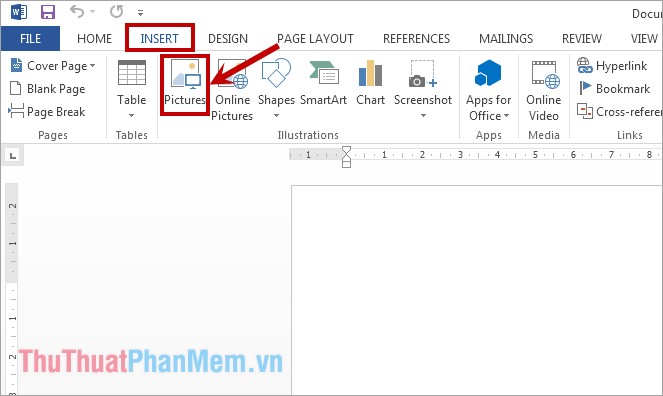
The Insert Picture dialog box appears , select the image to insert text and click Insert to add the image to Word.

Step 2: Next you add a Text Box to write text. Select Insert -> Text Box -> Draw Text Box .

Click and hold the left mouse button to start the word insertion and drag a selection of the writing area on the image.

Appears the white background area that you have just selected, you enter the text you want to insert into the image as you like.

Step 3: Next, you edit the font, size, font style, font color in the Home tab as you compose Word so that the text fits your purpose.

You can move the position of the text on the image by moving the mouse to any edge of the text frame when the mouse appears symbol as shown below, then hold down and drag the text to the position to insert.

Step 4: Remove the white background and the text border.
- To remove the white background, select the text box and select the Format tab -> Shape Fill -> No Fill .
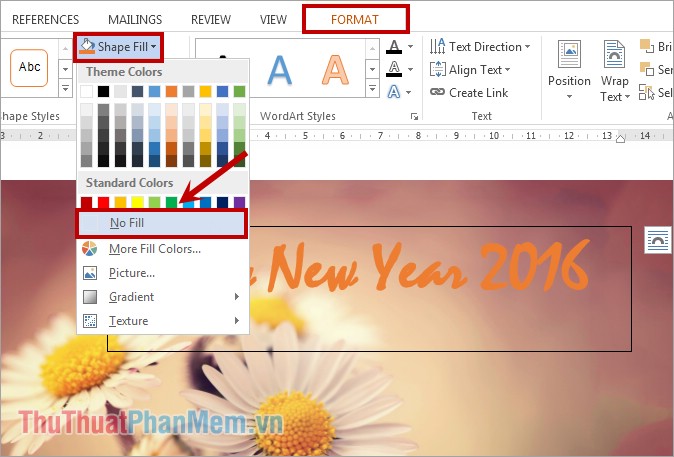
- To remove borders, select Format -> Shape Outline -> No Outline .
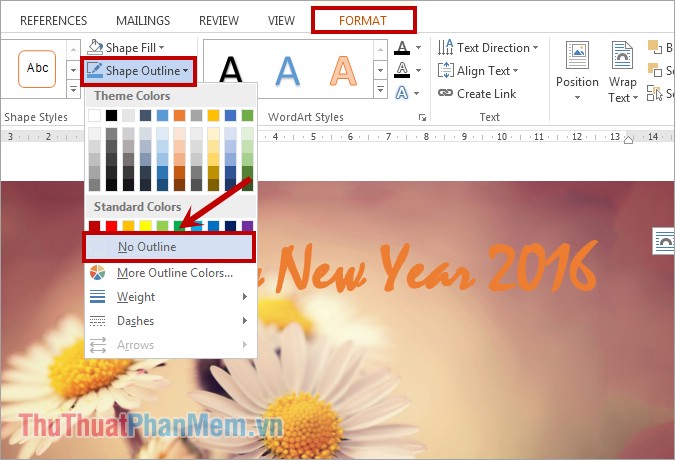
Good luck!
You should read it
- ★ Word 2013 Complete Guide (Part 15): Insert Images and Text Wrapping functions
- ★ The fastest way to insert text into pictures in Word, anyone can do it!
- ★ Insert and edit drawings in Word
- ★ Word 2013 Complete Guide (Part 18): How to insert Text Box and WordArt
- ★ How to use the Insert key to insert copied text in Word?