How to get free 15TB of free storage on uCloude
Demand for data storage of users is constantly increasing, followed by the launch of many new storage services such as uCloude. This hosting service provides 15TB of free storage space to any member who registers to use the account, bringing a large repository to users. Besides, uCloude also has many useful features, such as support to create secure file sharing links that can destroy, share files or folders with other uCloude users, store files permanently. Thus we not only have every common storage feature, but also use many other features. The following article will guide you how to store data on uCloude.
- How to get 195GB of data immediately on UsersDrive
- How to use AnyTrans for Cloud to manage cloud services
- How to transfer Facebook photos to Google Photos
- How to limit the time of sharing links on Google Drive
Instructions for storing data on uCloude
Step 1:
Users access the link below to visit uCloude's homepage.
https://ucloude.com/ At the home page interface, click on Sign up to register an account with a personal email address.
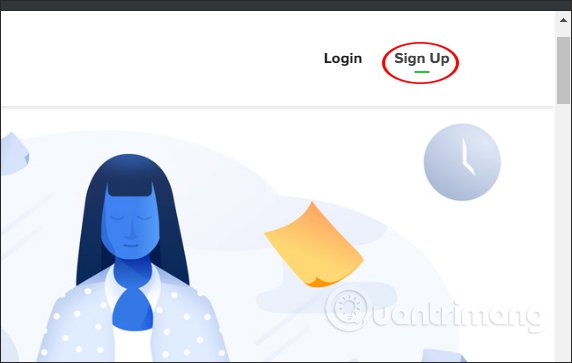
Step 2:
Next to the user enter the required information in the interface, click Register to register. Once you register, you will be immediately transferred to the site's interface, without activating the account.
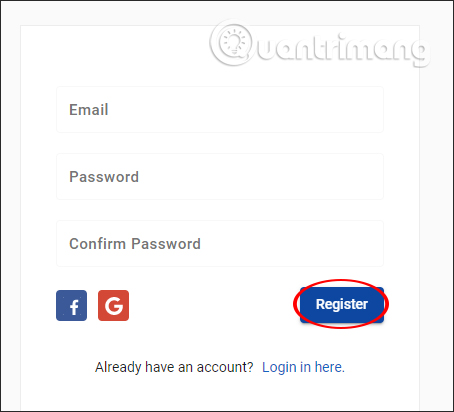
Step 3:
Below is the main interface of uCloude service. The management items are on the left side of the interface. In general, uCloude is similar to other hosting services, the storage and management items are the same.
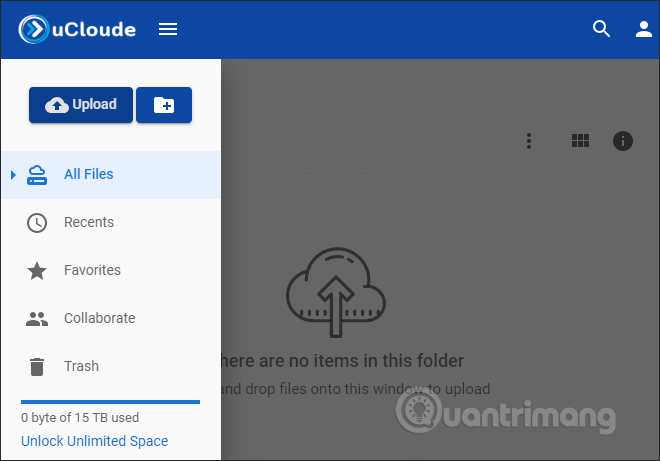
Step 4:
To download the file we drag and drop it into the interface, or click the center arrow icon to select the file to upload the service.
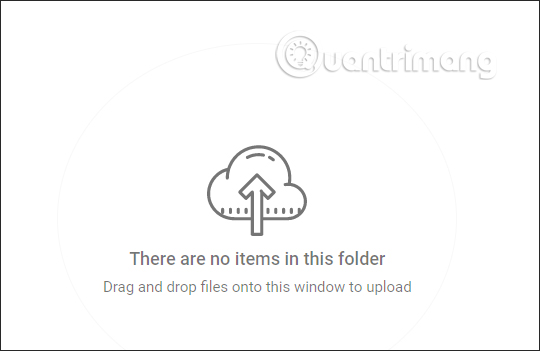
Managing uploading data to uCloude will be simpler and more scientific when we create the directory. You click on the folder icon , or you download the folder available in the computer, by clicking All Files and then select the folder to upload.
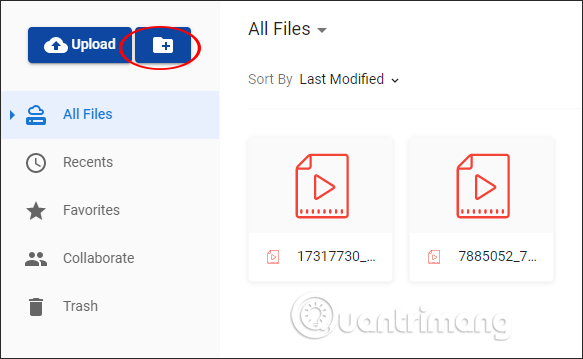
Each folder when you click also has a download icon to download the archive file. On the right side is the basic information about the created folder. If you want more information about that folder, click Add a description to add the description of that folder.
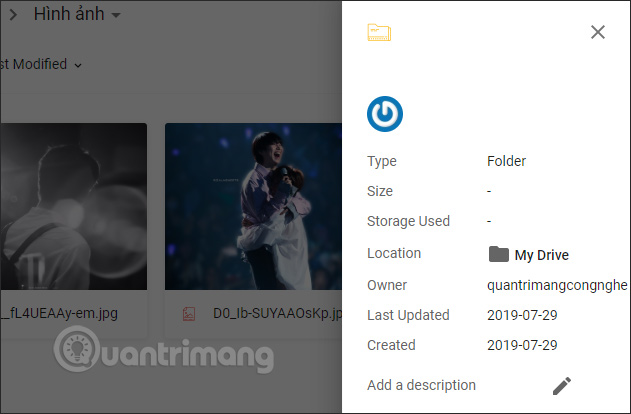
Step 5:
Right-clicking on the file or folder will have different options in the menu. Options include:
- Preview: View the file.
- Manage people: Share files and folders with other uCloude accounts.
- Get shareable link: Create shared links with many options.
- Add a star: Star rating.
- Move to: Move files and folders.
- Rename: Rename files and folders.
- Make a copy: Make copies for files and folders.
- Download: Download files, folders.
- Delete: Delete files, folders.
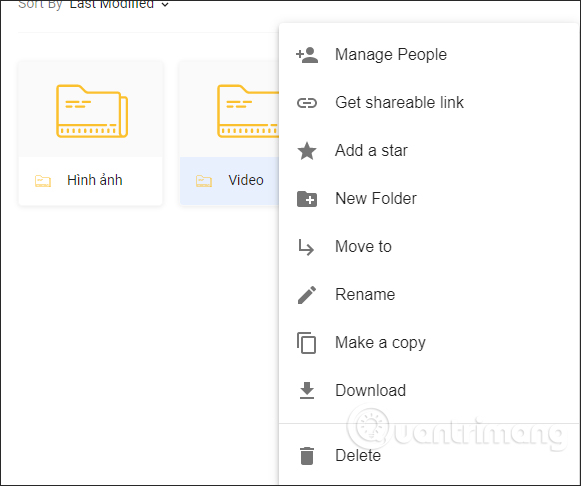
With the Manage people option , we enter the name of the other uCloude account you want to access, and click the pen icon to add some settings.
You can choose the right to only view, download, edit with this shared file. Shared files are generally managed in Collaborate. This step is very similar to file sharing on Google Drive.
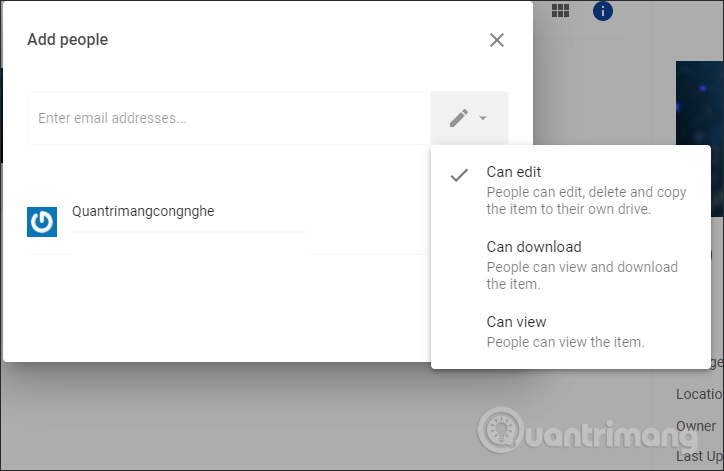
With the option Get shareable link to create shared links, you have a list of link handling options such as file destruction, password protection, and editing functions. Setup is complete, click Create Link below the interface.
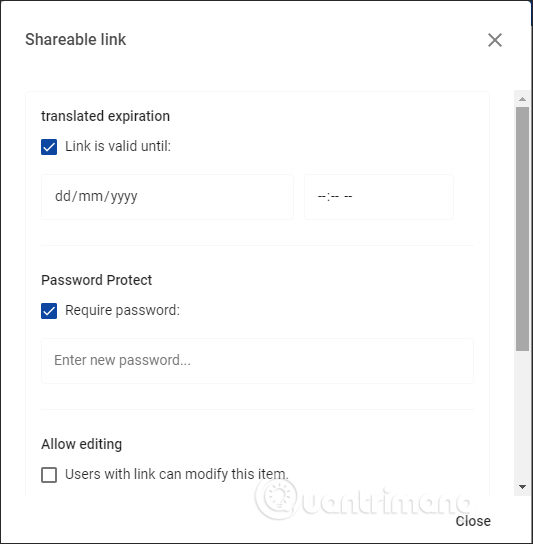
Step 6:
To edit the account, users click on the triangle icon and select Account Settings .
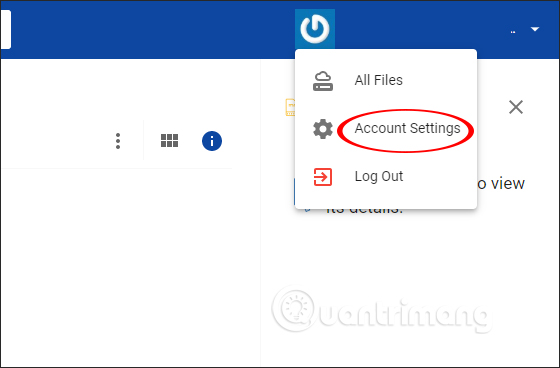
Switch to the account setup interface, which is divided into different categories, including Update Name or Profile Image, update personal information, Manage Social Logins linked to Google and Facebook accounts, Update Password to change passwords, Update Account Preferences change some other options.
After changing, we need to save.
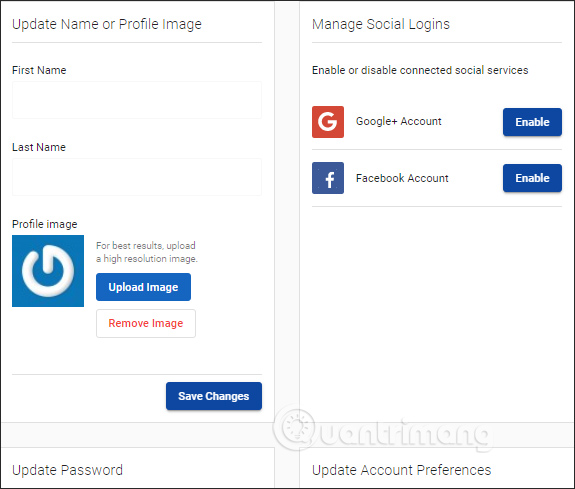
uCloude creates a large storage space with free 15TB. The user interface is simple, and somewhat similar to Google Drive. But uCloude has more options to share files, or create shared links, making it convenient for you to use.
I wish you all success!