How to enable 2FA on ChatGPT to secure your account
2FA is important to keep your ChatGPT account safe. More and more people are using ChatGPT for personal chats, and that includes your personal information. So, you should add another layer of security to protect your privacy when using ChatGPT. Here are instructions for enabling 2FA on ChatGPT.
Instructions to enable 2FA on ChatGPT
Step 1:
You access your ChatGPT account, then click on your avatar , select Settings in the displayed list.

Step 2:
Switch to the application settings interface. Click on the Security management section , then look to the side, click Enable at Multi-factor authentication to enable 2FA security mode on ChatGPT.

Next, we need to install an authentication app like Authy on our phone using the link below.
- Download Authy Android authentication app
- Download Authy app for iOS
Step 3:
We use the Authy app to scan the QR code displayed on ChatGPT and save it.
Enter the six-digit code displayed on Authy to complete the operation. ChatGPT will provide a recovery code, which you will need to copy for your records. You can use this code if you lose access to your phone.
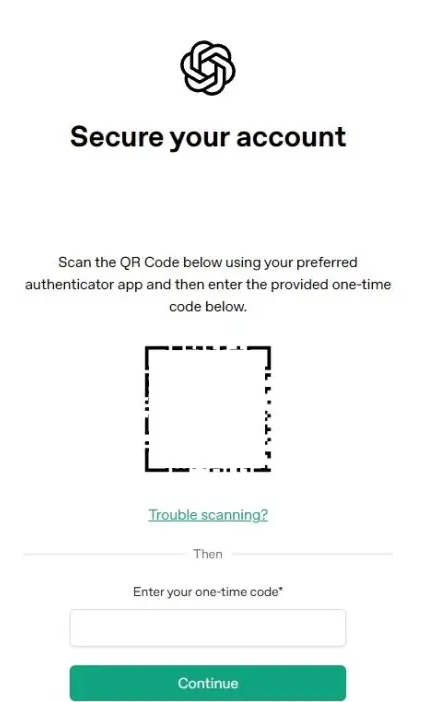
From now on, you will be asked to enter your 2FA code whenever you log in to ChatGPT.