How to download tiktok videos on PC latest update
Tiktok is a very popular application in Vietnam in particular and in the world in general. For those of you who use computers, it will be difficult to operate like on phones, so how to download videos on TikTok on PC quickly, let's find out through the article below TipsMake will help you get the most complete answer.
Why download Tik Tok videos?
Tik Tok is now an endless and unique stream of entertainment. When you are offline, you cannot watch TikTok, so you can download clips to watch later.
Additionally, you may like to share videos on other social media apps. Tik Tok allows you to download other people's videos directly. However, regardless of Tik Tok's policies, you should pay attention to people's privacy and not abuse these methods for any illegal purposes.
Download Tiktok videos on PC using X2convert.com
If you want to download Tiktok videos on PC, you will definitely need X2convert.com, a website that supports downloading Tiktok videos online for free without a logo, which is trusted and used by many users today.
Step 1: On the web browser, open the Tiktok video. Click on the Share icon and select Copy Link.
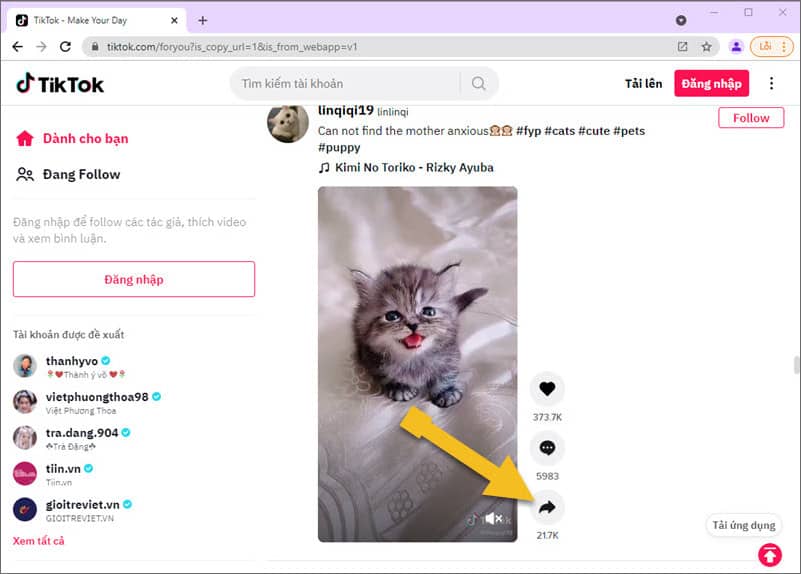
Step 2: Click on the following link to go to the Tiktok video downloader page. https://x2convert.com/vi104/tiktok-downloader
Right click on the Copy box and paste the link here, select Paste or press Ctrl + V to paste the link.
Step 3: Then click Get Video Link in blue below.
Step 4: To download videos without logo (no watermark), select Download Video corresponding to Without Watermark
Step 5: Next click Download to download the video to your computer.
Step 6: In the bottom left corner of the screen, you will see the downloaded file.
Download Tiktok videos on PC with Ytop1.com
Ytop1.com allows users to download all Tiktok videos for free on Android, iOS, iPad or computer phones. Moreover, Ytop1 also supports increasing the quality of downloaded videos for clearer images, Tiktok videos without logos or watermarks, allowing users to customize and edit to post on other social networking sites.
Step 1: On your computer, open the TikTok application, go to the video you want to download and copy the video link:
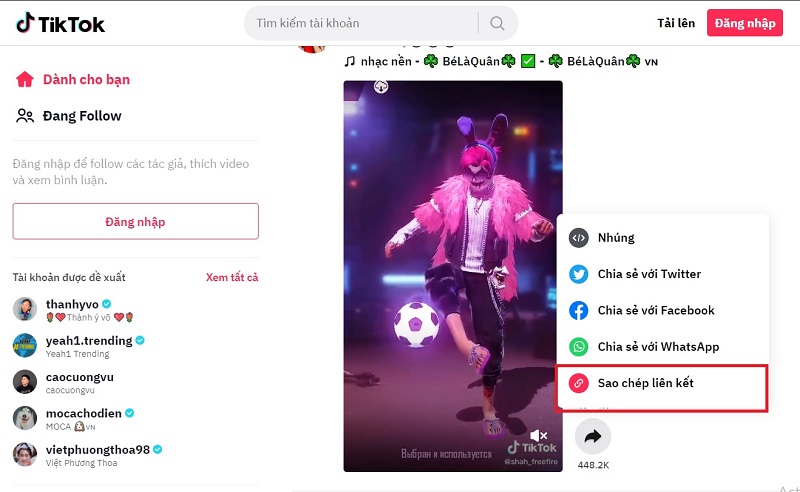
Click the white curved arrow as shown below. The form will appear immediately after that, you select 'Copy Link'.
Step 2: Return to the main screen, open a new browser and click on the link:
Press and hold for about 2-3 seconds at the box 'Copy and paste link here', select 'Paste' when that word appears.
Step 3: After about 2-3 seconds of processing, the download link will appear below. Swipe up the screen and select 'Download video' without logo with Without Watermark. Then, press 'Download' again.
Step 4: At this point, the downloaded file will be downloaded to your computer, as shown below on the left. You can click directly on it and watch the video.
How to download TikTok videos to Android and iPhone phones
There are many ways to download tiktok videos to Android or IOS phones, you can refer to the 2 simple ways below
Method 1: Download videos directly on the Tik tok app
TikTok allows users to download any video they like to their phones using Android and IOS operating systems. Just make sure your phone has the TikTok application installed and follow these steps:
Step 1: Select the video you want to download, then press and hold on the video for a few seconds.
Step 2: A notification board appears, select Save video.
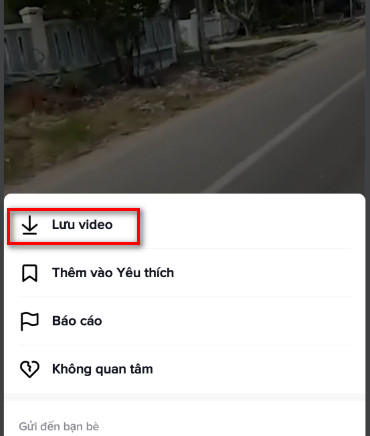
Step 3: Once the video has been successfully saved, another notification will prompt you to share the video on Facebook, Messenger and other apps. If not, select Cancel.
Videos saved to your phone are usually located in the Gallery or File Manager folder on Android operating systems.
Method 2: Download tiktok videos using tiktok downloader app
With Android software phones like Samsung, Oppo, Xiaomi. you can use the TikTok Downloader application to download any TikTok clip to your phone.
Step 1: Download the TikTok downloader app to your phone.
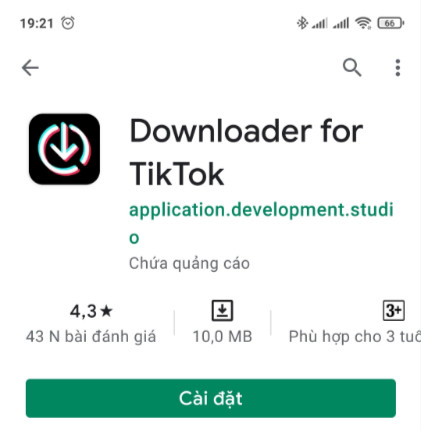
Step 2: Open the TikTok app on your phone and select the video you want to download to your phone, then click the share button and select Copy link.
Step 3: Paste this URL into the Paste URL here box in the TikTok Downloader app or press the Paste button to automatically fill in the tiktok video download link you copied earlier. Finally, press the Donwload button to download the tiktok video to your phone.
Conclude
Above, TipsMake has guided you on how to download TikTok videos to your PC or phone. Hopefully, with our instructions, you will have great moments of entertainment with interesting videos from the TikTok platform. For any questions, please contact hotline: 19001903 for the best advice and support.