How to download the New Grand Master VNG on the computer
The game of New Grand Master VNG is released under card game genre, with easy-to-see Chibi graphics and tactical gameplay. The game has a martial arts system with a rich variety of qualities as well as different skills that the Grand Master can turn into his team in PK battles or overtake treasures.
The control system in Tan Chuong VNG is touch strokes, which are very suitable for a focused game of recruiting and building a lineup of 6 generals from hundreds of heroics in the world. Combined with the vertical screen style will help gamers easily get familiar with the game.
Graphics of Tan Chuong VNG impressed the players thanks to HD standard, also followed by forming Q-Style. Funny but not sketchy or simple, each character in the game carries a temperament and lines of many heroes in famous swordplay novels.
New Tan Chuong New VNG offers gamers two versions on two mobile platforms, Android and iOS, if you want to download and play the New Grand Master VNG on your computer, you will need Android emulators. Here are instructions on how to download and install the New Grand Master VNG on your computer.
- Synthesize lag and lag tips, increase performance when playing games on Windows 10
- Instructions for installing and playing Color Bump 3D on your computer
- How to install and play the Three Kingdoms on the computer
Instructions for downloading and installing New Grand Master VNG on PC, Laptop
Step 1: To download the New Grand Master VNG on the computer you must first have the emulator, if your computer has a high configuration, please use BlueStacks, NoxPlayer. For low profile, please use MEmu Play, KOPlay, LDPlayer, Droid4x .
The example below is KOPlayer, just start up and log in your Google account. Then open CH Play up.

Next look for the keyword New Grand Master or New Grand Master VNG in the search box.
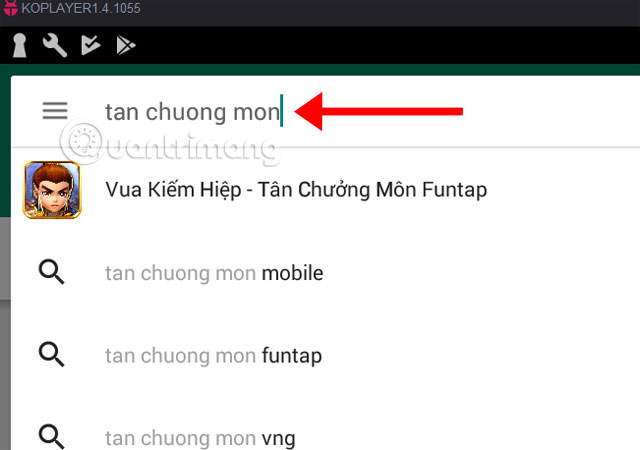
There will be many similar results appear, please choose the correct symbol of the New Grand Master VNG as shown below.
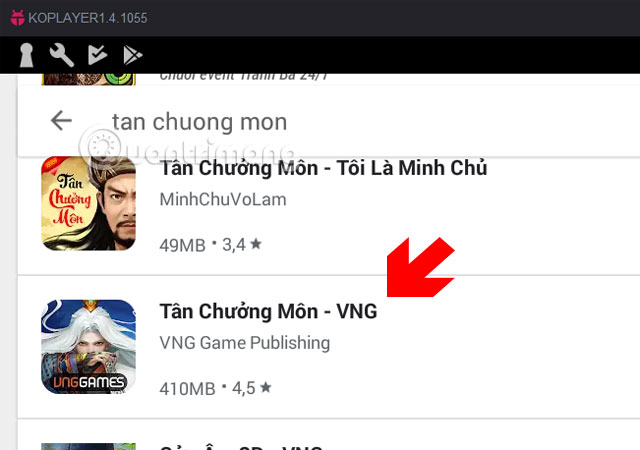
Next click Install to download and install the New Grand Master VNG on the computer.
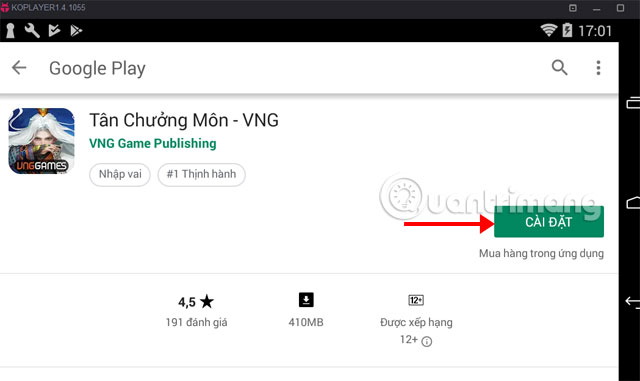
The size of the game is just over 400MB a bit, so the download time will not be too long, after downloading and installing the New Grand Master VNG, click Open.
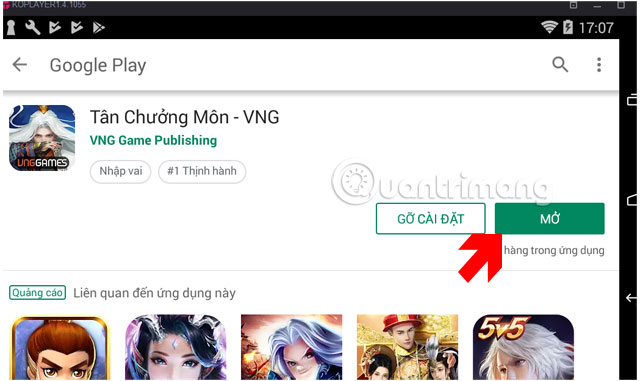
If you open the game on KOPlayer, you can switch to MEmu Play to play. The play screen will be opened in vertical format, so it is convenient for you to open multiple game windows at the same time.
Choose to log in with your account, you should use your Facebook account to access the giftcode later. Then select Server and click Enter game to play.
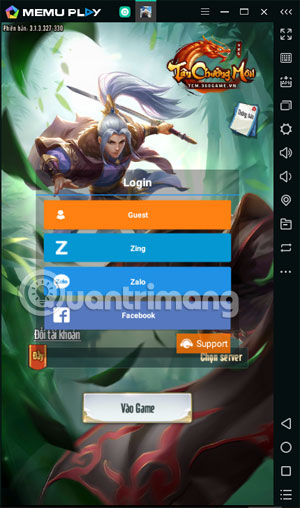
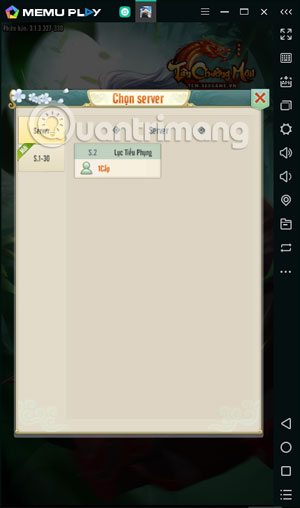
After an initial introduction, it will be a trial, to fast-forward the conversation between the characters. Click on the screen consecutively.
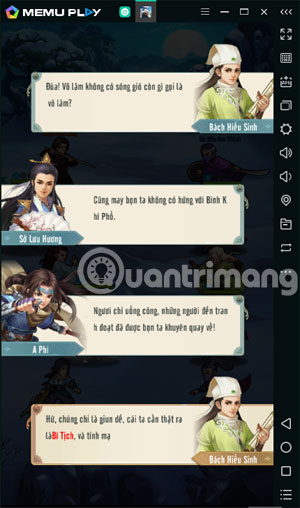
New Grand Master VNG has a remarkably good graphics level, perfecting good characters although not a 3D perspective game. So your emulator needs to run on a computer with a minimum RAM of 4GB to be smooth.