How to Play Grand Theft Auto V (story mode)
Learn the basics
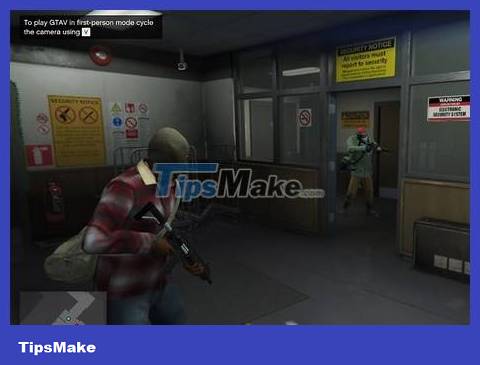
Complete the tutorial. As soon as you start playing GTA V, you're in a tough situation. The first mission acts as a tutorial to help you learn a lot about how to control the character, which includes basic movements such as walking, running, aiming, shooting, diving and other movements that Maybe you already know if you've played GTA games before.

Move character. Follow the steps below to move the character with his feet.
Walking: Use the left joystick of a handheld game console or the WSAD keys of a personal computer to move the character. Use the right joystick or mouse to move the character and change the perspective.
Run: Press "X" (Playstation), "A" (Xbox), or the left Shift key (PC) to run.
Jump: Press the "Square" (Playstation), "X" (Xbox), or spacebar (PC) button to jump while dashing forward.
Close-range low strike: Press the "Square" (Playstation), "B" (Xbox), or "R" (PC) button to perform a close-range light attack.
Close Strong Strike: Press "X" (Playstation), "A" (Xbox) or "O" (PC) to perform a close-range powerful strike when fighting.

Use weapons to shoot. Shooting is one of the fundamentals of Grand Theft Auto. Follow the steps below to select and use a weapon to shoot.
Open the weapon wheel (Weapons Wheel): Press and hold "L1" (on Playstation), "LB" (on Xbox), or the "Tab" key to open the weapon wheel. Use the left joystick or mouse to select weapons. Select fist to switch to empty-handed state.
Aiming: Press and hold "L2" (Playstation), "LT" (Xbox), or right mouse button (PC) to aim with the weapon.
Shoot: Press "R2" (Playstation), "RT" (Xbox), or left mouse button (PC) to shoot with the weapon.
Reload: Press the "Round" (Playstation), "B" (Xbox), or "R" (PC) button to reload the weapon.

Use the mini map. The mini map is located in the lower left corner of the screen. Blue markings help you know where you should go. When you are driving, the mini map will display lines corresponding to the road to take.

Character conversion. One of the most unique things in GTA V is the character switching feature. This feature allows you to switch from the currently controlled character to another character in real time. Since GTA V has 3 main characters (Franklin, Trevor and Michael), this feature makes a lot of sense. This will definitely give you a new feeling when performing missions, especially missions that require the coordination of all 3 characters.
On handheld consoles, press and hold the down arrow button to display the character switching menu. Use the left joystick to select a character.
On a personal computer, press and hold the left "Alt" key to display the character selection screen. Use the mouse to select characters.

Drive the vehicle. Vehicle driving has always been the main mechanic of the Grand Theft Auto series. You can use any vehicle in the game. Press the controls below to drive the vehicle.
Enter and exit the vehicle: Stand next to the vehicle and press "Triangle" (PlayStation), "Y" (Xbox), or "F" (PC) to jump in or out of the vehicle .
Accelerate: Press "R2" (Playstation), RT (Xbox) or "W" (PC) to accelerate the vehicle to accelerate.
Brake/Reverse: Press "L2" (Playstation), "LT" (Xbox) or "S" (PC) to brake and reverse while driving the vehicle.
Steering: Tap the left and right joysticks of the console or the "A" and "D" buttons (on PC) to steer the vehicle in the desired direction.
Aim while driving: Press "L1" (Playstation), "LB" (Xbox), or "Y" (PC) to aim while driving.
Shoot while driving: Press "R1" (Playstation), "RB" (Xbox) or left mouse button (PC) to shoot while driving.

Follow the instructions on the screen. Grand Theft Auto V is a large open world with many activities and side missions. When starting a new activity or task, you should pay attention to the instructions in the upper left corner to know what to do.

Learn about the character. All three main characters in GTA V have distinct personalities. Not only that, these characters also have different abilities that you can use in different situations. Press both joysticks at the same time, or the CAPS key on your personal computer to activate your character's special abilities.
Michael is good at shooting. This character's special ability is to activate the 'bullet time' effect, causing everything around him to slow down but the shooting speed remains the same.
Franklin drives the most confidently. This character's special ability is a bit similar to Michael's, except that this is driving. That makes this character the best driver in the game.
Trevor is the group's pilot. This character can fly planes extremely easily. Trevor's special ability is to go into a 'crazy' state. While in that state, the character will deal more damage nearby and take less damage from enemies.

Character customization. You can go to the store to buy your character shirts, pants or shoes. You can even buy accessories to give your character the look you want. You can also go to a barbershop to change your hairstyle or get your hair sculpted at a tattoo shop.
You can change clothes in the changing area of your character's shelter. The shelter has an icon that looks similar to the one on the map.
You can also customize all the vehicles you own, such as cars and motorbikes, just like when customizing your character.
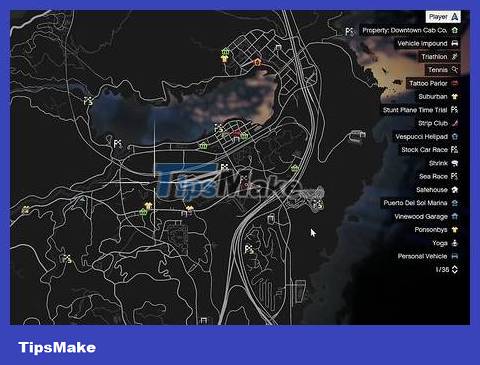
Learn about the route on the map. Los Santos is a big place. This place is larger than the GTA IV and Red Dead Redemption maps combined! Accordingly, getting familiar with the map is extremely important when trying to survive in the game.
To open the map, press "Options" (Playstation), menu button (Xbox), or "P" (PC) to pause the game and display the map. Click (on PC), press "X" (on Playstation) or "A" to place arbitrary marks on the map.
Pay attention to the symbol on the map. You can see many symbols on the map. These are mission icons, special events, shops and even other character's locations while playing. Pay attention to these icons to know which direction you need to go to get to a certain destination.
You can also pin any location on the map and the game will display the shortest path from your location to the pinned location. This is really a useful feature.

Drive safe. GTA V now has increased penalties for crashing into pedestrians or destroying anything while driving. That means that even if you make a little mistake - like hitting a pedestrian, it's enough for the police to immediately pay attention to you! You will quickly get a wanted level of one star, so you need to be careful.
You should also be careful even when not driving. If passersby catch you doing something shady – they will call the police immediately. You get the same consequences when you do something stupid in front of a police station.
Taking mission

Learn from the first task. The first two missions are missions that help you learn how to play. The first mission is performed by Michael and Trevor, and the second mission is performed by Franklin. After completing the mission, you are free to roam Los Santos and accept missions according to your ability.

Go perform missions on the map. Missions are marked with the letter of the assigned mission on the map. Open the map and select the letter to know the direction on the mini map when starting the mission. Walk or drive past the yellow circle on the ground to start the mission. You must be controlling a character to begin the mission. Michael's quests are blue letters, Franklin's quests are green letters, and Trevor's quests are orange letters.

Use a cell phone. The mobile phone feature is back. This feature plays an important role during gameplay because it helps you communicate with all the characters, including those who occasionally give you missions. Mobile phones also give you Internet access to further expand what you can do in GTA V.

Reasonable expenses. When you take on more tasks, you will earn more money. You should learn how to spend wisely if you want to complete tasks with a higher success rate.
Most missions are dangerous, requiring shooting and car chases. Therefore, you need to upgrade your weapons from time to time. You can buy weapons and other combat items at Ammu-Nation.
You also need to upgrade your vehicles, or at least upgrade the vehicles you regularly use to escape. There's no telling how many police chases you'll face in GTA V, so it's best to upgrade your regular vehicle.

Know when to switch characters. Because you have 3 characters, the mission will be assigned equally to these 3 characters. There will be times when you run out of event quests. If this happens then it's time to switch to another character. That way, you'll never run out of things to do.

Perform side quests. To explore everything in GTA V, you should take on all available missions before taking on the main story missions. These side quests not only help increase the character's stats but also help you learn many stories and the character's deep personality. If you plan to 100% complete the game, here's how to do it.
Complete story mode
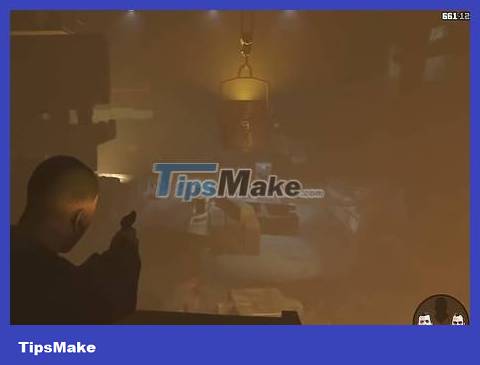
Complete the main quest. Once you have taken care of all the junk and completed the side quests – Now you are ready to complete the game. You can do this by only accepting the main story quest when you are sure that there are no other quests assigned to the 3 characters.

Take advantage of what you've learned. As you do the last few story missions, you'll notice that the missions get harder and harder. This is when you have to use all the experience you have gained throughout the game.
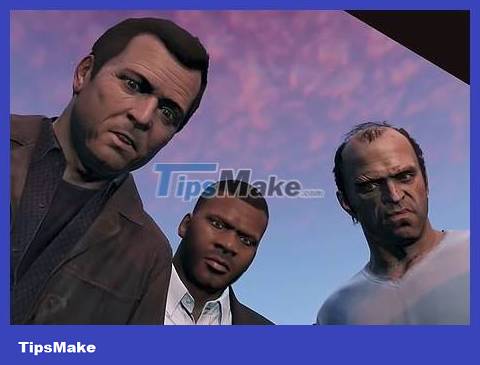
Complete the game. All good things must come to an end. GTA V is the same when you complete the final mission. Of course, this task is not easy and also tests your decision-making ability. It's not an exaggeration, but after completing the final mission – you will definitely have to admit that GTA V is one of the best video games.
After officially completing the game, you can still wander around and look for secrets in GTA V. Some of the most popular secrets include finding unidentified flying objects (UFOs) and hunting Find Bigfoot, or you can even explore the FIB building! Go ahead, be enthusiastic and experience exciting things!
After completing the game, you are ready to play GTA Online. You'll be playing against other GTA players in GTA Online, so you'll need to take advantage of everything you learn from the story mode.
You should read it
- ★ Instructions for playing the criminal career mode in GTA 5
- ★ Summary of shortcuts to control the Grand Theft Auto V game
- ★ Grand Theft Auto Vice City (Grand Theft Auto Vice City)
- ★ Collection of Grand Theft Auto: Vice City game codes
- ★ Invite to receive the blockbuster GTA San Andreas is free on Rockstar