How to download and play Fallout 3 for free on PC
Fallout 3 Game of the Year Edition is the latest version with many game modes with a post-apocalyptic context, the world is destroyed after a great war at the end of the 21st century. Players are tasked with building a base to avoid the destruction of nuclear war later.
Configuration for playing Fallout 3 on a minimal PC
- Operating system: Windows® 7 / Windows® 8.1 / Windows® 10/ Windows® 11
- Processor: 2.4 Ghz Intel Pentium 4 or equivalent
- Graphics card: NVIDIA 6800 or higher /
ATI memory: 2 GB
- Hard drive: 43 GB available space
- DirectX: Version 9.0c or higher
How to download and install Fallout 3 on PC for free
Step 1: Open Epic Games Launcher and log in to your account .
Step 2: At the Store tab , select Fallout 3 in the Free Games section .
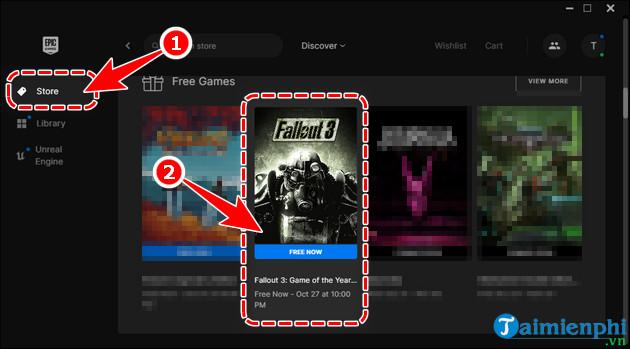
Step 3: Click Get to receive a free license to Fallout 3 on PC.
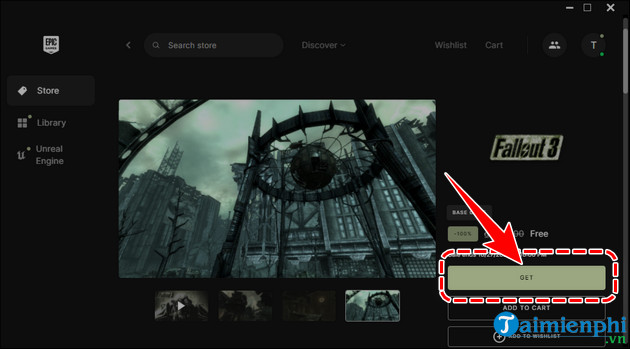
Step 4: Select Place Order to add Free Fallout 3 PC to your game list.
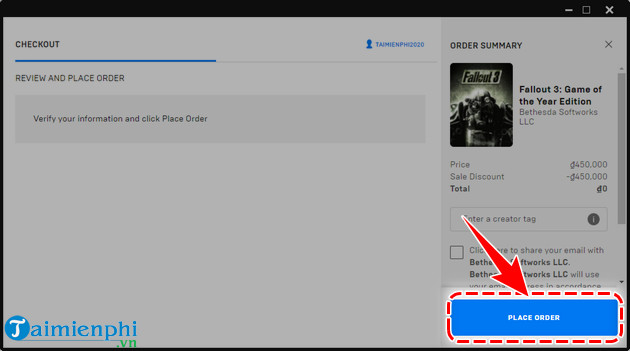
Step 5: Select In Library to go to the game list.
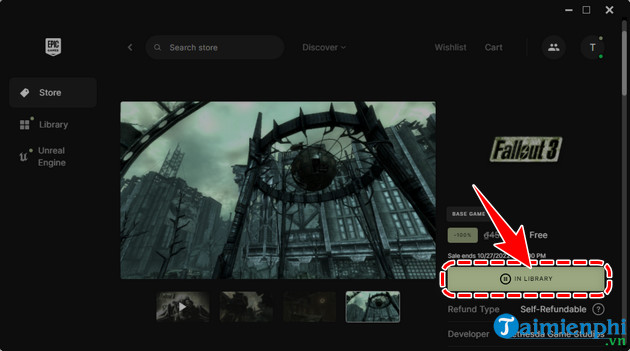
- Select Fallout 3 as shown below in the Library tab .
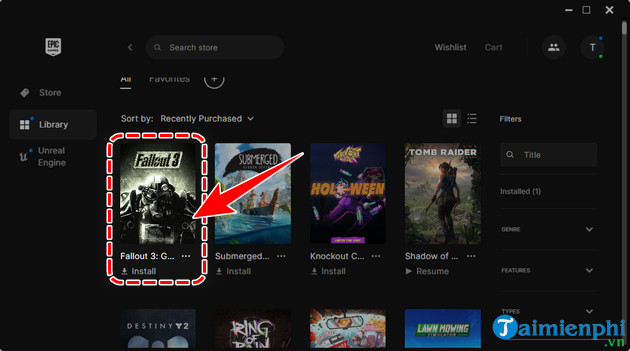
- Tick I have read and agree with . => Accept .
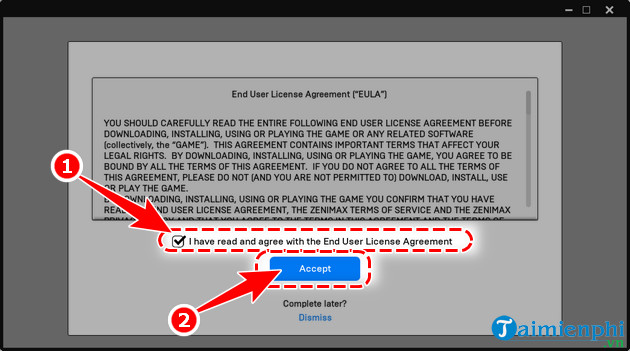
- Click Browse to choose where to save the file and click Install , install Fallout 3 on your computer.
- The process of downloading and installing Fallout 3 on PC takes place immediately afterward, you can see the completion progress at the Download tab on Epic Games Launcher . When finished, you play Fallout 3 using the icon on the Desktop screen .
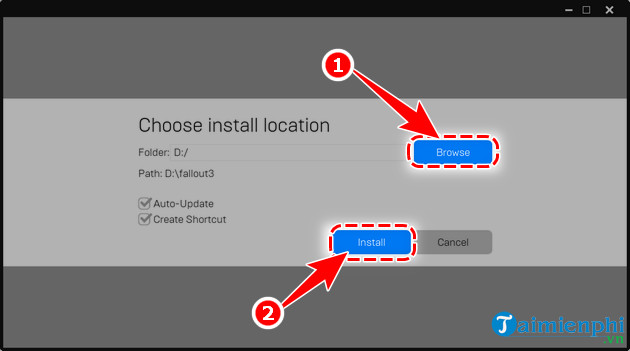
Fallout 3 Game of the Year Edition is a role-playing game version that has received positive reviews from many gamers. The game possesses 3D graphics with realistic sound and smoke effects that promise to bring many interesting experiences.