How to deposit into Lalamove
Lalamove is a transportation service that supports users to deliver goods, transport goods, transfer services . with many different means, this is an application that combines electronic wallets and users can recharge And pay for each delivery order or delivery.
The deposit method in Lalamove is quite simple and you can use VISA / Mastercard international payment card to deposit money into Lalamove wallet and prepay the order. Details of how to top up your Lalamove account can be found below this article.
- Quick delivery guide by Lalamove
- Instructions for registering Lalamove account
How to deposit money into Lalamove e-wallet
- Download Lalamove for iOS
- Download Lalamove for Android
Step 1: Start your Lalamove application, select the feature list icon in the upper left corner, then click on the e-wallet to proceed to recharge Lalamove wallet.
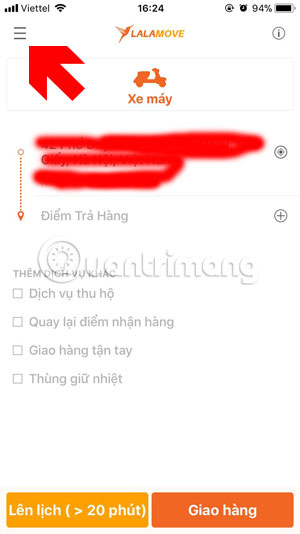
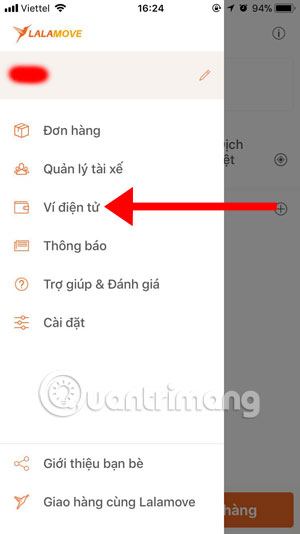
Step 2: In Lalamove e-wallet interface, you will see the remaining amount in your wallet, click Deposit and choose the price you want to load into your wallet. Prices include 200,000, 500,000 and 1,000,000 VND, select the price, click Deposit.

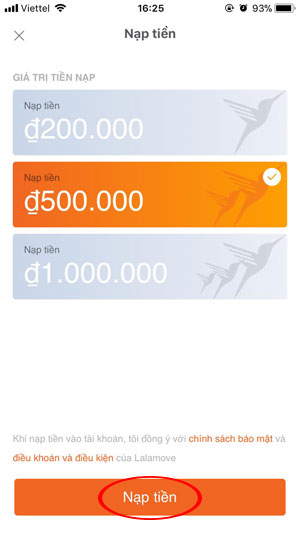
Step 3: Choose payment method, then write your card information and click Pay by Card . Payment cards include UnionPay, VISA, Mastercard and American Express .
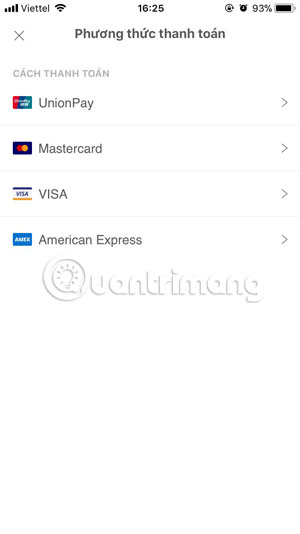

Lalamove currently only allows users to top up with international payment cards, hopefully in the near future, users will be able to use local ATM cards or can transfer money to Lalamove via e-wallet applications at Vietnam like Momo, Zalo Pay wallet, Payoo .
See more:
- How to transfer money with Momo wallet
- Instructions for registering a Momo account
- How to login by fingerprint on ViettelPay
- How to register e-wallet VTC Pay
You should read it
- ★ 5 simple ways to recharge your wallet Momo
- ★ How to call Shipper, call delivery on MyGo
- ★ Viettel suddenly launched the app called MyGo, competing with Grab, be, Go-Viet
- ★ The emergence of application delivery technology is controlled by software and what it can do for your network
- ★ How to activate VinID wallet and recharge Vin Vin wallet