Instructions for registering Lalamove account
Accompanying the development of online shopping service is transportation service, of course when you just need to sit at home, order the items you love and wait for Shipper to bring the goods. At this time, the transportation service always has "living land" when the online shopping service grows more and more in many countries around the world, especially in Southeast Asia.
Lalamove is a familiar name in the field of transport recently, in addition to the online shipping service, this application also supports the transfer service when users need to move, support delivery services. fast . To request shipping support on Lalamove, you need to have an account. Here are ways to register your Lalamove account on your phone and computer.
- Download Lalamove for iOS
- Download Lalamove for Android
Instructions on how to create Lalamove account
Create your own account on Lalamove
Step 1: Download the Lalamove application that fits your phone at the download link above, then select the country of Vietnam , then select the city you want to make the transport.
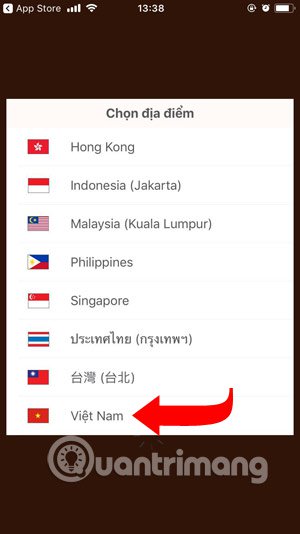
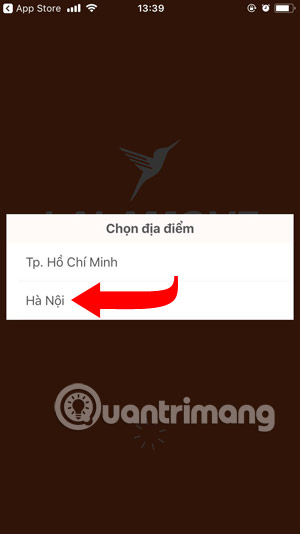
Step 2: Click Create account , enter your full information such as Full name, Phone number, email address, password for the account and click Register.

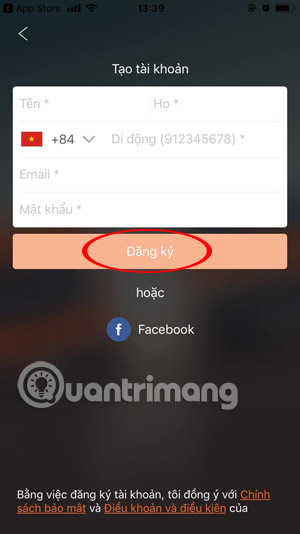
Step 3: Next, there will be a confirmation code sent by Lalamove to your phone number via SMS, enter this confirmation code to confirm the password. Note that this confirmation code will be sent to your phone a bit long.
If the Request line to confirm the voice changes to dark orange, you can replace the confirmation code with voice confirmation.
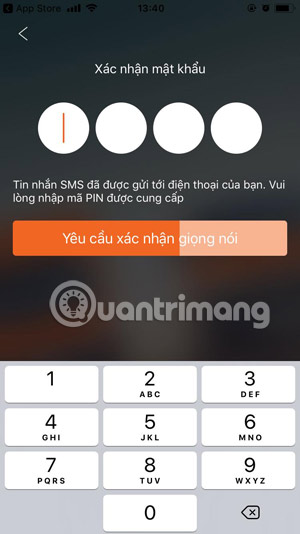
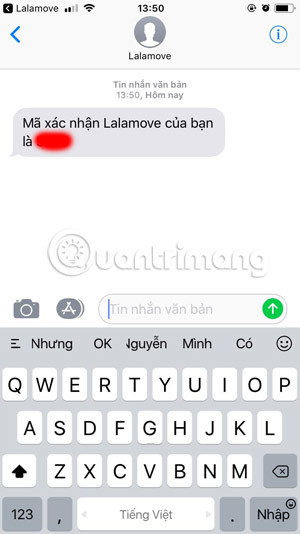
Register your Lalamove account with your Facebook account
Step 1: This is the second option if you want to create a Lalamove account with your Facebook account, click on the Facebook icon below, then click Continue> Sign in with the Facebook application.

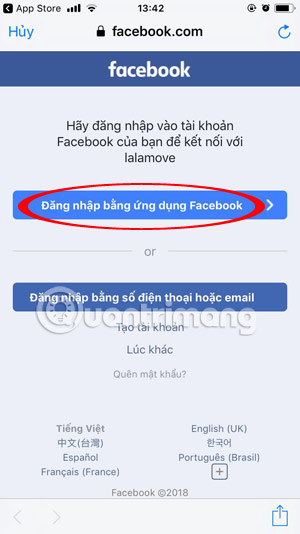
Step 2: Request to open the Facebook application will appear, click Open > select Continue under your facebook name .


Step 3: Next you will be transferred to the confirmation section of Lalamove account password, here I use email to log in to Facebook so I will enter the phone number above, confirmation code sent to the phone and you only need to work Fill in to confirm the password.


With the way of registering a Lalamove account on the web version, it is the same, you just need to fill out the required information in the registration table. Get an account password confirmation code, or you can also register an account with the Facebook icon below.

Enter the 4-digit confirmation code and Lalamove will automatically confirm your account.
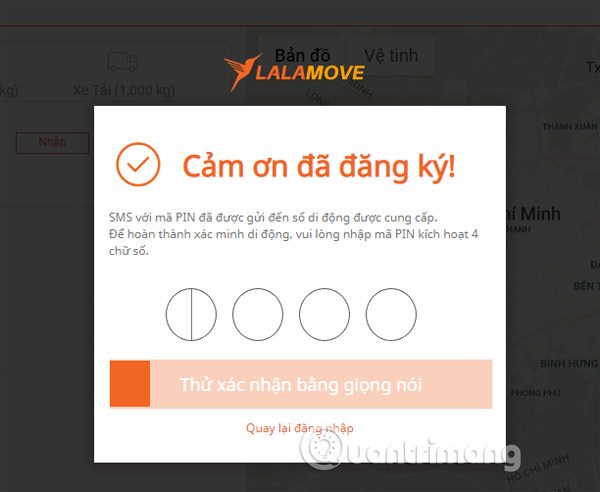
Through the above account registration, if you already have a Lalamove account and use the shipping service on this application, I would like to remind you that the confirmation code of Lalamove's account will be sent to For a long time, you may have to wait a while for Lalamove to send the code back to you to confirm account creation.
See more:
- Ways to get discount codes Lazada
- How to join and play the Chance event on Lazada
- Purchase experience on Shopee to avoid buying fake goods