How to create and delete tables in Excel
Excel is a great tool for calculating, it supports many calculation functions, logical functions . But for the numbers to be presented scientifically and beautifully you need to create tables for data. This article helps you to Create and delete tables in Excel.
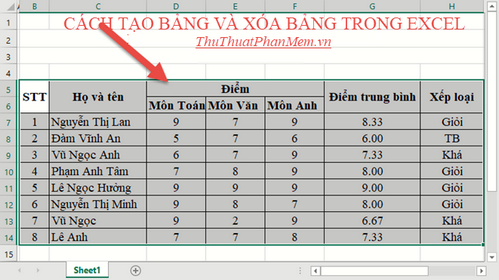
1. Create a table
There are 2 ways to create a table:
Method 1: Create a table by drawing border borders
The easiest way to create a table is by creating a border for the data area to create the table. You just need to select the data area you want to create the table -> go to the Home tab -> click the Border icon -> All Border to draw the table:
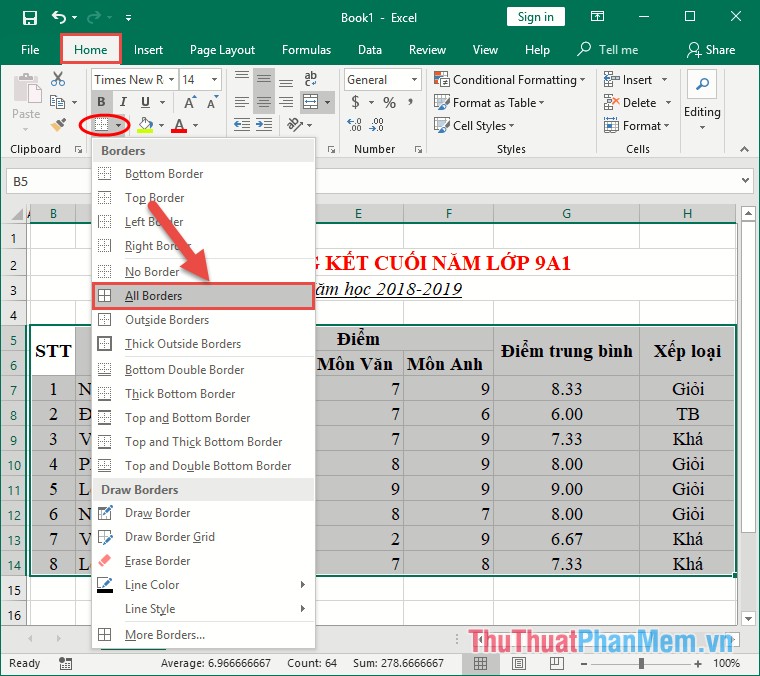
The result you have created the table:

Method 2: Create a table using the Table feature
Step 1: Highlight the data area to create a table -> go to the Insert tab -> Tables -> Table:

Step 2: The Create Table dialog box appears if you want to make the first row the title of the check box and select My table has headers -> OK:

The result is that you have created a table. However, if your header column contains a cell, the resulting table structure is not what you expected:
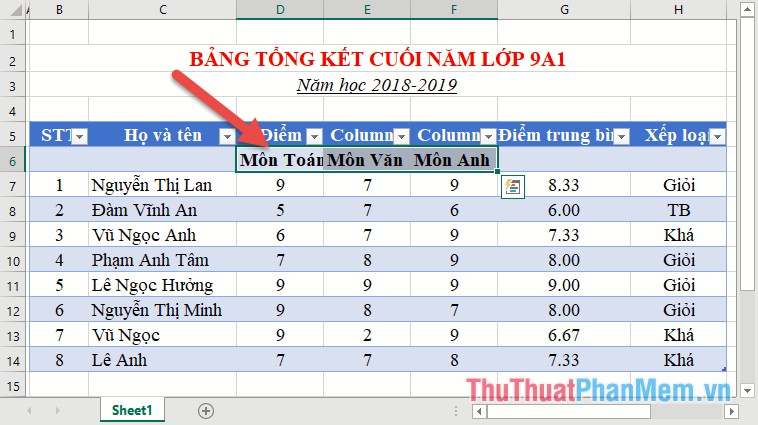
So you need to adjust the table structure before using the table creation method this way:
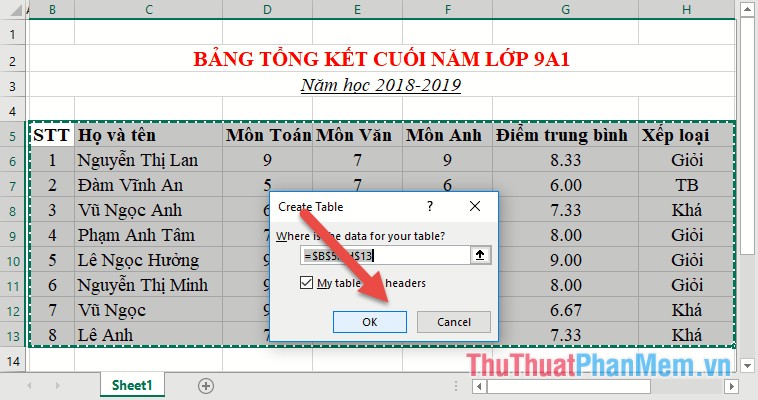
After creating the table, the header row contains an arrow to filter the data. Want to remove the arrow filter data you just go to the Data tab -> Fillter:

The result you have created the table:
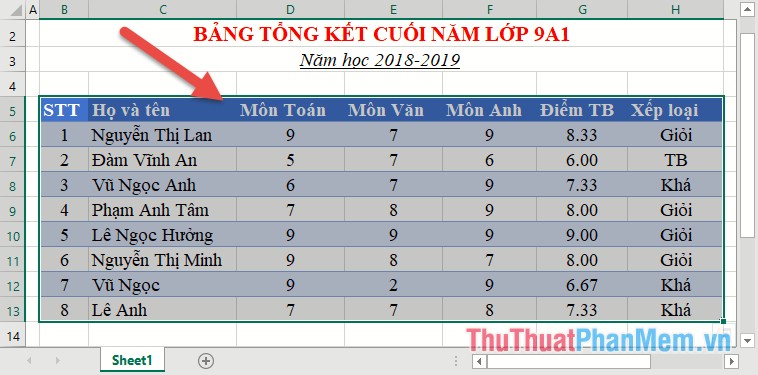
So there are 2 ways to create tables. In case the table needs to create a header row with a cell you should use method 1 to create the table.
2. How to delete a board
2.1 How to create a table using the Insert / Table feature:
To delete a table, just select the table you want to delete -> right-click and select Delete -> Table Columns or Table Rows:
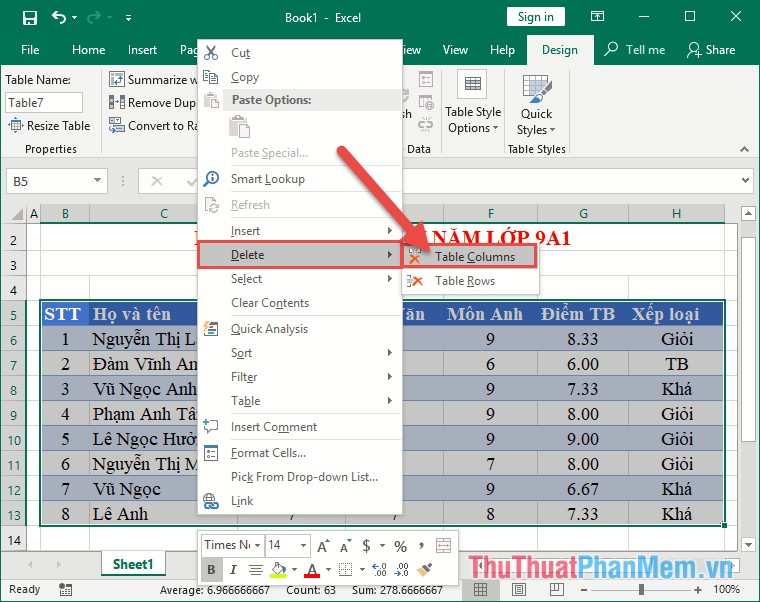
Results of the entire table content has been deleted:

2.2 How to create a table using the body borders
Select the entire table to be deleted -> go to the Home tab -> click the Border icon -> No Border:
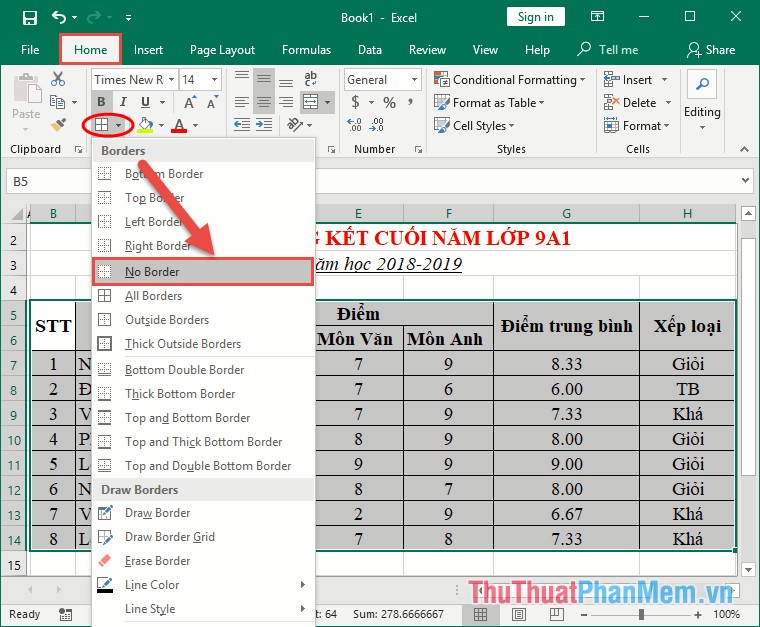
As a result the entire border is removed:

If you want to delete all contents in the table, select all the data to delete -> right-click and select Clear Contents:

Above are some ways to help you create and delete tables in Excel.
Good luck!
You should read it
- ★ How to create an Excel table, insert a table in Excel
- ★ Instructions for deleting table paths in Word
- ★ Steps to create relationships between multiple tables using Data Model in Excel
- ★ How to format borders and background colors for Excel tables
- ★ How to create a table and insert a table in Excel?