How to concatenate strings in Excel
When working with strings in Excel, you will probably need to join strings together at a time. If you do not know how to concatenate strings in Excel, then you should refer to the ways of joining strings in Excel that the article shares below.
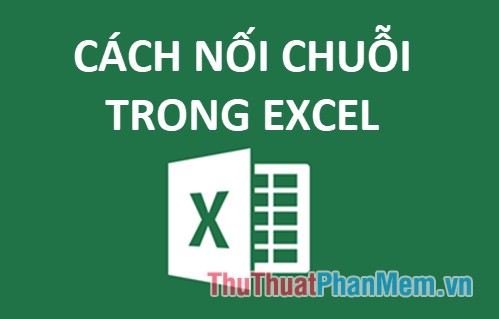
The following article shows you two ways to concatenate strings in Excel: using the & operator and concatenating strings using the CONCATENATE function.
Method 1: Concatenate strings using the & operator
How to use the & operator to concatenate strings, you can enter the text directly as follows:
= "TipsMake" & ". vn"
Your results will be:

You can also concatenate strings in reference cells that contain the following string:
= C8 & D8 & E8
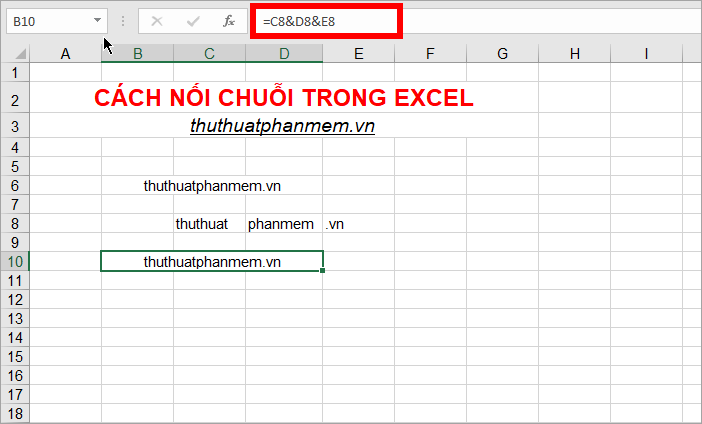
In addition, you can append spaces to text strings, for example:
= C8 & "" & D8 & "" & E8
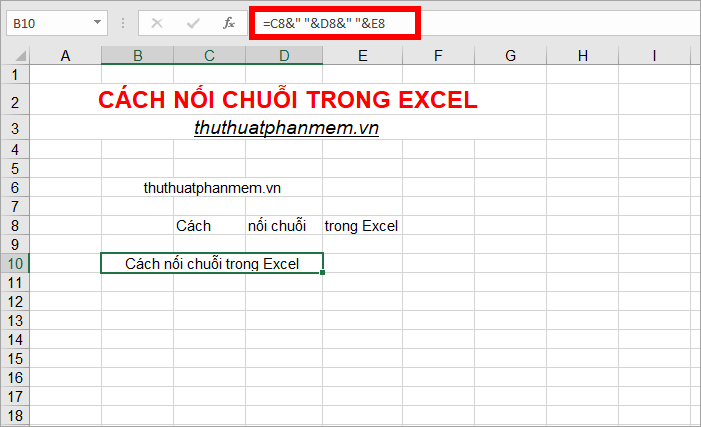
Or you can add special characters to the string as follows:
= B6 & "@" & "gmail.com"

Method 2: Concatenate strings using the CONCATENATE function
The CONCATENATE function is a concatenated function in Excel, let's learn how to concatenate using the CONCATENATE function below.
Syntax
= CONCATENATE (text1, [text2], .)
Where: text1 is a required argument, is the first string to be paired, it can be text values, numbers or cell references.
text2 is an optional argument, being the second string to pair can have up to 255 entries (8192 characters).
Note
- Strings are text, special characters, dates, etc., you need to enclose them in quotes, '' if the number is not in quotation marks.
For example
- Use the CONCATENATE function to concatenate text strings and numbers.
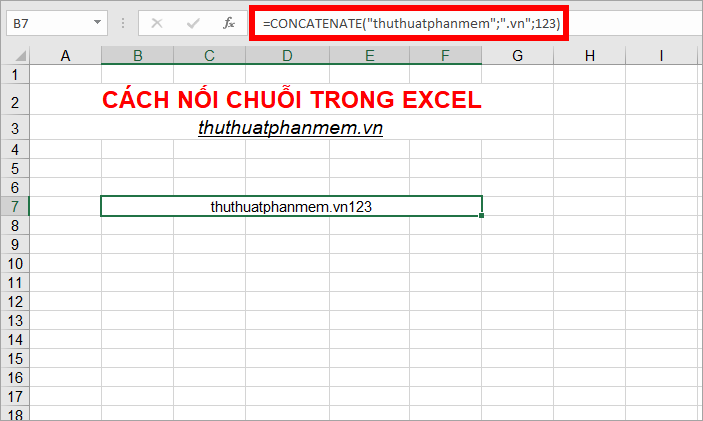
- Use the CONCATENATE function to concatenate strings with cell references
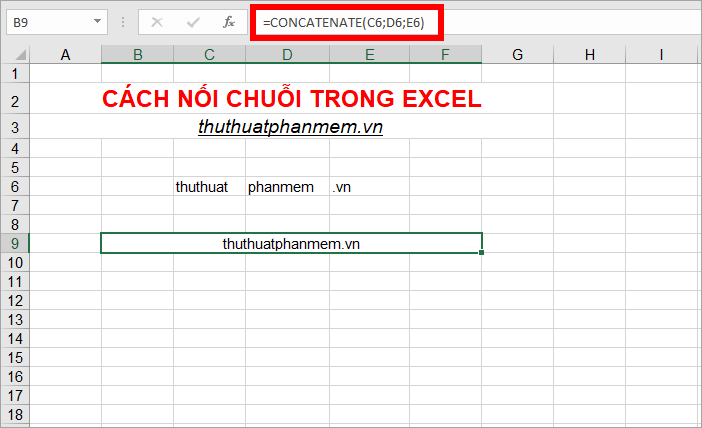
- Use the CONCATENATE function to concatenate strings and add spaces between concatenated strings.
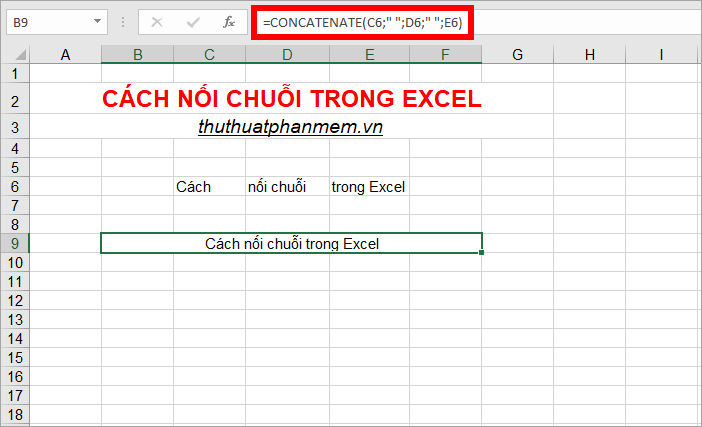
- Use the CONCATENATE function to concatenate strings and add special characters to the string.
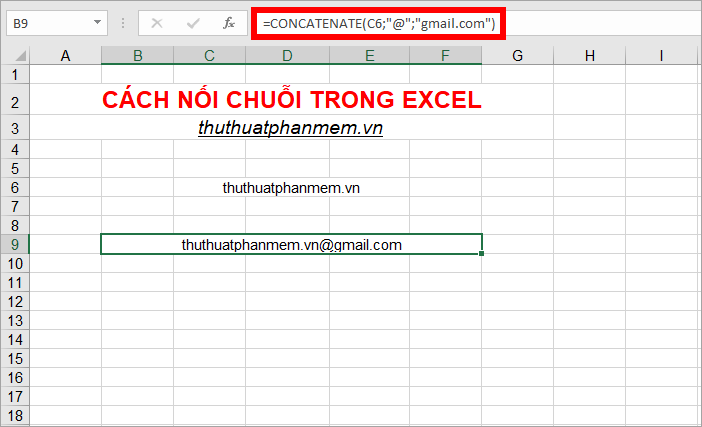
Above are the ways to concatenate strings in Excel that you can perform quickly. If you need to concatenate strings in Excel, you can choose one of two ways that the article guides to concatenate strings. Good luck!