How to format borders and background colors for Excel tables
The operation of inserting tables into Excel is extremely familiar to anyone working with office tools. In addition to providing table creation, table format tools, Excel also helps users with table interface design tools, making the table more prominent in content.
We can change the border for the table or the background color for the table with the options that Excel provides, or use more customizations for the table. The following article will guide you how to design the borders and background colors for Excel tables.
- How to create tables, insert tables in Excel
- Summary of expensive shortcuts in Microsoft Excel
- How to print text and data in Microsoft Excel
How to customize tables in Excel
Step 1:
At the table you need to edit, click on Design and then select Table Style . Click next to the lower arrow to display the format for the table. Here Light is a light color format, Medium is a medium format.
Just click on a format that is available to apply to the board.

Step 2:
In case the user wants to create a new format for the table, click on New Tables Style .
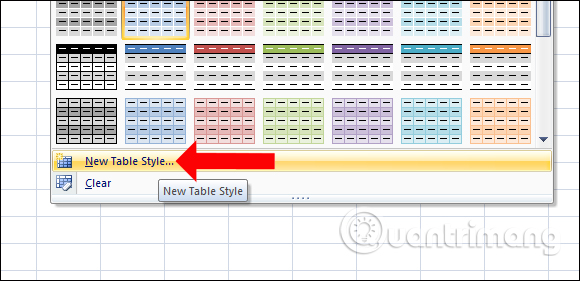
Step 3:
The New Table Style dialog box appears. Here, name the format in the Name section , select the display elements in the Table Element section, click Format to select other formats for the table.
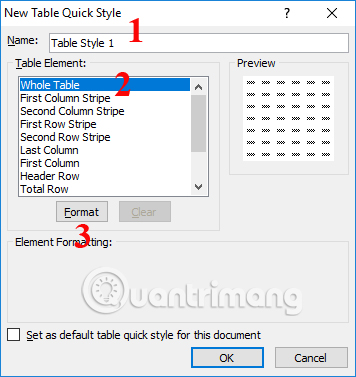
Step 4:
An additional Format Cells dialog box appears. Here, the user can select the font formats in the Font section, the Border border, and create the background color in the Fill field.
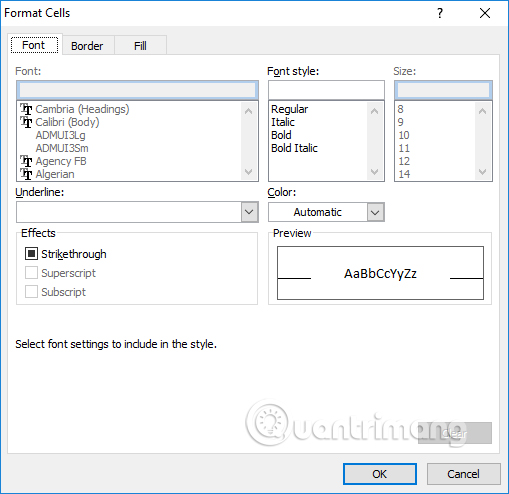
For example, when clicking on the Border item , we will have more options for the border with the border style in the Style section, the position of the border type to apply in the table. Finally click OK to save.

We will be formatted as the table.
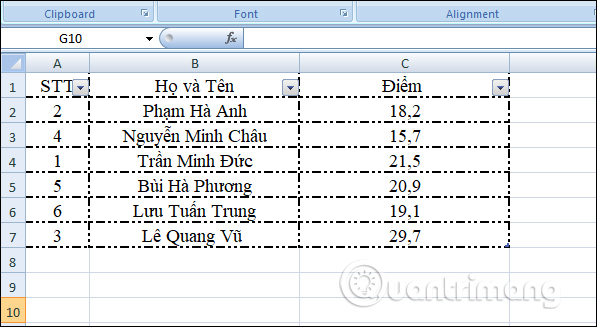
Step 5:
In case you do not want to apply the old format to the table, click Clear to clear the table format.
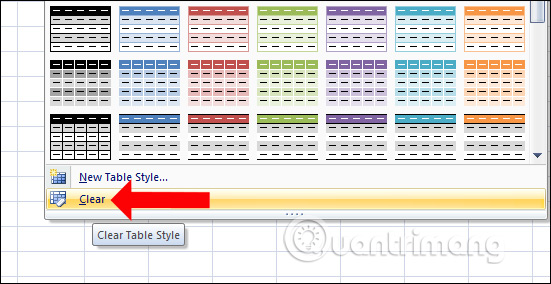
Step 6:
Next to add background color according to each person, click on the table to create the background color and then click on the Home tab select the paint bucket icon and select the color to use for the board.
You will see the table inserted right in the background color to check if the background color matches the table. To determine this background color, click on that color.

With changing the table border and background color for the table, the Excel table in the content will be more eye-catching, more prominent with the viewer. We can create other types of borders for the Excel table with the border styles that Excel supports.
See more:
- How to combine 2 columns Full name in Excel does not lose content
- How to temporarily hide rows and columns in Excel 2013
- Change color between different lines in Microsoft Excel
I wish you all success!