Trick to quickly delete a table in Word
If you insert a table into Word and now you want to delete the table. However, deleting a table in Word is not as simple as you think. If you use the usual Delete key to delete, it cannot be deleted. In the article below, Network Administrator will show you how to delete a table in Word .

To delete a table, first black out the entire table to select.
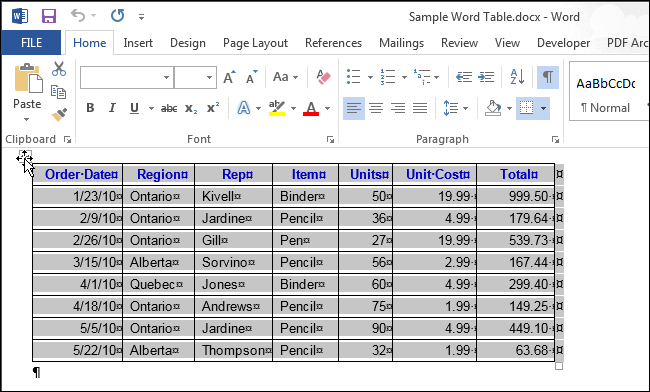
Next click on the Layout tab at the bottom of Table Tools .
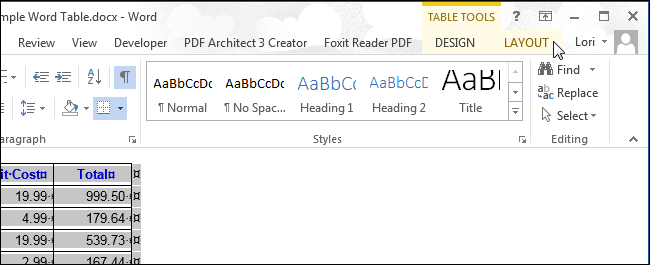
In the Rows & Columns section, click Delete and select Delete Table to delete the table. You can also select the Delete Columns and Delete Rows option to delete the entire table you have selected.
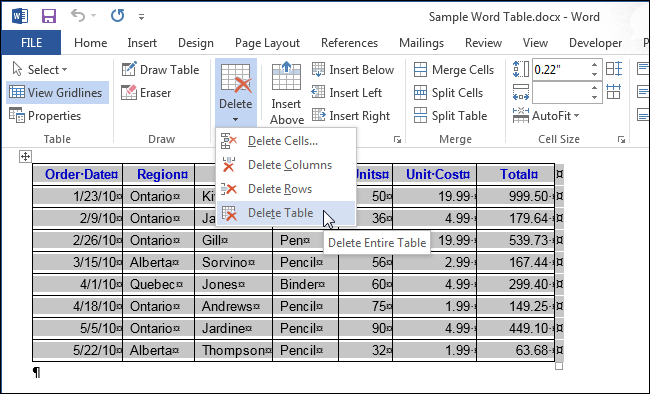
There is also another way to delete tables in Word . First, blacken the table to select. Then click on Cut in the Clipboard section in the Home tab. Or press Ctrl + X.

Using the normal Delete key cannot delete the table. However, if you want to delete the contents of the table, you can use the Delete key by highlighting the content to delete in the table and then pressing the Delete key to delete.
Explore more:
-
8 tips or handling columns in Microsoft Word
-
Create a quick dot (……………) line in Microsoft Word
-
Invaluable shortcuts in Microsoft Word
Good luck!