How to Contact Cash App
Contact through Cash App

Tap your profile photo on the Cash App home screen. You need to log in to Cash App on your smartphone. On the mobile app interface, tap the round profile icon in the upper left corner of the screen. A menu of options will appear, including 'Cash Support'.

Select 'Cash Support' near the bottom of the screen. Scroll down on the app to find the 'Cash Support' button at the bottom of the screen. Tap to select the icon and access the support menu located just above the 'Sign Out' button.
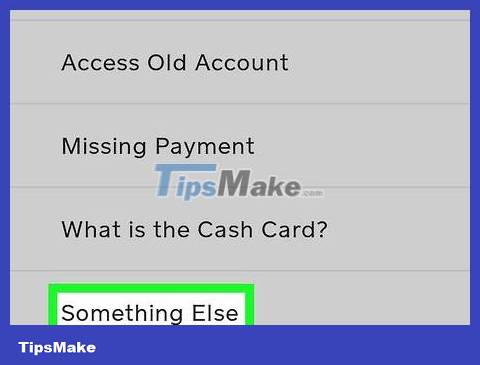
Scroll down on the Cash Support menu and select 'Something Else'. The Cash Support menu lists some general topics that may answer your questions, such as 'Access Old Account' or 'Missing Payment'. If you don't find the current issue here, you can click 'Something Else' at the bottom of the screen. A longer list of common problems will appear.
Don't forget to read the entire list to see if the issue you're experiencing is covered before trying to contact Cash App.
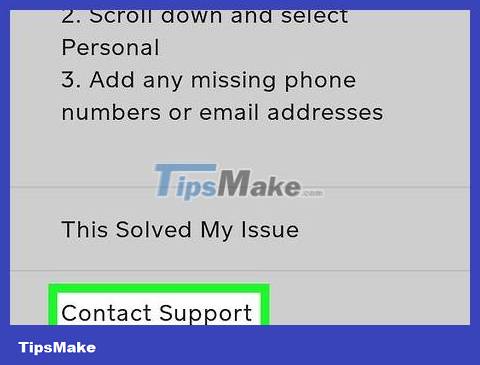
Select 'Contact Support' to request a call or email from a customer service representative. If you still can't find a solution in the general topics, choose the line that's most relevant to your problem. Then scroll to the bottom of the screen and select 'Contact Support'. You can choose to be contacted within 24 hours by phone or email.
Check your phone number or email address so the customer service staff can contact you.
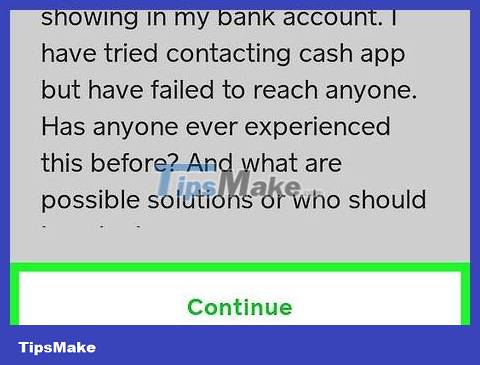
Explain the problem in detail then select 'Continue'. After confirming contact information, Cash App will ask you to specifically explain the problem. Please provide as much information as possible then click 'Continue'. You will then receive a confirmation message.
If you don't receive any notification within 24 hours, try contacting support again by repeating the steps above.
Tip: You need a long enough description. If the description is too short, a dialog box may pop up asking you to explain further. Please provide complete details.
Use the Cash App website
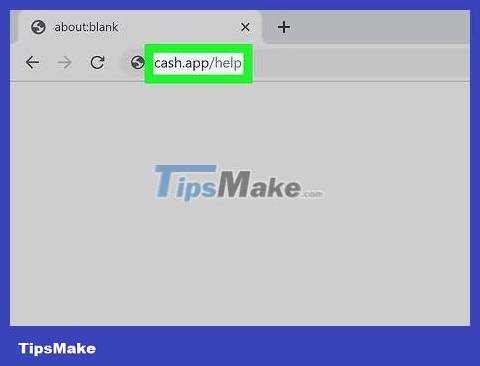
Visit the URL cash.app/help in a web browser and check the frequently asked questions section. The Cash App support page provides many frequently asked questions and instructions for common problems, and you may find the answers here without needing to contact customer service. Scroll through the list of questions to see if the issue you're having is covered here.
If there's an option among them that's close to the current problem but isn't exactly right, you can click it to find it in the 'Something Else' section on the next page.
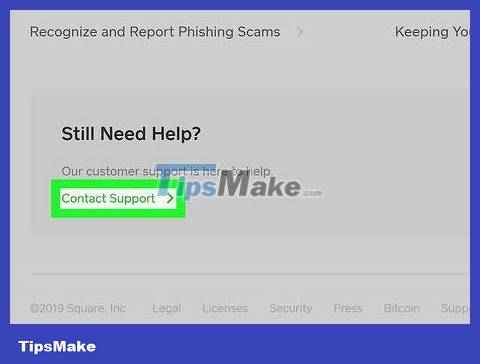
Click 'Contact Support' to contact customer service staff. If you still need help after reviewing the popular topics, click the 'Contact Support' button at the bottom of the page. Then, fill out the form to notify the Cash App customer service staff that you're having a problem and need help.

Sign in to your account using your email address or phone number. To receive specific support from Cash App, the website will ask you to provide login information. The system will then send a text message or email containing a confirmation code for you to enter. Once logged in, a page titled 'Something Else' will appear with a list of common issues and topics.
Tip: If you can't access your old account's email or phone number, create a new account and select 'Contact Support' for assistance in recovering your old account.

Click on the topic that closely resembles the current issue and select 'Contact Support'. On the 'Something Else' page, select the general topic that most closely describes the issue you're experiencing. At the bottom of the next page there is also a 'Contact Support' button. By clicking this button, you have the option to be contacted by Cash App via phone or email within the next 24 hours.
Check your phone number or email address so the customer service staff can contact you.

Explain the problem in detail then select 'Continue'. After confirming contact information, Cash App will ask you to specifically explain the problem. Please provide as much information as possible then click 'Continue'. You will then receive a confirmation message.
If the description is too short, Cash App will not accept the request. Instead, a dialog box will pop up asking you for further explanation.
If within 24 hours you do not receive confirmation that the message has been sent to Cash App, please try contacting again.
Call or email Cash App

If you are in the United States, call Cash App's automated call center at (855) 351-2274. Cash App only has one hotline for user support, and this is an automated switchboard. If you want instructions over the phone, call the switchboard and listen to the automatic topic list. You may be able to find a solution to your current problem after listening to the step-by-step instructions.
If you want to speak directly to a representative on the Cash Support team, you'll need to submit a contact request through the Cash App app or website.
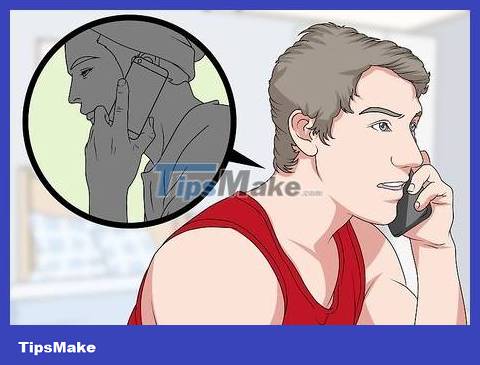
Be careful with scams offering other phone numbers. Some websites may provide fake phone numbers to collect your personal or financial information. Remember that there is no phone number to proactively contact a Cash Support representative, you can only ask Cash App to get back to you through the app or website cash.app.
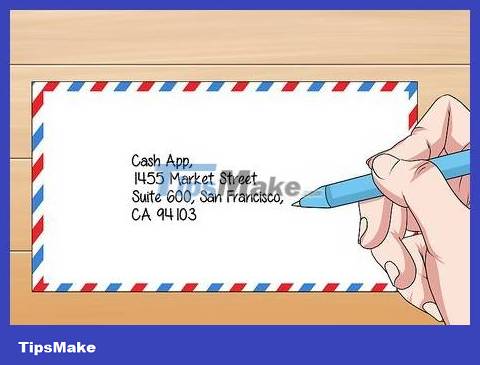
Send a letter to Cash App headquarters in San Francisco, California, USA. If you have enough patience to write a letter and wait for a reply, you can send a letter (in English) to the Cash App office headquarters in California. Specific address: Cash App, 1455 Market Street Suite 600, San Francisco, CA 94103.
Don't forget to provide full contact information in the letter so they can respond to you.