How to Get Money on Square Cash
Request payment
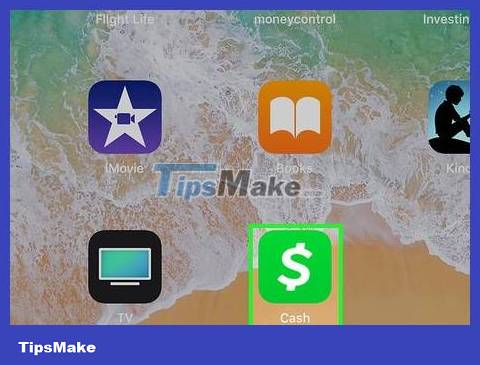
Open the Cash app. The Square Cash app has a green icon with a white "$" sign. The first time you open the Cash app, you will be asked to log in or register.

Enter the dollar amount. Use the numeric keypad to enter the dollar amount. Click .to add cents after the dollar number.
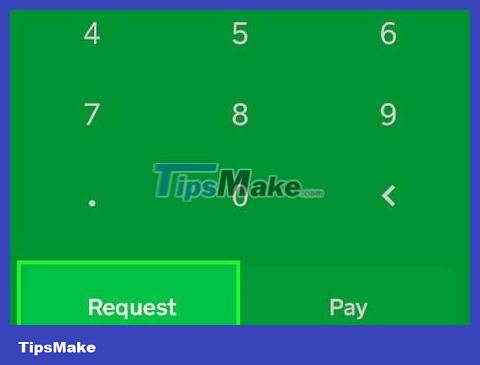
Tap the Request button . It's located at the bottom of the screen on the right side.

Enter the recipient's name in the "To" line. We can use the recipient's contact name, the recipient's #Cashtag name or their phone number. In addition, you can give the Cash application permission to access your contacts so you can choose a recipient from your contacts.
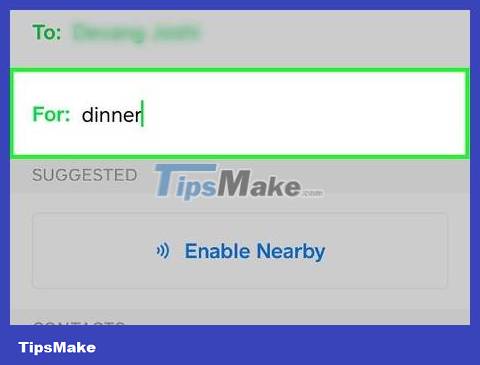
Enter a message. Use the "For:" line to enter a message for the payment. For example: "Need money for gas!" (Money for gas) or "Money for dinner".
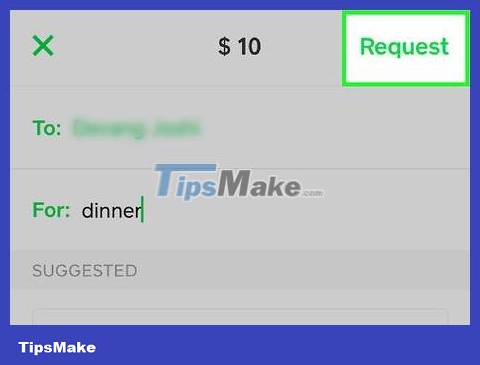
Click the Request button in the upper right corner. The payment request will be sent to the recipient's email or phone number via text message.
Withdraw balance

Accept pending payments. When someone sends you money for the first time using Cash App, the payment may be 'on hold' waiting for you to confirm. To receive your pending funds, you need:
Tap the notification icon in the upper right (small circle with the number of unread notifications).
Tap Accept next to the pending payment.
Click Confirm .
Click Done .
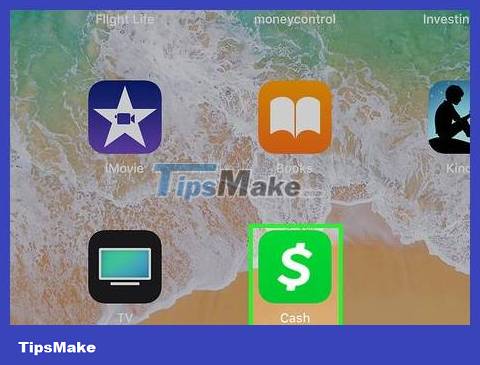
Open the Cash app. The Square Cash app has a green icon with a white "$" sign. The first time you open the Cash app, you will be asked to log in or register.

Tap the small dollar number at the top center of the app screen. The account balance screen opens.
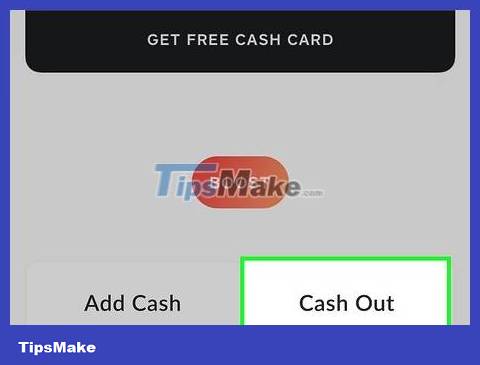
Tap Cash Out located at the bottom left of the screen.
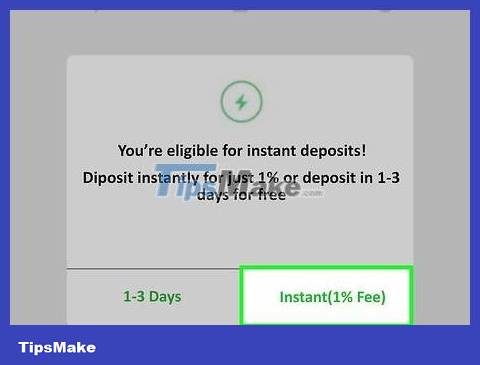
Tap Standard or Instant . With the Standard feature, it will take a few days for the money to be transferred to your account. If you choose Instant, the money will be sent immediately but there is a small fee.

Tap your bank. The first time you transfer money to the bank, you need to link your bank account. Click on the bank in the list provided. If your bank isn't found, tap "Other."

Login to your bank. Use the same identifying information as your online banking account to link your account.
You may need to answer some security questions set up with your bank account.